Ever wondered how Google searches work and how you can use that to your advantage for SEO? This post explains how Google searches work and how to use Google Trends to boost your SEO and your audience.
Quick Hits
Google Search uses web crawlers and algorithms to index and rank content without paid bias, so understanding how this works is key to good SEO.
Google Trends shows you search behaviour, including trending keywords and regional differences, so businesses can create data-driven and timely content.
Good keyword research with Google Trends involves looking at related queries and seasonal trends to optimise content for engagement and visibility.
What is Google Trends?
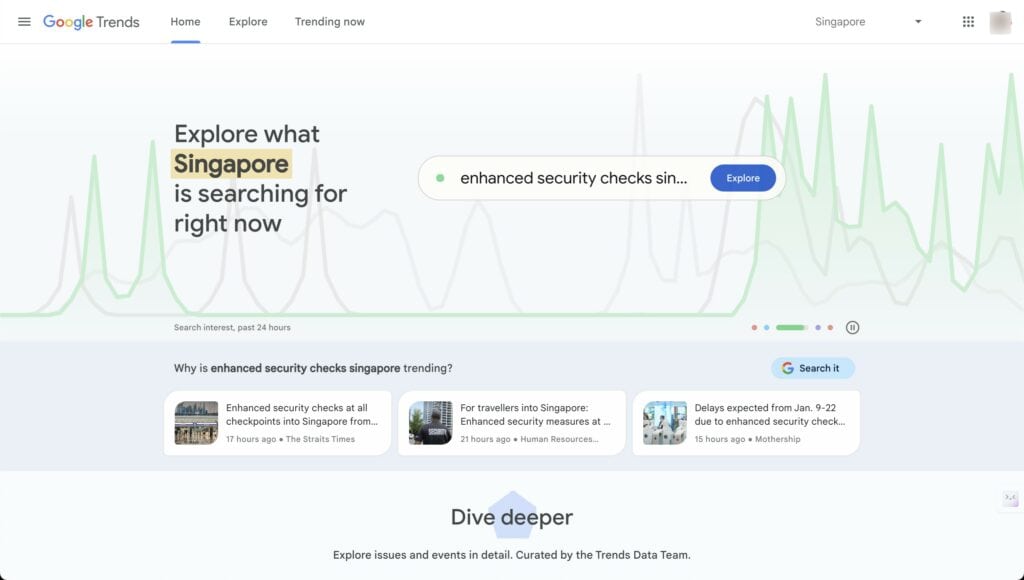
Definition and Purpose of Google Trends
Google Trends is a free online tool provided by Google that analyzes the popularity of search queries across different regions and languages. Its primary purpose is to help users understand what people are searching for on Google and how search trends change over time. By using Google Trends, users can gain insights into popular search terms, trending topics, and emerging trends. This information is invaluable for various purposes such as market research, SEO optimization, and content creation. Whether you’re a marketer looking to tap into the latest consumer interests or a content creator aiming to produce relevant material, Google Trends offers a wealth of data to guide your strategy.
How Google Trends Collects and Analyzes Data
Google Trends collects data from Google search queries, which are then analyzed to determine the popularity of search terms. The tool uses a sampling method to gather data, which is subsequently used to generate the search trends graph. This graph illustrates the relative popularity of a search term over time, with the numbers on the graph representing the term’s popularity compared to other searches. Additionally, Google Trends provides related queries and topics, offering users a deeper understanding of the context and relevance of the search data. By examining these related queries, you can uncover new angles and opportunities for your content and marketing strategies.
How Google Searches Work
Google Search is a fully automated system that uses web crawlers to scan the internet for new and updated pages. This process is called crawling and involves a program called Googlebot that downloads the content of those pages. Once the pages are crawled the next step is indexing where Google analyses the content to understand what it’s about and stores this information in a massive database called the Google Index. When you search Google retrieves pages from its index that it thinks are most relevant to your query based on many factors.
The final stage, serving search results, is where Google presents the most relevant pages to the user. Note Google doesn’t accept payment for higher crawling frequency or better page rankings; all rankings are algorithmic. Understanding this process is key to understanding how Google Trends can help your SEO as it shows you what people are searching for and how often.
Google Trends is a free tool from Google that helps you analyse search query popularity over time. It shows trending searches and relative keyword popularity so you can create content that’s aligned to your audience.
Creating website content, social media posts or targeted marketing campaigns all benefit from understanding Google Searches and using Google Trends data.
How Google Trends adds to Search Analysis
Google Trends gives you valuable insights based on aggregated and anonymised search data from Google and YouTube. It helps you see search interest trends and a clear picture of how specific terms have changed over time. The Explore tool in Google Trends lets you visualise search interest for a term across different regions and time frames so you can see regional differences and time based fluctuations.
When you enter a search term Google Trends shows its popularity over time in a graph called the Interest Over Time graph. This real-time visualisation helps you see how search interest for a term has changed, the numbers on the graph are indexed search interest. Hover over the graph to see more detail on the popularity of a term at specific points in time so you can spot trends and make data driven decisions.
Google Trends distinguishes between trending searches which are growing rapidly and top searched queries which are the most searched terms. The ‘Rising’ tab displays terms that have experienced the most significant growth percentages compared to previous time periods. This is important for businesses to jump on emerging trends and keep an eye on high performing keywords especially those that are growing the most.
Google Trends analyses a sample of Google web searches to determine search frequency over time, a powerful tool for keyword research and competitor analysis. For businesses this means being able to get ahead of the curve and adapt your strategy based on real time search trends and consumer interest.
How to use Google Trends for Keyword Research
Keyword research is the foundation of any good SEO strategy. This involves finding valuable search queries. These queries should be relevant to your business and your audience. Google Trends can help with this by suggesting related keywords and uncovering phrases to target. But note Google Trends doesn’t provide search volume or keyword difficulty which are important metrics for full keyword research.
Using Google Trends for keyword research involves combining your understanding of keyword dynamics with the tool’s suggestions. This way you can find trending keywords, compare multiple queries and explore related searches to build a solid keyword strategy. By optimising your content for relevance and searchability this will drive organic traffic and increase site visibility.
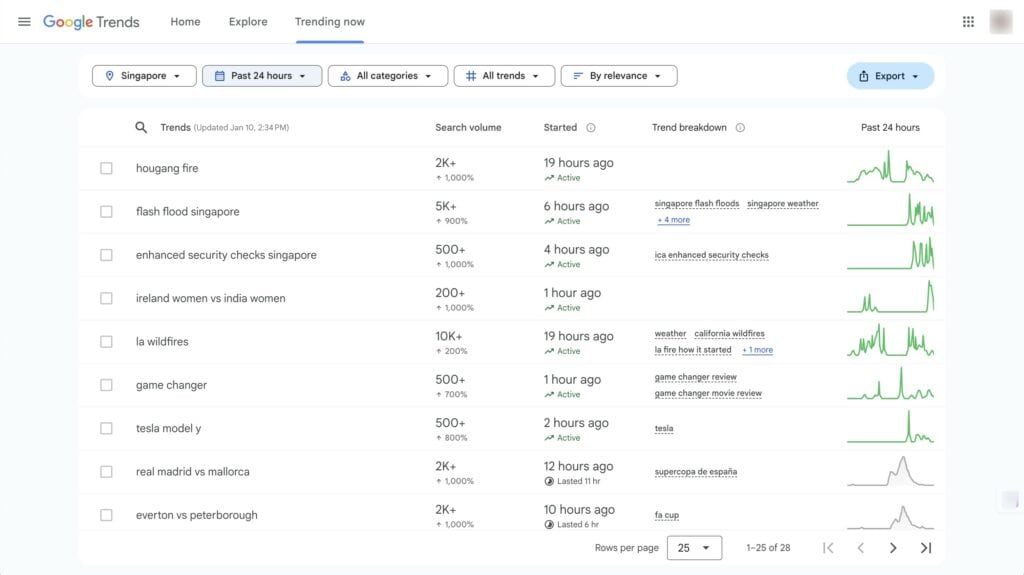
Finding Trending Keywords
Google Trends shows you popular search terms over a specific time frame so content creators can align their topics to audience interest. When using Google Trends select ‘topic’ instead of ‘term’ for broader insights as topics account for language variations and multiple names. This is especially useful in Singapore where the population is bilingual and people search in both English and Mandarin so there’s unique SEO opportunities.
Adding trending keywords to your website content can boost SEO and drive more organic traffic. For example if there’s a sudden spike in interest in a product you can create targeted marketing efforts to capitalise on that interest. Staying on top of trending keywords means your business content stays relevant and engaging.
Comparing Multiple Queries
Google Trends allows you to compare multiple keywords using the compare option. This feature gives you a comparative map that shows the most searched terms across different regions and a visual representation of search behaviour. The interest over time comparison shows the search rates of terms so you can see steady and spiking trends. For example comparing terms like “malaria” and “Zika” will show you the difference in search interest over time.
The colour intensity on the Google Trends map shows the percentage of searches for the top term in each region. Making relative comparisons when looking at trends, for example referencing consistent topics like weather, will give you a better understanding of search behaviour. This is useful for businesses looking to optimise their content based on regional trends.
Related Queries
The related queries section in Google Trends is a great tool to find additional keywords related to your main search term. This section shows you search terms associated with your main query and helps you to expand your keyword base. Google Trends can track how many searches are performed over certain periods related to specific topics, providing insights into the relative popularity of those terms compared to total searches across Google. By finding rising trends in related queries you can find keywords that are gaining interest and add them to your content strategy.
Add these related keywords to your content strategy and you’ll increase your visibility and ranking on Google. For example targeting the keyword “digital marketing” and exploring related queries like “SEO strategies” or “content marketing tips” will give you additional angles to optimise content. This way your content will be relevant to a wider audience.
Using Google Trends for Content
Google Trends can help content creators see what topics are currently trending among searchers so their content will resonate with audience interest. Google Trends allows creators to see rising topics and use real-time data to create timely content. Adding trending topics to your content strategy will not only make it more relevant but also improve engagement and SEO performance.
Looking at long term trends allows marketers to refine their content strategy over time and adapt to changes in audience behaviour. Staying on top of the latest trends means you can create content that grabs the audience’s attention and drives organic traffic.
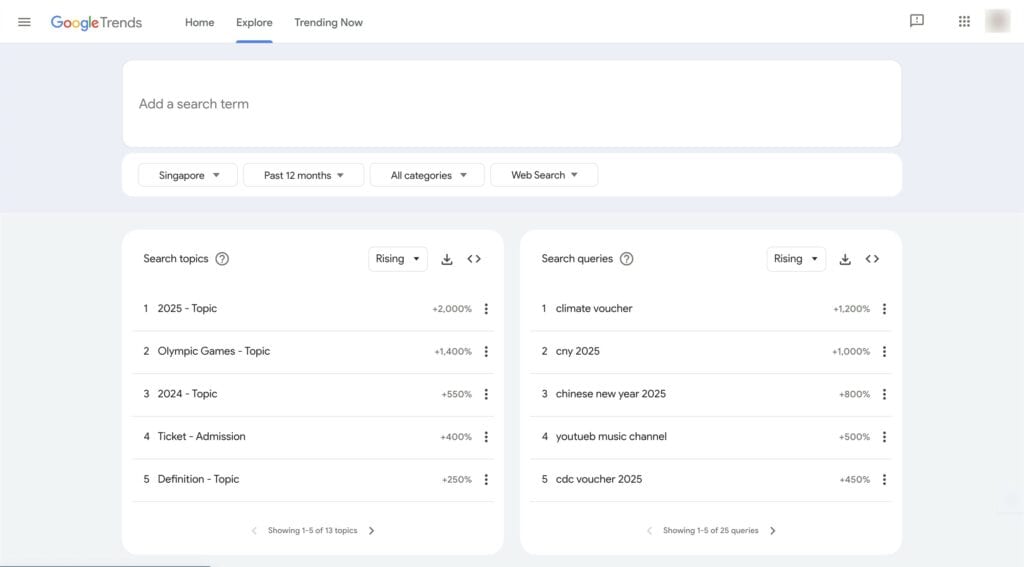
Popular Topics
Google Trends has the Latest Stories and Insights feature to help you see what’s currently popular. To see what’s trending go to the Google Trends homepage for real-time data. The related searches chart shows terms that are searched along with the term you entered, so you can see the connections. Curated insights about popular topics will show you how people search for specific topics.
Grouping your site content into main themes with subtopics will help you align with trending topics. Trending topics can also be used to create social media content that resonates with your audience. This way your content will stay relevant and engaging.
Seasonal Trend Analysis
Google Trends can help you see seasonal patterns in search interest and help you plan your content timing. Trending keywords are often influenced by current events and seasonal changes. Google Trends will show you when specific keywords peak in interest so you can time your content releases. Some keywords will show consistent seasonal patterns so you know when to engage with your audience.
Businesses can optimise their marketing by seeing seasonal patterns in search data. Google Trends allows you to see seasonal patterns, emerging trends and historical data so you can make informed decisions.
YouTube Search
The first step in optimising for YouTube SEO is to find topics that people are interested in. This will help you create content that resonates with your audience. Google Trends can help you optimise YouTube SEO by helping creators see what topics are currently trending with their audience. Add popular keywords from Google Trends to your video content and you’ll increase discoverability and engagement.
The ‘Related Topics’ feature on Google Trends will give you new content ideas by showing you similar search terms. By using these insights you can create videos that will resonate with your audience and increase your visibility on YouTube.
Local SEO with Google Trends
Google Trends allows you to see search term popularity across different regions. Google Trends will show you trending searches for specific locations or timeframes. This is useful for businesses who want to target local audience and refine their content and advertising strategy.
Using Google Trends allows businesses to see how interest varies across specific regions and cities for targeted marketing. The Interest by Subregion feature will show you which areas have the highest search interest for specific keywords. Marketers can target their campaigns better by seeing geographic variations in search trends.
After using Google Trends to find locations, businesses should create location specific landing pages for those areas. Monitoring seasonal trends with Google Trends will help you time your marketing to match peak interest periods. This way your content will stay relevant to local audience and drive engagement.
Competitor Monitoring
Google Trends allows you to benchmark your performance against industry trends. Google Trends will show you what your competitors are searching for and you can adjust your strategy based on market movements. Google Trends has a ‘Compare’ feature. This will allow you to see how your brand is performing against competitors.
Seeing trending keywords in your market will help you see what’s working for competitors. Market Explorer helps with competitor analysis by allowing you to enter competitors’ domains to see top and trending keywords. Seeing competitors’ traffic spikes will give you opportunities to adjust your marketing strategy.

Finding Trending Products and Niches
Using Google Trends Data to Find Niches and Products
Google Trends can be a valuable tool for discovering trending products and niches. By analyzing search trends and related queries, users can identify popular products and topics that are gaining traction. For instance, by searching for a specific product category, you can observe the search trend over time and identify related queries that provide context and relevance to the search data. Additionally, Google Trends features a “Rising” tab that highlights terms gaining popularity, which is particularly useful for spotting emerging trends and topics. By leveraging Google Trends data, you can gain insights into what products and niches are currently trending, enabling you to make informed decisions about your business or marketing strategy. This proactive approach can help you stay ahead of the competition and capitalize on new opportunities as they arise.
Using Google Trends Data for Marketing
Using Google Trends will help marketers understand consumer behaviour by showing you what’s being searched at that very moment. Tracking brand search behaviour will show you how advertising and media is impacting consumer interest and give you valuable insights for your marketing strategy. Google Trends has tools to monitor and analyse search interest so you can make informed decisions based on current and historical data.
Using qualitative research methods like focus groups alongside Google Trends analysis will give you more context and validation for the insights. It’s good to compare Google Trends data with data from other search engines or social media platforms for more validation of the trends. Cross checking Google Trends data with actual sales figures or survey results will give more credence to the research.
Testing with A/B in your marketing campaigns using Google Trends will help you validate the insights. The data from Google Trends can also be used for informational purposes like seeing economic conditions by tracking search interests related to GDP. Analyzing related search terms will give you insights into customer sentiment and brand perception.
Advanced Features of Google Trends
Google Trends has advanced features that will give you more insights into search behaviour. These features include custom time frames and geographic locations to filter the data. The Glimpse plugin will enhance Google Trends by giving you trendlines for better data visualization. Google Trends will show you seasonal or year over year search trends that will indicate brand growth.
By digging deeper into the data you can see growth patterns and make better decisions. Whether you’re looking at historical data, setting up alerts or exploring related queries the advanced features of Google Trends has got you covered for your SEO and marketing efforts.
Automated Search Alerts
Setting up alerts for specific keywords will give you timely updates and keep you on top of emerging trends. Automating search alerts will keep you updated on the latest trends without having to manually check. This is very useful for businesses that want to stay ahead of the competition by adapting quickly to new search interests.
Setting up alerts for specific keywords will keep you informed of changes in search interest so you’re aware of emerging trends. Timely updates will allow you to adjust your strategy to match the latest search behaviour and get more targeted and better marketing.
Historical Data
You can download your Google Trends data for deeper analysis and get access to more data through services like Google BigQuery. Analyzing historical data will give you foresight into consumer behaviour and predict future trends. Long term search trend analysis will give you insights for better strategic planning.
Using historical search data in your SEO will make your content more relevant and visible. Knowing how search interest has changed over time will help you make better decisions and stay on top of the market.
How to Interprete Google Trends Data
Trends repeat annually; fads spike once and die. Using long term data from Google Trends will help you predict future search behaviour and market shifts, help with decision making. Historical search data in Google Trends can be used to forecast future trends and inform decision making.
Long term search data will allow you to see patterns and predict future search behaviour. But one major drawback of Google Trends is that it doesn’t have exact search volume numbers. Despite that Google Trends is still a powerful tool to understand and interpret search trends.
Validating Google Trends Research
Google Trends is not a polling data; it’s just the interest in topics over time not scientific polling results. Google Trends can be validated by correlating its data with other market research tools to ensure the insights align with the bigger market.
Using statistical methods like regression analysis can help you understand the relationship between Google Trends data and real world outcome. Correlating Google Trends data with actual sales or survey results will add weight to your research.
Validating Google Trends insights will allow you to make better and more strategic decisions and align your content and marketing to real world trends.
Conclusion
Using Google Trends for SEO has many benefits from identifying trending keywords and content creation to local SEO and competitor monitoring. By understanding the basics of Google Search and using the tools provided by Google Trends you can stay on top of the trends and create content that will resonate with your audience.
Use Google Trends in your SEO and marketing and make data driven decisions so your strategy is on top of the latest search behaviour. Stay up to date with emerging trends and validate your research with other data and you can optimise your content and marketing for maximum impact. Get started with Google Trends today.
FAQ
How does Google Trends work?
Google Trends works by analyzing aggregated and anonymized search data to show the frequency of a specific term over time. This tool will give you insights into search trends, geographic variations and related queries, to better understand search behaviour.
Can I use Google Trends for local SEO?
Yes, Google Trends can be used for local SEO by allowing you to see search term popularity in specific regions so you can create more targeted content and marketing.
How do I use Google Trends for keyword research?
Use Google Trends to find trending keywords and compare multiple queries which will help you with your keyword strategy. It doesn’t have exact search volume and difficulty metrics but it’s a good starting point for keyword research.
What are the limitations of Google Trends?
Google Trends has limitations in that it doesn’t have exact search volume numbers or keyword difficulty metrics and is not a polling data; it’s just the interest over time. So you should use it with other tools for a full analysis.
How do I validate the insights from Google Trends?
To validate Google Trends insights, correlate the data with other market research tools or actual sales. Use statistical methods like regression analysis to understand the relationship between trends data and real world outcome.