Optimizing your website for search engines is crucial to improving visibility and driving organic traffic. WordPress SEO plugins are invaluable tools designed to streamline this process, providing various features that enhance your website’s SEO performance.
These plugins offer a range of functionalities:
- Meta tags and SEO title tags optimization
- Content analysis and readability suggestions
- XML sitemaps and robots.txt management
- Social media integration
- Analytics and tracking
Choosing the right SEO tool can significantly elevate your site’s search engine ranking. By leveraging the best WordPress SEO plugin, such as All in One SEO (AIOSEO), you can ensure that your content meets best practices for SEO, making it easier for search engines like Google to index and rank your pages effectively. A comprehensive WordPress SEO plugin serves as an all-in-one solution for enhancing search visibility, offering robust functionalities suitable for both beginners and advanced users.
With numerous options available, each tailored to different needs and expertise levels, finding the perfect plugin can transform your site’s online presence.
Key Features of WordPress SEO Plugins
On-Page SEO Optimisation: Meta Tags, Title Tags, and Content Analysis
Understanding On-Page Optimisations
On-page SEO optimizations involve making adjustments directly on your website to improve its search engine ranking. These optimizations include:
- Meta Tags: Brief descriptions of a webpage’s content that appear in search engine results.
- Title Tags: The clickable headlines shown on SERPs (Search Engine Results Pages).
- Content Analysis: Review the actual content on each page for keyword usage and readability.
Google uses these elements when indexing pages, helping it understand what your content is about and how relevant it is to user queries.
Real-Time Content Analysis
A standout feature of many SEO plugins is real-time content analysis. This tool reviews your content as you write, providing actionable suggestions for:
- Keyword Usage: Ensures your target keywords are used effectively throughout your text.
- Readability: Assesses how easy your content is to read and suggests improvements.
Additionally, tools like Google Search Console and Ahrefs can help monitor and analyze keyword rankings, allowing you to optimize your content for improved visibility and identify new content opportunities based on keyword performance.
For example, Yoast SEO offers a content analysis tool that evaluates sentence length, paragraph structure, and even passive voice usage. Rank Math takes it a step further with AI-generated content suggestions to enhance both SEO and user experience.
Bulk Editing Tools
Managing meta tags and title tags across numerous pages can be daunting. Bulk editing tools simplify this process by allowing you to:
- Update meta titles and descriptions for multiple posts or pages simultaneously.
- Ensure consistency in your on-page SEO efforts across your site.
SEOPress provides an intuitive interface for bulk editing metadata, while All in One SEO (AIOSEO) offers similar functionalities with additional options for custom fields.
Technical SEO: XML Sitemaps, robots.txt, and Site Structure
Basics of Technical SEO Elements
The primary goal of technical SEO is to enhance your site’s structure, enabling search engines to effectively crawl and index your web pages. Key elements include:
- XML Sitemaps: Lists all the important pages on your site, aiding search engines in finding and indexing them.
- robots.txt: Directs search engine crawlers on which parts of the site can or cannot be indexed.
- Breadcrumbs: Enhances site navigation by showing users their location within the site structure.
These components ensure that search engines understand your site’s layout and can index it effectively.
Automatic Generation and Updating
Many SEO plugins automatically generate and update XML sitemaps. Customizable options allow you to:
- Include or exclude specific types of content.
- Prioritize pages based on their importance.
For instance, Yoast SEO generates sitemaps that update whenever new content is added. Rank Math allows precise control over which URLs are included in the sitemap.
User-Friendly Interface for robots.txt
Editing the robots.txt file traditionally involves accessing server files. Modern SEO plugins offer user-friendly interfaces to:
- Modify robots.txt directly from the WordPress dashboard.
- Prevent unintentional blocking of crucial site sections.
AIOSEO provides an integrated editor for robots.txt, simplifying this once-complex task for all users.
Social Media Integration: Open Graph and Twitter Cards
What Are Open Graph and Twitter Cards?
Open Graph (OG) tags and Twitter Cards are protocols used by social media platforms to display rich snippets when links are shared. They control how:
- Your website’s content appears on social media feeds.
- Titles, descriptions, images, and more are presented in posts.
Yoast SEO includes automatic OG tag generation for Facebook and Twitter Cards setup. SEOPress features customizable OG tags with preview tools to visualize shared content across various networks.
Analytics and Tracking: Integrating Google Search Console and Google Analytics
Purpose of Google Search Console and Google Analytics
Two crucial tools for tracking website performance are:
- Google Search Console: Monitors site health, indexing status, and search visibility.
- Google Analytics: Tracks visitor behavior, providing insights into traffic sources, user engagement, conversions etc.
SEO plugins integrate these tools into WordPress dashboards through widgets displaying key metrics at a glance. SEOPress integrates both services seamlessly while offering advanced reporting features.
Schema Markup: Enhancing Rich Snippets in Search Results
Automatic Generation of Structured Data
Structured data helps search engines understand your site’s context better by providing detailed information about various content types such as articles or products. Rich snippets generated from schema markup include star ratings or event dates that stand out in SERPs.
Plugins like Rank Math offer automatic schema markup generation with templates tailored for different types of content.
Local SEO: Optimizing Your WordPress Site for Local Demographic Relevance
Location-Specific Schema Markup
Local businesses benefit from location-specific schema markup which boosts visibility in local searches by displaying details like:
- Business address
- Operating hours
- Map locations
Some plugins also support geo-targeting features enabling multi-location businesses to optimize region-specific content effectively.
Technical SEO: XML Sitemaps, robots.txt, and Site Structure
Technical SEO plays a crucial role in enhancing your website’s visibility to search engines. Understanding the basics of XML sitemaps, robots.txt, and breadcrumbs is essential for effective optimization.
1. XML Sitemaps
These are files that list all URLs on your website, enabling search engines to crawl and index your content more efficiently. They ensure that all important pages are discovered, even if your internal linking is not optimal.
2. robots.txt
This file instructs search engine crawlers which pages or sections of your site should not be crawled. Proper configuration helps manage crawler traffic and ensures sensitive information remains private.
3. Breadcrumbs
These navigational aids improve site structure by showing the path users have taken to arrive at a specific page. They enhance user experience and help search engines understand the hierarchy of your content.
Many SEO plugins offer automatic generation and updating of XML sitemaps, with customizable content inclusion to tailor which pages are indexed. This feature saves time and guarantees that new or updated content gets indexed promptly.
Additionally, plugins often provide a user-friendly interface for editing the robots.txt file. This allows adjustments without direct code manipulation, making it accessible for users of all technical levels.
Implementing these features effectively can significantly boost your site’s search engine performance by ensuring comprehensive indexing and optimized crawling behaviour.
Social Media Integration: Open Graph and Twitter Cards
Effective social media integration is crucial for enhancing your website’s visibility and engagement across various platforms. Open Graph and Twitter Cards are essential components of this integration.
What are Open Graph Tags?
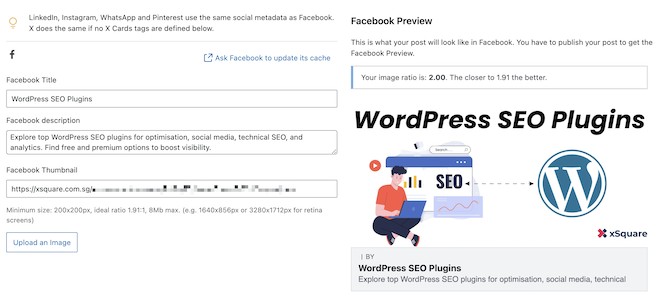
Open Graph tags enable you to control how URLs are displayed when shared on social media platforms like Facebook. By embedding these tags in the HTML of your webpage, you can dictate elements such as the title, description, and image that appear in the social media post.
What are Twitter Cards?
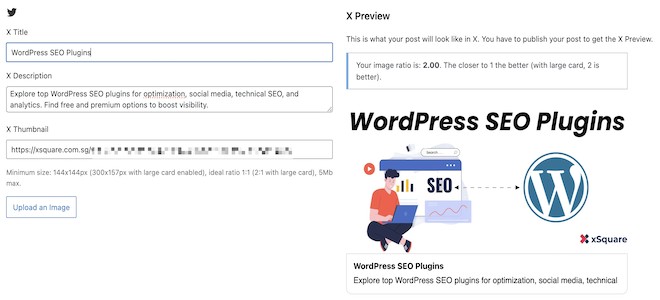
Twitter Cards function similarly but are tailored specifically for Twitter. They allow you to attach rich media experiences to tweets that link to your content, thus increasing click-through rates and user interaction.
How SEO Plugins Help
Most SEO plugins automate the generation of these tags:
- Automatic Generation: The plugin scans your content and creates appropriate Open Graph tags for Facebook and Twitter cards.
- Preview Tools: Many plugins offer preview tools, enabling you to visualize how your content will look when shared on various social networks. This feature ensures that your posts are optimized for maximum engagement.
Integrating these features simplifies the process of managing social media metadata, ensuring consistent and appealing presentation across different platforms.
Analytics and Tracking: Integrating Google Search Console and Google Analytics
Understanding how well your website is performing is crucial for effective SEO. Two important tools that can help you with this are Google Search Console and Google Analytics.
What is Google Search Console?
Google Search Console provides insights into how Google sees and understands your site. It offers reports on search traffic, indexing status, and potential issues affecting your site’s visibility. This tool helps identify which queries bring users to your site, the pages that receive the most clicks, and any errors that need fixing.
What is Google Analytics?
Google Analytics, on the other hand, tracks user behaviour on your site. It measures metrics like page views, session duration, bounce rates, and conversion rates. This data helps you understand user engagement and optimize your content strategy accordingly.
How to Use These Tools Effectively
Most free SEO plugins offer integration with these tools. Here are some key features to look out for:
- Dashboard Widgets: Many plugins display key SEO metrics directly in the WordPress admin panel. This feature provides a quick overview of your site’s performance without leaving your dashboard.
- Automated Tracking Code Insertion: Plugins often automate the insertion of tracking codes for Google Analytics and Google Search Console. This ensures accurate data collection without requiring manual editing of code.
Integrating these analytics tools with your WordPress website enables continuous monitoring and improvement, driving more informed SEO decisions.
Schema Markup: Enhancing Rich Snippets in Search Results
Schema markup is crucial for search engines to understand and showcase your content effectively. SEO plugins can significantly enhance your site’s visibility by automatically generating structured data for various content types like articles, products, and events.
Key Benefits of Schema Markup:
- Enhanced Search Visibility: Schema markup helps search engines understand the context of your content, making it more likely to appear in rich snippets.
- Rich Snippets Examples:
- Articles: Displaying the headline, author name, and publication date directly in search results.
- Products: Showing price, availability, and star ratings.
- Events: Highlighting event dates, locations, and ticket availability.
Rich snippets make your search results more attractive and informative to users.
Importance of Rich Snippets:
Rich snippets are not just visually appealing; they are also instrumental in increasing click-through rates (CTR). When your content stands out with additional details like ratings or event dates, it draws more attention from users browsing through search results.
Most free SEO plugins offer basic schema support as part of their on-page SEO checklist. However, advanced plugins differentiate themselves by providing extensive schema options. Features include built-in XML sitemap generation to enhance visibility and advanced analytics to give insights into user engagement.
SEO plugins with strong schema markup capabilities help you leverage every opportunity to improve your site’s performance in search results.
Local SEO: Optimizing Your WordPress Website for Local Demographic Relevance
Local SEO focuses on optimizing your website to attract traffic from specific geographic locations. This is vital for businesses that rely on local customers, such as brick-and-mortar stores or service providers.
Key Features:
- Location-Specific Schema Markup: Enhance your local search visibility by integrating schema markup tailored to your location. This includes details like Google Maps, opening hours, and business information. Structured data helps search engines understand your content better, improving the chances of appearing in local search results.
- Geo-Targeting Features: For multi-location businesses, some plugins support geo-targeting, allowing you to optimize content based on different geographic areas. This feature is particularly useful for businesses with multiple branches or service areas.
Most free SEO plugins offer on-page SEO optimization features and, to some extent, technical SEO, local SEO, and basic schema support features. However, advanced analytics and reporting capabilities differentiate premium plugins by providing deeper insights into your SEO performance and user engagement.
Built-in XML sitemap generation can also enhance visibility to search engines, making it easier for them to index your site effectively. Advanced plugins may also include features like Google Business Profile integration and more sophisticated geo-targeting options.
Local SEO is a crucial part of the on-page SEO checklist for anyone looking to improve their site’s local search performance. Content analysis tools within these plugins can provide actionable suggestions tailored specifically for local optimization.
Other Features
Exploring the additional features of WordPress SEO plugins reveals several advanced tools that can significantly enhance your website’s search engine optimization. These features go beyond basic optimization and offer more sophisticated functionalities:
Instant Google and Bing Indexing Integration
This feature ensures that your new content is crawled and indexed by search engines promptly. By integrating with Google’s Instant Indexing API and Bing’s similar service, these plugins enable faster visibility for new articles, blog posts, or pages.
Example: When you publish a new post on your WordPress site, the plugin automatically notifies Google and Bing to index it immediately, cutting down the usual waiting time.
Built-in Keyword Research Tools
Many SEO plugins come equipped with keyword research tools that provide valuable metrics such as search volume and competition levels. This helps in identifying high-potential keywords to target within your content.
Example: SEOPress offers a keyword research module that displays search volumes directly within the WordPress dashboard, aiding in efficient keyword planning without needing third-party tools.
Internal Linking Suggestions
Effective internal linking enhances site navigation and can improve SEO performance. Plugins with this feature automatically suggest relevant internal links while you write or edit content.
Example: Rank Math’s internal linking suggestions help interlink your posts naturally by recommending other relevant content from your site as you craft a new article.
AI-powered Content Optimization
Harnessing artificial intelligence for SEO can lead to more precise and effective optimizations. AI features in some plugins provide suggestions for meta titles, meta descriptions, image alt texts, and even overall content enhancement based on real-time analysis.
Example: Yoast SEO Premium uses AI to evaluate your content’s readability and keyword use, providing actionable insights to fine-tune your copy for better SEO results.
Below is a handy checklist summarizing common SEO plugin features:
- On-page SEO Optimization:
- Meta Tags
- Title Tags
- Real-time Content Analysis
- Technical SEO:
- XML Sitemaps
- robots.txt Editing
- Site Structure
- Local SEO:
- Location-specific Schema Markup
- Geo-targeting Features
- Advanced Features:
- Instant Indexing
- Keyword Research Tools
- Internal Linking Suggestions
- AI-powered Content Optimization
Most free SEO plugins offer on-page SEO optimization features and some extent of technical SEO and local SEO functionalities. Built-in XML sitemap generation enhances site visibility to search engines while advanced analytics differentiate plugins by offering insights into SEO performance and user engagement.
By leveraging these advanced features in your chosen WordPress SEO plugin, you’ll be better equipped to optimize your website comprehensively, enhancing both its visibility and usability.
Popular WordPress SEO Plugins
1. SEOPress
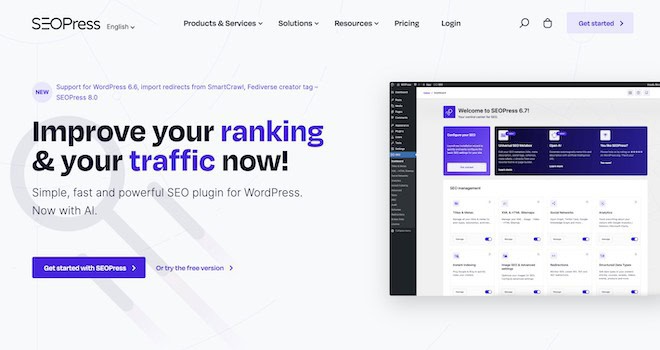
SEOPress is a powerful and flexible SEO plugin for WordPress, created to assist users in optimizing their websites efficiently. It provides a wide range of features that cater to both beginners and advanced users.
Overview of SEOPress Plugin
SEOPress offers extensive tools for on-page SEO, technical SEO, and social media integration. Its easy-to-use interface makes it accessible to users with different levels of expertise. The plugin includes functions such as:
- Meta tags management
- XML sitemaps generation
- Content analysis
- Redirection manager
These features collectively improve a website’s visibility on search engines and overall performance.
Different Plans: SEOPress Free, PRO, Insights
SEOPress has three main plans:
- SEOPress Free: This version includes essential features like:
- XML and HTML sitemaps
- Content analysis with unlimited keywords
- Meta description customization
- Open Graph settings for social media
- SEOPress PRO: The PRO version builds on the free plan by adding advanced functionalities such as:
- Google Analytics and Google Tag Manager integration
- Advanced schema markup options
- Redirection manager
- Breadcrumbs for improved site structure
- SEOPress Insights: This plan provides additional analytics and tracking capabilities including:
- Keyword rank tracking
- Backlink monitoring
- Competitive analysis tools
Suitability of Each Plan
Each plan caters to different needs:
- SEOPress Free: Suitable for small blogs or personal websites that require basic SEO enhancements.
- SEOPress PRO: Ideal for business websites, e-commerce sites, or larger blogs needing more detailed optimization tools.
- SEOPress Insights: Best for marketing agencies or businesses focused on in-depth analytics and competitive SEO strategies.
White Label Option
One notable feature of SEOPress is the white label option, allowing users to remove SEOPress branding from the plugin’s interface. This is particularly beneficial for agencies managing multiple client sites who wish to present a consistent brand experience.
Key Integrations and Features
- Google Analytics and Google Tag Manager Integration: Simplifies the process of adding tracking codes and managing analytics without manual code editing.
- Instant Indexing for Google and Bing: Enables faster crawling and indexing of new content by search engines, ensuring timely updates in search results.
- Content Analysis with Unlimited Keywords: Provides real-time insights into keyword usage, helping users optimize their content effectively.
In summary, SEOPress stands out as one of the best WordPress SEO plugins due to its comprehensive feature set, flexibility across different plans, and user-friendly design. Whether you’re looking for free or premium options, SEOPress offers solutions that fit various requirements and budgets.
2. Yoast SEO
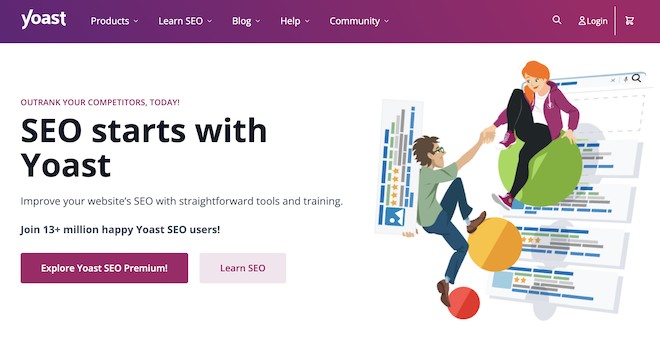
Yoast SEO is a popular plugin among WordPress users, with millions of active installations. Known for its extensive range of features, Yoast SEO helps website owners improve their site’s search engine optimization effortlessly. The plugin offers both free and premium versions, catering to different needs and budgets.
Yoast SEO Add-Ons
Yoast extends its functionality through various add-ons designed to target specific aspects of SEO:
- Yoast Local SEO: Get more local customers by optimizing your website for local searches.
- Yoast Video SEO: Drive search traffic to videos on your website, ensuring they appear prominently in search results.
- Yoast News SEO: Optimize your site for Google News, making it easier for your content to appear in news search results.
- Yoast WooCommerce SEO: Drive more traffic to your online store by enhancing the visibility of your WooCommerce products.
SEO Courses Through Yoast SEO Academy
Yoast SEO Academy provides both free and paid online courses aimed at enhancing users’ SEO skills. These courses cover a range of topics from basic to advanced strategies, helping users maximize the potential of their websites.
Key Features
- AI-Powered Title and Meta Description Generator: Automatically generate optimized titles and meta descriptions using artificial intelligence, saving time while improving accuracy.
- Readability Analysis: Provides specific suggestions for improving readability, such as sentence length, paragraph structure, and use of subheadings. This ensures content is not only optimized for search engines but also user-friendly.
- Real-Time Content Analysis: Offers actionable suggestions for keyword usage and content improvements as you write, helping you create highly optimized posts and pages.
- XML Sitemaps: Automatically generates XML sitemaps, making it easier for search engines to index your site’s content efficiently.
- Social Media Integration: Includes Open Graph and Twitter Card support, ensuring that your content looks great when shared on social platforms.
- Technical SEO Enhancements: Features like canonical URLs, meta tags management, and redirect capabilities help maintain a technically sound site structure.
- Performance Tracking: Integrated with Google Analytics and Google Search Console, Yoast SEO provides detailed insights into your site’s performance directly from the WordPress dashboard.
These features make Yoast SEO a powerful tool in the arsenal of any website owner aiming to improve their site’s visibility on search engines.
3. Rank Math
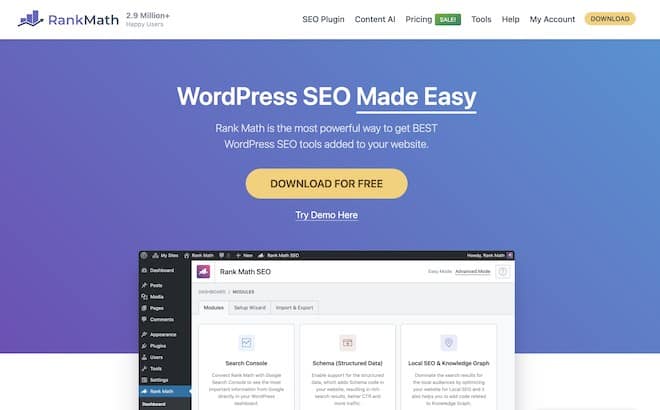
Rank Math is often regarded as one of the best WordPress SEO plugins because of its wide range of features and user-friendly interface. Whether you’re a beginner or an SEO expert, Rank Math offers tools that cater to all levels of expertise.
Comprehensive SEO Suite
One of the standout features is its comprehensive SEO suite. The plugin includes a step-by-step setup wizard that guides users through initial configurations, making it easier to understand and implement essential SEO settings.
Advanced Schema Options
Rank Math’s advanced schema options are particularly impressive. Even in the free version, users have access to:
- FAQ Schema
- How-to Schema
- Review Schema
These structured data types help search engines better understand your content, potentially leading to enhanced visibility through rich snippets.
Pro Tip: Using structured data can significantly enhance your website’s appearance in search results, making it more engaging for users.
Integrated Keyword Rank Tracking
Tracking keyword performance and keyword rankings is crucial for any SEO strategy. Rank Math integrates keyword rank tracking directly within the WordPress dashboard. This feature allows you to monitor how your targeted keywords are performing without switching between multiple tools.
Additionally, Google Search Console data is seamlessly integrated, providing insights into search traffic and indexing issues right from your admin panel.
AI-Powered Content Analysis
Content optimization becomes simpler with Rank Math’s AI-powered content analysis. The plugin offers real-time suggestions for improving:
- Keyword usage
- Readability
- Meta descriptions
These actionable tips help ensure that your content meets current best practices for SEO.
Built-in 404 Error Monitor and Redirection Manager
Broken links can negatively impact user experience and search rankings. Rank Math includes a built-in 404 error monitor that identifies broken links on your site. Paired with the redirection manager, you can easily set up 301 redirects to preserve link equity and maintain a smooth navigation experience for visitors.
Fact: Effective management of 404 errors and redirects helps maintain site health and improves overall user experience.
Rank Math’s combination of advanced features, user-friendly design, and powerful integrations makes it a compelling choice among both free and premium options. Whether you’re managing a small blog or a large e-commerce site, Rank Math provides the tools necessary to enhance your site’s SEO performance effectively.
4. All in One SEO (AIOSEO)

All in One SEO (AIOSEO) is a powerful and versatile tool designed for both beginners and advanced users who want to optimize their WordPress sites efficiently. It is known for its comprehensive features that provide a seamless SEO experience.
Key Features of AIOSEO
1. TruSEO On-Page Analysis: AIOSEO is a powerful and versatile WordPress plugin that offers actionable recommendations through its TruSEO on-page analysis feature. It provides an easy-to-follow checklist to guide users in optimizing all critical SEO elements.
2. WooCommerce SEO Integration: If you have an e-commerce site using WooCommerce, AIOSEO has specialized tools to enhance your product pages and categories. This integration helps improve search visibility for online stores by optimizing product titles, descriptions, and images.
3. Local SEO Features: For businesses targeting local customers, AIOSEO’s local SEO capabilities are invaluable. The plugin supports schema markup for location-specific information such as Google Maps, business hours, and contact details.
Additional Highlights
1. XML Sitemap Generation: AIOSEO automatically generates XML sitemaps, making it easier for search engines to crawl and index your site.
2. Social Media Integration: It allows you to customize Open Graph tags and Twitter Cards, ensuring that shared content appears correctly on social media platforms.
3. Advanced Redirect Manager: With the built-in redirect manager, you can efficiently manage redirects, prevent broken links, and preserve link equity.
Free vs Premium
AIOSEO offers both free and premium versions:
- Free Version: Provides essential tools like basic on-page analysis, XML sitemaps, and social media integration.
- Premium Version: Unlocks advanced features such as priority support, advanced WooCommerce SEO modules, local SEO enhancements, and more detailed analytics.
AIOSEO stands out among the best WordPress SEO plugins due to its rich feature set tailored to various needs. Whether you’re running a blog or an online store, this plugin provides robust tools to boost your site’s search engine performance.
5. The SEO Framework
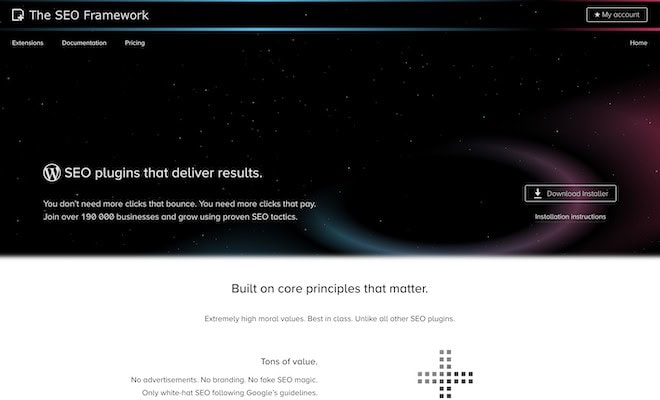
The SEO Framework stands out as one of the best WordPress SEO plugins due to its fully automated approach, eliminating the need for extensive manual input.
Key Features
- Fully Automated SEO: This plugin takes care of all essential SEO tasks without requiring users to manually tweak settings. It automatically generates meta tags, canonical URLs, and other critical on-page elements.
- Clean, Bloat-Free Interface: Users appreciate the streamlined interface that is free from ads and upsells. The focus remains on functionality and user experience, providing a clutter-free environment for managing SEO settings.
- Strict Adherence to Google’s Guidelines: Ensuring compliance with Google’s guidelines is crucial for maintaining good search rankings. The SEO Framework follows these rules rigorously, making it a reliable choice for long-term SEO strategy.
- Unbranded and Developer-Friendly: Unlike many other plugins, The SEO Framework does not plaster its branding across your website. This unbranded nature makes it particularly appealing to developers who wish to offer white-label solutions to their clients.
Premium Options
While the core features of The SEO Framework are available for free, additional functionalities can be unlocked with premium extensions. These include:
- Focus Extension: Adds advanced options for content optimization.
- AMP Integration: Ensures your site is fully compatible with Accelerated Mobile Pages (AMP), improving mobile performance.
- Local SEO: Enhances local search visibility by adding location-specific schema markup.
The combination of automation, strict adherence to guidelines, and a clean interface makes The SEO Framework an excellent option for both beginners and seasoned developers. Its free version provides robust capabilities, while premium extensions offer advanced features for those needing more specialized tools.
6. Squirrly SEO
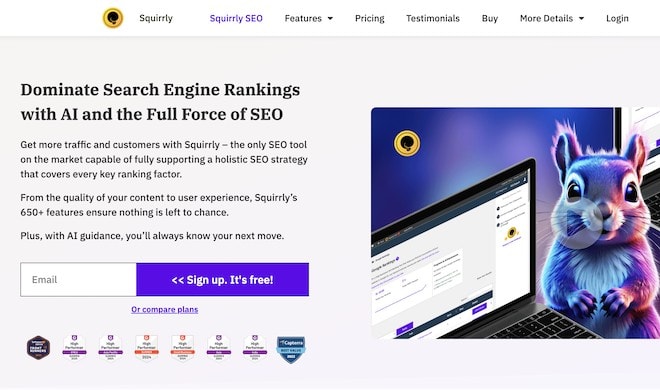
Squirrly SEO stands out with its unique features designed to optimize your content creation process in real-time. It caters to both beginners and experienced professionals, offering a mix of automation and manual control.
AI-powered SEO Live Assistant
One of the standout features is the AI-powered SEO Live Assistant. This tool provides real-time optimization suggestions as you write, ensuring your content aligns with current best practices. By integrating directly into your WordPress editor, it offers actionable insights on keyword usage, readability, and structure without needing to switch tabs or tools.
Weekly SEO Audits and Performance Tracking
Regular monitoring is essential for maintaining optimal site performance. Squirrly SEO delivers weekly SEO audits that evaluate various aspects of your website. These audits cover technical issues, on-page optimizations, and backlink profiles. With detailed reports, you gain a clear understanding of areas needing improvement and can track progress over time.
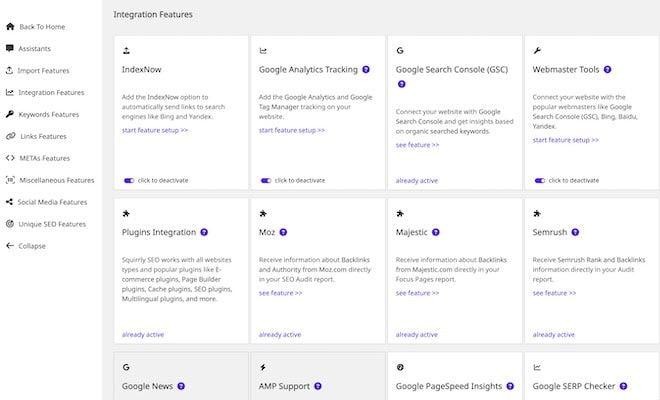
Keyword Research and Content Optimisation Tools
Effective keyword strategy is crucial for ranking success. Squirrly includes advanced keyword research tools that help identify high-value keywords relevant to your niche. The plugin also offers content optimization features that guide you in crafting compelling, keyword-rich content tailored to your audience’s search intent.
Focus Pages Feature
Prioritization helps drive targeted traffic to key pages. The Focus Pages feature allows you to designate important pages on your site and provides specific optimization tasks to enhance their visibility. This ensures critical content gets the attention it deserves from both search engines and users.
By incorporating these powerful tools, Squirrly SEO positions itself as a comprehensive solution among the best WordPress SEO plugins available today. Whether you’re using their free or premium options, Squirrly aims to simplify the complexities of SEO while maximizing your site’s potential.
7. Slim SEO
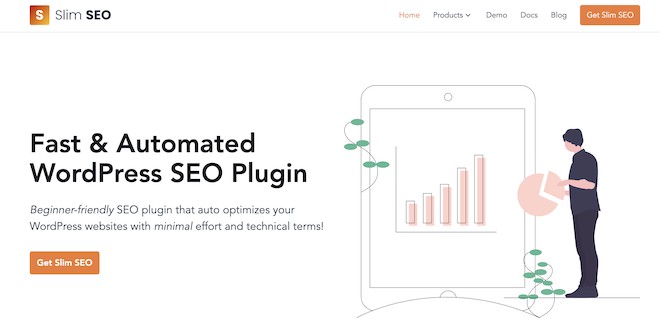
Slim SEO is an excellent choice for users seeking a lightweight yet powerful WordPress SEO plugin. It provides essential SEO features without the bloat, making it perfect for those who prefer simplicity and efficiency.
Key Features of Slim SEO:
- Automatic Configuration: Unlike many other plugins that require intricate setup, Slim SEO configures itself automatically. This saves time and ensures optimal settings right out of the box.
- Meta Tags Management: Easily manage meta titles, descriptions, and keywords to improve on-page SEO. The plugin automatically generates meta tags based on content, ensuring every page is optimized.
- XML Sitemaps: Automatically creates XML sitemaps to help search engines index your site more effectively. This feature supports custom post types and taxonomies.
- Breadcrumbs Integration: Improve site navigation with built-in breadcrumbs support, enhancing user experience and aiding search engine indexing.
- Schema Markup: Automatic generation of schema markup for various content types, such as articles, products, and events. This enhances rich snippets in search results.
For those looking for a straightforward solution among the best WordPress SEO plugins, Slim SEO offers a no-fuss approach with both free and premium options available.
Free plugin versus Paid (Premium) plugin for WordPress SEO
Understanding the differences between free SEO plugins and premium SEO plugins can help you decide which option suits your needs best.
Free SEO Plugins:
- Often provide basic features suitable for small websites or blogs.
- Great starting point for beginners looking to get a grip on search engine optimization.
Premium SEO Plugins:
- Offer advanced functionalities that can significantly enhance site performance.
- Include enhanced keyword optimization tools, detailed analytics, and more comprehensive content analysis.
- Priority support and regular updates ensure compatibility with the latest WordPress versions.
Investing in a premium SEO plugin can save time by automating complex tasks and providing ongoing support. These plugins are often ideal for larger websites or businesses looking to maintain a competitive edge in search engine rankings.
Key Takeaway: While free SEO plugins may suffice for simple needs, premium plugins deliver a more extensive range of features and support, making them valuable for those seeking to boost their site’s visibility and performance.
Choosing the Right WordPress SEO Plugin for Your Needs
Selecting the appropriate SEO plugin is crucial for maximizing your website’s potential. Here are some factors to consider:
- Ease of Use: Look for a plugin with an intuitive interface and comprehensive documentation. User-friendly plugins save time and reduce the learning curve.
- Desired Functionalities: Identify what features you require—basic meta tags, advanced schema markup, social media integration, or detailed analytics.
Our Recommended SEO Plugin for WordPress
For typical websites seeking free solutions:
- SEOPress (Free Version): Offers essential features like meta tags, XML sitemaps, and content analysis without overwhelming complexity.
- Slim SEO: Ideal for those who need a lightweight solution with core SEO functionalities.
For those willing to invest in premium plugins:
- SEOPress PRO: Provides advanced tools such as unlimited keyword optimization, Google Analytics integration, and white-label options.
- Squirrly SEO: Excellent for content creators looking for real-time suggestions and AI-driven insights to improve their ranking efforts.
Choosing the right plugin depends on your specific needs. Whether opting for free or premium solutions, ensure that the plugin aligns with your goals and offers reliable support. Also, there’s only so much that a Wordpress seo plugin can do as it has limitations. You should supplement this with dedicated seo tools like Ahrefs or Semrush.
Do consider reaching out to us if you need SEO consultancy or content creation services for your website.