SEO is key to any website’s success. By improving your site’s SEO, you can increase visibility, more organic traffic, and overall engagement. This article will outline quick and effective ways to improve SEO, ensuring your content reaches the right people at the right time.
For those short on time, here are quick wins you can do in 1 hour to boost your SEO:
Technical Fixes: Get indexed and fix errors.
Title Tags and Meta Descriptions: Write great titles and descriptions.
Internal Linking Structure: Strengthen your page connections.
Update and Refresh Content: Keep your content up to date.
Schema Markup: Improve search visibility with structured data.
Keyword Research: Target long-tail keywords.
Performance Metrics: Track your metrics.
Image Optimization: Make your images search-friendly.
Prune Low-Quality Content: Remove or update underperforming pages.
Backlink Analysis and Maintenance: Maintain your link profile.
Social Traffic: Drive more traffic from social.
These will make a big difference to your site without taking too much time or resources.
SEO Basics
What is SEO and How it Affects Website Ranking
Search Engine Optimization (SEO) is the process of optimizing a website to show up when people search for products or services. The higher you rank on search engine result pages, the more visitors you will get. SEO is crucial for improving search engine ranking, which can drive organic traffic, credibility and user engagement.
How Google Ranks Websites
Google uses complex algorithms to evaluate and rank websites in Google search results. Here are the key factors:
Relevance: Content must match the user’s search intent.
Authority: High-quality backlinks from good sites signal credibility.
User Experience (UX): Fast load times, mobile friendliness and secure connections (HTTPS) is important.
Content Quality: Fresh, unique content that provides value increases ranking potential.
Google crawls webpages with bots, indexes the content and then ranks it based on relevance and authority.
User Experience in SEO
A good user experience is key to high SEO rankings. Here are the key aspects:
Page Speed: Slow pages frustrate users and increase bounce rates.
Mobile-Friendliness: With mobile searches surpassing desktop, responsiveness is a must.
Navigation: Easy navigation helps users find information quickly.
Content Structure: Clear headings, concise paragraphs, and relevant multimedia make content readable.
Prioritizing user experience will make Google think your site is valuable to users.
1. Technical Fixes for Quick Wins
Fixing technical aspects of your site can give you quick SEO improvements. Here are a few that can be done in 1 hour:
Indexing and Robots.txt Configuration
The robots.txt file is important to guide search engine crawlers on what parts of your site to index and what to ignore.
Check Current Configuration: Go to yourwebsite.com/robots.txt and check if essential pages are being blocked by Disallow directives.
Update if Needed: If you find critical pages being blocked, update the file immediately. For example: plaintext User-agent: * Allow: / Disallow: /private/
Keeping your robots.txt file updated helps maintain visibility not only in Google but also in other search engines.
Check for Errors using the Google Search Console
Google Search Console (GSC) is a must-have tool for identifying and fixing issues affecting your site’s visibility.
Crawl Errors: Log in to GSC, go to the ‘Coverage’ section and check for crawl errors or warnings. Fix these ASAP.
Mobile Usability: Check the ‘Mobile Usability’ report to make sure your site is mobile-friendly. Since Google is now mobile-first indexing.
Having an Up-to-Date sitemap.xml File is Important
A good sitemap.xml file helps search engines understand your site structure and discover new content faster.
Generate or Update Your Sitemap: Use Yoast SEO or Screaming Frog to generate a sitemap if you don’t have one. Make sure it includes all important URLs.
Submit Your Sitemap: After updating, submit your sitemap through Google Search Console. Go to ‘Sitemaps’ under the ‘Index’ section, add your sitemap URL and click ‘Submit’.
Including relevant internal links in your sitemap can further enhance your site’s SEO.
By doing these technical fixes, you’re setting up a solid foundation for better search engine rankings. These fixes not only improves indexing and crawling but also good for user experience which means better engagement and higher SEO performance.
Title Tags and Meta Description
Best Practices for Writing Title Tags
Title tags are important for SEO by telling search engines what’s in your page. Here are the best practices:
Keep it short: 50-60 characters to make sure the entire title is visible in search results.
Include primary keywords: Put them near the beginning for higher impact.
Reflect the content: Misleading titles increase bounce rates.
Use branding: If space allows, add your brand at the end.
How to Update Meta Descriptions to Increase CTR
Meta descriptions are like those short blurbs under the title when you look stuff up on Google or other search engines. Updating these can drive more clicks:
Be descriptive but concise: 150-160 characters.
Include a call-to-action (CTA): Phrases like “Learn more,” “Discover,” or “Get started” can entice users to click.
Use active voice and make it engaging: Capture the essence of your content.
Include relevant keywords: This is for both search engines and users to know what’s in your page.
Keyword Research for These Elements
Keyword research is the foundation of SEO. By knowing what your audience is using, you can optimize title tags and meta descriptions better:
Primary Keywords:
Check out Google Keyword Planner or Ahrefs to find popular keywords that people are searching for.
Long-Tail Keywords:
Target specific phrases that users will type in search engines. This is often less competitive.
Competitor Keywords:
Look at what competitors are ranking for and find gaps you can fill.
Use Findings Wisely:
Put primary keywords in title tags and make sure they appear naturally in meta descriptions.
By following these, you’ll increase visibility and CTR and make a big impact on your SEO in just 1 hour.
3. Internal Linking Structure
Your website’s internal linking structure is important for SEO and affects user experience and search engine rankings.
Benefits of a Good Internal Linking
Better Website Navigation: Quality internal links, including relevant internal links, help users navigate your site, guide them to related content, and keep them engaged longer.
Page Authority: Linking to high-value pages passes link equity and helps improve their ranking potential.
Indexing: Search engines use internal links to discover new content, so all parts of your site gets indexed.
How to Link to High-Value Pages
You don’t need to overhaul your entire website to improve your internal linking. Focus on:
Contextual Links: Links within your content, usually to related articles or pages. They add value by offering extra resources.
Navigation Links: Links to important pages in your main navigation menu, footer or sidebar.
Call-to-Action (CTA) Links: Use CTAs to guide users to sign up for a newsletter or buy a product.
Vary Anchor Text
Anchor text is the clickable text in a link and should be varied and relevant:
Avoid Exact-Match Anchor Texts: Overuse can look spammy and may get penalties from search engines.
Use Descriptive Phrases: Instead of generic “click here”, use descriptive phrases that tells users what they will find after clicking the link.
Include Keywords Naturally: Make sure anchor text includes keywords where applicable but is still readable and relevant.
By improving your internal linking structure, you’re improving user experience and giving search engines a clear path through your content and get better indexing and rankings.
4. Updating and Refreshing Content
Why Update Older Blog Posts for Relevance
Search engines love fresh and relevant content. Updating older blog posts ensures they remain relevant to your audience and search engines. Fresh content tells search engines your site is active and up-to-date and can improve your rankings.
How to Update Evergreen Content with Current Data
Evergreen content is valuable over time but still benefits from periodic updates. Consider:
Adding New Information: Integrate the latest statistics, research findings or industry trends.
Updating Outdated Links: Replace broken or outdated links with current and authoritative sources from other websites to improve your content’s credibility.
Improve Readability: Improve formatting, add images or infographics and make sure the post is readable on all devices.
Find and Fix Content Decay
Content decay happens when high-performing content stops performing over time. To combat this:
Find Declining Pages: Use Google Analytics to find pages with decreasing traffic or engagement.
Update Content: Refresh the content, optimise for new keywords and improve user experience.
Promote Updated Content: Share on social media or through email newsletters to get visibility back.
By updating content, evergreen content and fixing content decay you’ll have a healthy site that gets traffic consistently.
5. Schema Markup
What is Schema Markup and Why it’s Good
Schema markup, or structured data, is like special coding that makes it easier for search engines to figure out what your website is all about. By adding schema to your HTML, you create rich snippets that can appear in search results and can improve your website visibility and click-through rates.
Benefits of schema markup:
Better Search Result Appearance: Rich snippets give users extra information right in the search results.
Higher Click-Through Rates (CTR): Users will click more on results that provide more information.
Better Indexing: Helps search engines to crawl and index your site faster.
How FAQ Schema Can Improve Visibility
The FAQ schema is a type of structured data designed to mark up frequently asked questions on your website. This can be good for SEO as it can make your content eligible for rich results on Google Search.
Steps to implement FAQ schema:
Find FAQs: Select the most common questions related to your content or product.
Add Structured Data: Use Google’s Structured Data Markup Helper to generate the code.
Test and Validate: Use the Google Rich Results Test tool to check your schema is correct.
FAQ schema can improve visibility by:
Displaying your FAQs in search results so users can find answers quickly.
Reducing bounce rates as users find what they are looking for faster.
Other Structured Data Types
While FAQ schema is good, other types of structured data can also help with SEO:
Product Schema: Provides information about products, including price, availability and reviews.
Article Schema: Enhances blog posts and news articles with headline, image, date published and author.
Event Schema: Lists details about events, including dates, locations and ticket availability.
Add these structured data types:
Use JSON-LD: Recommended by Google to add structured data.
Follow guidelines: Each type must follow Google’s rich snippet guidelines.
Keep up to date: Update your structured data whenever you update your content or offerings.
Adding schema to your SEO will give you a quick win by how search engines understand and display your site’s content. This will not only improve visibility but also user experience by giving users richer and more informative search results. Incorporating external links to reputable sources can further enhance your content’s credibility and authority.
6. Keyword Research
Finding the right keywords is key to getting targeted traffic to your website. Long-tail keywords—those very specific search phrases with lower competition—are good. They may not get as much traffic individually but convert better because of their specificity.
Why Long-Tail Keywords
Long-tail keywords are important because:
Less Competition: They are less competitive, making them effective target keywords that can help you rank higher.
Higher Conversion Rates: They attract users who are closer to buying or taking an action.
Better User Experience: These keywords match user intent better, leading to better engagement.
Keyword Research Tools
Here are some tools to find long-tail keywords:
Google Keyword PlannerFree tool from Google.
Find keyword ideas and see how they will perform.
- Historical statistics and traffic forecasts.
Answer the PublicVisual keyword research tool.
Generates questions, prepositions and related searches from a single keyword.
Good for finding content ideas based on actual user queries.
UbersuggestSEO tool.
Keyword suggestions, search volume and competitor analysis.
Insights into competitor’s keyword strategy.
Content Strategy
Adding your findings to your content strategy means:
Content Creation: Create new content around high-potential long-tail keywords.
Content Updating: Update existing pages with new keywords to increase relevance.
On-Page Optimisation: Make sure keywords are included naturally in title tags, meta descriptions, headers and body copy.
By focusing on long-tail keywords and using Google Keyword Planner and Answer the Public you can do this in under an hour. Adding these findings to your content strategy will get you more visibility and engagement.
7. Performance Metrics
SEO isn’t just about implementing strategies it’s also about measuring their success. This is where Google Analytics comes in. Setting up Google Analytics to track your key metrics will give you valuable insights into how your website is performing.
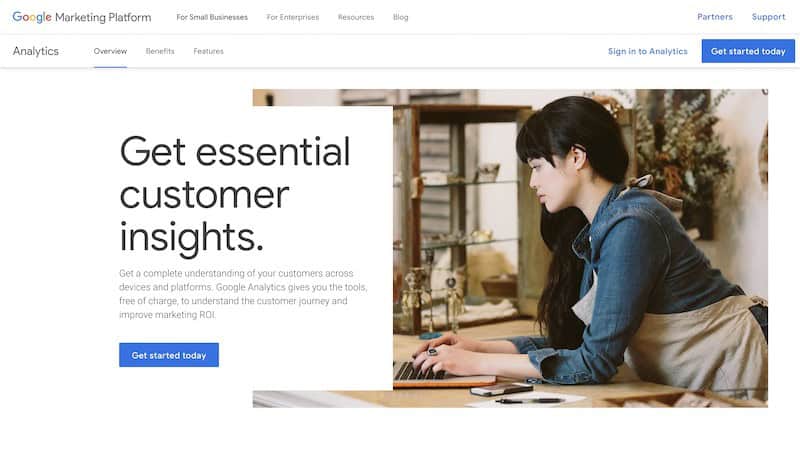
Setting up Google Analytics
Create a Google Analytics Account: Go to the Google Analytics website. Sign up with your Google account.
Add Your Website: Follow the prompts to add your website. You’ll get a tracking ID.
Install the Tracking Code: Copy the tracking code and paste it in the <head> section of your website’s HTML. If you use WordPress, plugins like MonsterInsights can make this easier.
Organic Traffic Trends
Organic traffic are visitors who find your site through search engines. Monitoring these trends will give you an idea of how your SEO is working.
Organic Traffic Data: In Google Analytics, go to Acquisition > All Traffic > Channels. Here you’ll see organic search data.
Key Patterns: See which pages get the most organic traffic. See any spikes or drops and correlate with recent SEO changes or Google algorithm updates.
Engagement Rates
Engagement rates will give you an idea of how users are interacting with your content:
Bounce Rate: Percentage of visitors who leave after viewing only one page.
Session Duration: Average time on site.
Pages per Session: Number of pages viewed in a single visit.
To see these metrics in Google Analytics:
Go to Behavior > Site Content > All Pages.
See engagement metrics for individual pages.
By understanding these metrics, you can measure content performance and user satisfaction.
Use these insights to make informed decisions on what to update or optimise and keep improving your SEO strategy.
8. Image Optimisation
Why Optimize Images for Better Search Rankings
Image optimisation is a key part of your website’s SEO. Optimised images can:
Speed up page load: Faster load times = better user experience and lower bounce rates.
Boost search rankings: Search engines favour sites that load quickly and have relevant content, including images.
Improve accessibility: Alt tags and descriptive file names make your site more accessible to visually impaired users.
How to use Alt Tags Effectively
Alt tags provide text descriptions of images, which are important for both accessibility and SEO. Here are some best practices:
Be descriptive: Explain what the image is. For example instead of “IMG1234.jpg” use “Golden-Retriever-playing-in-park.jpg”.
Incorporate keywords naturally: Don’t keyword stuff, but include relevant keywords where possible.
Keep it short: Aim for a brief description that accurately represents the image.
Image Optimisation Tools
Several tools can help you with image optimisation:
TinyPNG: Compresses images without losing quality and reduces file size by a lot.
ImageOptim: A Mac tool that removes unnecessary metadata from images.
ShortPixel: WordPress plugin that compresses the images you upload into the website. Also have option to conver the images to WebP format for best performance.
By following these tips you can make sure your images help your site’s search rankings and overall user experience.
9. Pruning Low Quality Content
Low quality content can bring down your site’s overall performance and affect search engine rankings. By identifying and fixing these pages you’ll have a healthy site and improve SEO.
How to Identify Low-Performing Pages
Several indicators can help you pinpoint low-quality content:
High Bounce Rate: Pages where visitors leave immediately need improvement.
Low Organic Traffic: Pages that get little to no search traffic may not be optimised well.
Thin Content: Pages with minimal or duplicate content add no value to users.
Outdated Content: Content that is no longer relevant or accurate can harm your credibility.
Why Prune or Update?

Pruning or updating low-performing pages is important for:
Better User Experience: Relevant content keeps users engaged and lowers bounce rates.
Improved Crawl Efficiency: Search engines can crawl your site better when there’s less clutter.
Overall Site Quality: High-quality content tells search engines your site is valuable and can improve rankings.
It’s better to try updating the content of a page and see if you can revive the page’s performance. If after several updates, nothing improves then consider pruning the page.
How to Keep Your Site Healthy
Here’s what to do:
Audit your content regularly:
Use Google Analytics or SEMrush to find underperforming pages.
Make a list of pages to review based on performance metrics.
Review Each Page:
Can the content be updated with current information, more details or multimedia?
If there’s no potential for improvement, consider removing it altogether.
Update good content:
Update old statistics, links and examples to make sure they’re accurate.
Add more depth to the content with new insights, case studies or user-generated content.
Consolidate similar pages:
Merge multiple thin content pages into one resource to add more value to users.
Use 301 redirects wisely:
Redirect deleted or consolidated pages to existing content to preserve link equity and guide users.
By doing this you’ll not only improve your website’s content quality but also the user experience. This proactive approach will keep your site optimised for search rankings.
10. Backlink Analysis and Maintenance
Having a healthy backlink profile is key to your website’s SEO success. Backlinks (inbound links) are one of the most important factors Google considers when ranking your site. Regular backlink analysis will ensure your site remains credible and avoids toxic link penalties.
Why Regular Backlink Analysis?
Improve Domain Authority: Quality backlinks from authoritative sites can boost your site’s domain authority.
Find Toxic Links: Harmful or spammy backlinks can hurt your ranking. Regular analysis will help you identify and remove toxic links.
Keep Your Link Profile Clean: A clean backlink profile tells search engines your site is trustworthy and relevant.
Tools for Backlink Audits
These tools make it easy to do a backlink audit:
Ahrefs
- Features: Backlink analysis, referring domains, anchor text distribution and more.
- Usage: Enter your domain in Ahrefs’ Site Explorer to see your backlink profile in depth.
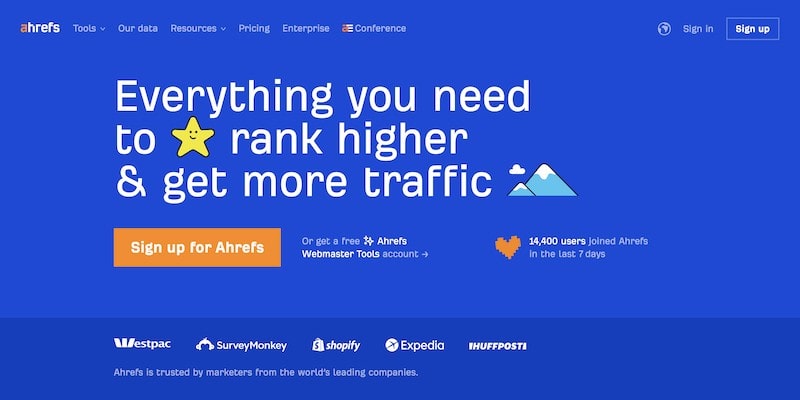
Moz PRO
- Features: Link Explorer tool shows link quality, spam score and domain authority of referring sites.
- Usage: Use Moz Pro to track new and lost backlinks, analyze link quality and find toxic links.

SEMRush
- Features: Backlink reports, referring domains and competitor link profiles.
- Usage: SEMrush’s Backlink Audit tool to monitor your backlink profile and disavow bad links.

Backlink Maintenance Steps
Audit Regularly: Run monthly or quarterly audits using Ahrefs or Moz Pro to monitor your backlink profile.
Find Toxic Links: Look for links with high spam scores or from low-quality sites.
Disavow Bad Links: Use Google’s Disavow Tool to tell search engines which links to ignore in rankings.
Build Quality Links: Get backlinks from authoritative sites in your niche.
Backlink analysis might seem tedious, but it becomes a quick win when broken down into smaller steps with the right tools. This proactive approach will keep your site safe from ranking penalties and improve overall SEO.
11. Social Media Traffic
Social media marketing can drive traffic back to your site, a quick win for SEO with minimal effort. Here’s how:
Share Content
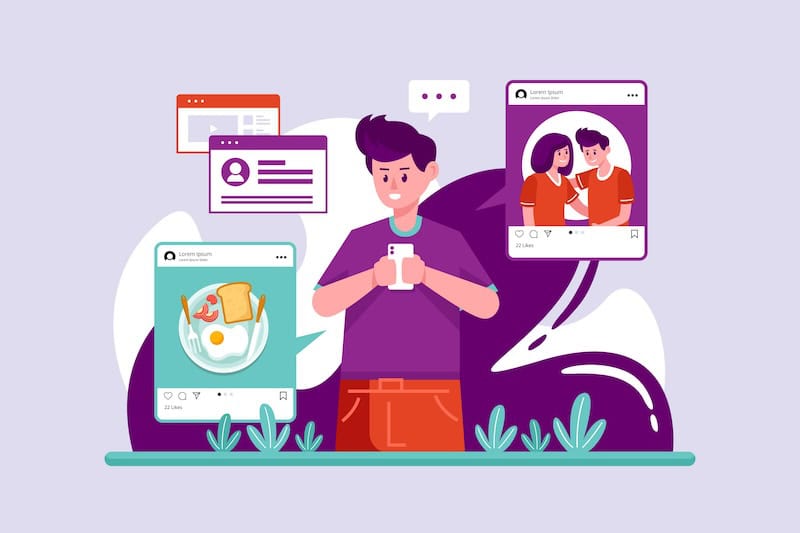
Share high quality content from your site on Facebook, Twitter, LinkedIn and Instagram. This will get clicks and shares and expand your reach.
Use CTAs
Add CTAs in your posts to guide users to specific actions. For example, “Read more on our blog” or “Check out the full article here” can drive a lot of traffic.
Use Visuals
Visual content like images, videos and infographics perform better on social media. Use attention grabbing visuals to get attention and link back to relevant pages on your site.
Interact with Your Audience
Responding to comments and messages builds community and loyalty. Users who are encouraged will visit your site more often.
Cross-promote on Multiple Platforms
Share your content on multiple social media channels to get maximum visibility. Tools like Hootsuite or Buffer can help you schedule posts.
Monitor Analytics
Use Google Analytics and social media built-in insights to see which posts drive the most traffic. This will help you refine your strategy for better results.
By using social media marketing, you can boost website traffic quickly.