On-page SEO is the practice of optimising individual pages to rank higher and get more relevant traffic in search engines. This involves tweaking both the content and HTML code of the page. Off-page SEO focuses on external factors like backlinks and social signals, on-page SEO focuses on things you can control on your own website.
By mastering on-page SEO you not only increase your site’s visibility but also align your content with user search intent. That’s why on-page SEO is important so your content meets both user and search engine expectations. Search engines look at various on-page elements – content quality, keyword usage and meta tags – to determine a page’s relevance and authority.
Quick Summary:
- Monitor and optimise title tags, meta descriptions, content quality, header tags, URLs, images and internal links.
- Use tools like SurferSEO and WordPress plugins to make it easier.
- Make sure it’s mobile-friendly and fast to improve user experience and rankings.
You’ll Learn
In this post, you’ll discover:
- What are the on-page SEO components
- How to optimise title tags, meta descriptions, headers, URLs and more
- How to create high quality content that meets user intent
Use this checklist to improve your website and get more organic traffic and better rankings.
What is On Page SEO
On Page SEO vs Off Page SEO
On Page SEO, also known as on-site SEO, is the practice of optimising individual pages to improve search engine rankings. This includes content quality, keyword usage and meta tags. Off Page SEO is external factors such as backlinks and social signals.
Example: Optimising a blog post with targeted keywords and clear headings is on-page SEO. Getting backlinks from high authority websites is off-page SEO.
Search Engines Look At
Search engines like Google look at various on-page elements to determine a page’s relevance and authority:
- Content: High quality, informative content that answers user questions.
- Keyword: Targeted keywords in titles, headings and throughout the text.
- Meta Tags: Accurate and catchy title tags and meta descriptions.
Quote: “SEO is not about gaming the system but about creating a website that improves user experience.” – Anonymous
On Page SEO Strategy
- Title Tags: Include your target keyword to show up in search results.
- Header Tags: Use H1, H2 and H3 tags to structure content.
- Image Optimisation: Compress images for faster load times and use descriptive alt text.
Search Engines
Search engines rank web pages. They use complex algorithms and search engine crawlers to look at various on-page elements. On-page optimisation makes it easy for search engines to understand your page’s content and rank better.
Example: A well optimised page with relevant keywords, fast load times and high quality content will rank higher than a poorly optimised one.
Why On-Page SEO is Important
On-page SEO, also known as site SEO, is important for website visibility because it directly affects how search engines see your content. Optimised pages will show up in top search results, get more organic traffic and improve user experience.
Key Point: Focusing on on-page elements like title tags, headings and image optimisation improves user experience and search engine crawling. Understanding this is part of the broader Search Engine Optimisation (SEO) which is a powerful way to increase online visibility.
On-Page SEO Checklist
1. Title Tags and Meta Descriptions
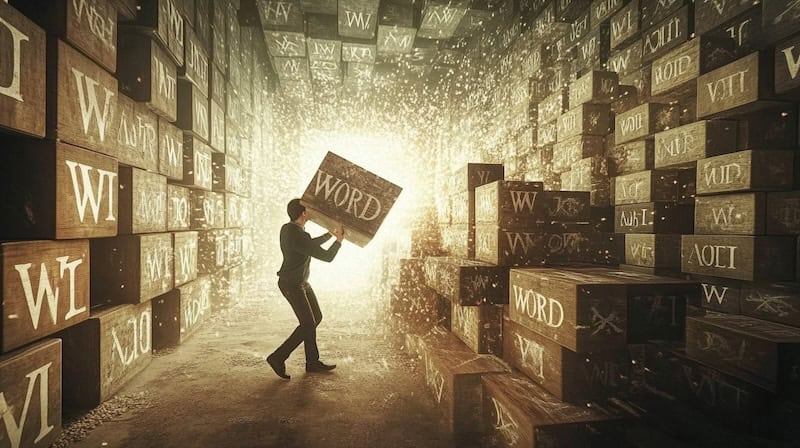
Optimising title tags and meta descriptions is important for visibility in search results. These are the first impressions users get when they see your page on the SERPs (Search Engine Results Pages) which can impact the benefits of being on page 1 of Google.
Keyword rich title tags
Title tags should include your target keyword to show up in search results. They tell both search engines and users what your page is about.
Tips:
- Include Primary Keywords: Have your primary keyword in the title tag.
- Keep It Short: 60 characters to avoid truncation in search results.
- Make It Engaging: Write a title that’s click worthy just like how you write a headline for your blog posts.
Example:
For a blog post about “Healthy Breakfast Recipes”, an effective title tag could be:
“10 Quick and Healthy Breakfast Recipes to Kickstart Your Day”
Meta Descriptions
Meta descriptions summarise the content of a page and should include relevant keywords to increase click through rates. They don’t directly impact rankings but influence user behaviour which can improve overall performance.
Tips:
- Summarise Content: Provide a clear summary that matches the content.
- Include Keywords: Integrate target keywords naturally without keyword stuffing.
- Keep It Short: Under 160 characters to ensure the entire description shows in search results.
- Call To Action: Use action words to encourage users to click.
Example:
For the same blog post: “Discover 10 delicious, nutritious breakfast recipes for busy mornings. From smoothie bowls to avocado toast, start your day right!”
Relevance and Accuracy
Both title tags and meta descriptions need to be relevant and match the page content. This ensures users get what they expect when they click through and reduce bounce rates.
Key Points:
- No Clickbait: Misleading titles or descriptions will get high bounce rates.
- Match Page Content: Make sure the information in the title and description matches what’s on the page.
By following these tips, you can create title tags and meta descriptions that are compelling and relevant.
2. Content Creation
High quality content creation is the foundation of on-page SEO. Let’s get into the essentials and actionable tips to boost your content.
Keyword Research
Finding your target keywords is important for optimising your content:
- Use Tools: Leverage SEMrush, Ahrefs, and Google Keyword Planner to identify high-volume keywords for your content.
- Focus on Relevance: Choose keywords that resonate with your audience and match their search intent.
- Include Related Keywords: Include related keywords to cover semantic SEO so you cover all angles of a topic.
Keyword Integration
Don’t keyword stuff which can get you penalised by search engines. Instead:
- Strategic Placement: Integrate target and related keywords naturally into your content.
- Readability: Make sure keywords fit into sentences so it doesn’t disrupt the flow.
Example:
Writing high quality content is more than just inserting keywords. For example if you’re targeting “SEO friendly title tags” mention it in a way that adds value like how these tags increase visibility in search results.
Google Helpful Content Update (March 2024)
The Google Helpful Content Update rewards user-focused content:
- User Centric: Create content that really helps users and answers their questions fully.
- Content Relevance: Keep it relevant by making sure your content matches what users are looking for, not just what search engines will rank.
Tips for High Quality Content
Here are some practical tips to make sure your content meets high standards and satisfies user intent:
- Know Your Audience: Who are you writing for and what do they need.
- Answer User Questions: Directly answer common questions and concerns related to your topic.
- Organise Content:
- Organize content with H1, H2, and H3 header tags for better structure and readability.
- Break down complex info into bite-sized sections.
- Provide Value:
- Offer unique information or data that sets your content apart.
- Include examples, case studies or visuals to add to the text.
- Quality Over Quantity:
- Focus on delivering in-depth and well-researched content rather than churning out multiple low-quality pieces.
For more on writing SEO-friendly blog content, check out this guide.
Example
Let’s say you’re writing about “meta descriptions optimization”:
When writing meta descriptions aim to summarise the page content while including relevant keywords. For example a meta description like “Learn meta descriptions optimisation techniques to increase click through rates” clearly states the benefit and includes the target keyword naturally.
Content for User Experience
Prioritise readability and engagement:
- Short paragraphs and bullet points to break up the text.
- Visuals like images or infographics where possible.
- Mobile friendly as many users access content on their mobiles.
You’ve set yourself up for on-page SEO by following these high-quality content creation strategies.
3. Header Tags for Better Readability And Indexing
Header tags are important for both readability and SEO. By using header tags, you’re making it easier for users to navigate and understand the main points of your web pages.
Header Tags
Using header tags properly breaks up content into bite sized sections. This helps user experience and helps search engines understand and index your content better.
- H1 Tag: Main title of the page, contains the primary keyword.
- H2, H3, H4 Tags: Subheadings to break up content into sections.
Header Tag Usage
- H1 Tag: Purpose: Main title of your blog post or article. Best Practice: Make it engaging, descriptive, and relevant to the content.
Example of the H1 Tag:
“The Ultimate Guide to Baking Delicious Chocolate Chip Cookies” - H2 Tags: Purpose: Major subheadings to divide content into main sections. Best Practice: Use clear and concise language to introduce each section.
Example of H2 Tags under “The Ultimate Guide to Baking Delicious Chocolate Chip Cookies”:
“Ingredients You’ll Need”
“Step-by-Step Baking Instructions”
“Tips for the Perfect Chocolate Chip Cookies” - H3 and Below: Purpose: Break down subtopics within each H2 section for better organization. Best Practice: Keep it logical, use relevant terms, and maintain consistency.
Example of H3 tags under “Ingredients You’ll Need”:
“Dry Ingredients”
“Wet Ingredients”
“Optional Add-Ins”
Header Tags Optimisation Tips
- Hierarchical: Keep it hierarchical (H1 > H2 > H3) for better readability and SEO.
- Keyword Integration: Use relevant keywords naturally without over optimisation.
- Descriptive yet Concise: Make headers descriptive enough to give context but concise enough to be readable.
Header tags help both user experience and search engines crawl and index your site more efficiently. Using them properly helps both readability and SEO of your web pages.
4. URL Structure for Search Engines And Users

SEO friendly URLs are important for visibility in search results and user experience. Here’s how to structure your URL:
- Target Keywords: Including your target keyword in the URL can boost its visibility in search results. For example if your target keyword is “SEO friendly page title” a URL like www.example.com/seo-friendly-page-title is better than a generic one.
- Short and Keyword Rich: Shorter URLs that are keyword rich perform better in both SEO and user engagement. They are easier to read, remember and share. Aim for URLs that are concise and descriptive like www.example.com/on-page-seo-tips.
- No Unnecessary Parameters and Numbers: Clean structures without unnecessary parameters or numbers help both search engines and users understand the content better. Instead of a convoluted URL like www.example.com/page?id=12345 opt for a clean one like www.example.com/seo-basics.
SEO-Friendly URL Guidelines
- Use Hyphens to Separate Words: Search engines treat hyphens as spaces so it’s easier to read individual words in the URL. Avoid using underscores or spaces which can be misinterpreted.
- Example:
- Correct: www.example.com/seo-tips
- Incorrect: www.example.com/seo_tips or www.example.com/seotips
- Keep It Lowercase: URLs should always be in lowercase to avoid case sensitive issues with some web servers which can result to broken links.
- Use Descriptive Words: Make sure your URLs describe the page content. This helps with SEO and users to know what to expect.
- Avoid Stop Words When Possible: While it’s important to keep URLs readable, you can often omit common stop words like “and”, “the” and “of” without losing clarity.
- Be Consistent: A consistent URL structure across your site helps with user navigation and search engine crawling.
- Reflect Site Hierarchy: If applicable, include categories or subcategories in your URL to reflect your site structure, which can help with organisation and relevance.
- Example:
- Reflecting Hierarchy: www.example.com/blog/seo-tips
By following these guidelines you create SEO friendly URLs that improves your site’s visibility and also user experience by making navigation easy.
5. Internal Linking Strategy

Internal links help guide users through your site and distribute link equity to pages. An effective internal linking strategy not only improves user navigation but also search engine indexing, which means better visibility and higher rankings. While internal links guide users through your site, external links to authoritative and trustworthy sources can improve your website’s credibility and user experience.
Internal Linking Importance
- User Navigation: Internal links help users navigate from one page to another and overall user experience on your site.
- Link Equity Distribution: By linking to relevant pages, you distribute link equity (ranking power) across your site, which can boost the authority of linked pages.
- SEO Benefits: Search engines use internal links to understand your website structure and to index pages faster.
Internal Linking Best Practices
- Relevance: Make sure the linked content is relevant to the context of the page. This provides value to users and search engines to understand the relationship between pages.
- Anchor Text: Use descriptive anchor text that includes target keywords when possible. This helps both users and search engines to know what the linked page is about.
- Avoid Overlinking: Too many internal links can overwhelm users and dilute link equity. Link only when it adds value.
- Deep Linking: Link to deeper pages within your site rather than just top-level pages to spread link equity and make all content visible.
Finding Internal Link Opportunities
Manual Approach
Using Google search on your own website is a free way to find internal linking opportunities:
- Use the site: operator to restrict results to your domain. For example:
site:yourdomain.com keyword - Search for important keywords and topics related to the page you want to link to. Look for other pages on your site that mention those keywords.
- Use quotation marks to search for exact phrases, like:
site:yourdomain.com “exact phrase” - Combine the site: operator with related: to find topically similar pages:
site:yourdomain.com related:https://yourdomain.com/specific-page - Use the intext: operator to find pages that mention certain words in the body:
site:yourdomain.com intext:keyword - Search for partial URLs to find pages in certain sections:
site:yourdomain.com inurl:blog - Use the intitle: operator to find pages with keywords in the title:
site:yourdomain.com intitle:keyword - Combine operators to refine your search, like:
site:yourdomain.com intext:keyword -inurl:blog - Use an asterisk (*) as a wildcard to find variations:
site:yourdomain.com “keyword * phrase” - Sort results by date to find newer or older content:
site:yourdomain.com keyword&tbs=qdr:y
Using Tools
Tools like Ahrefs and Linksy WordPress plugins can help you find internal link opportunities.
You can also find more SEO WordPress plugins from our guide.
Ahrefs:
Note: You’ll need a paid subscription to Ahrefs to follow the steps below.
- Use the Link Opportunities tool in Site Audit:
- Run a new crawl of your website in Site Audit
- Go to the Link Opportunities report
- This tool shows you where to add internal links to help rank your pages higher
- It looks at the top 10 keywords each page ranks for and finds mentions of those terms on other pages
- Shows you the source page (to link from), keyword, and target page (to link to)
- Filter the Link Opportunities report:
- Filter by target page to find opportunities for a specific page
- Filter by keyword to focus on opportunities for certain topics
- Sort by Page Rating (PR) to prioritize links from more authoritative pages
- Use the Internal link opportunities report in Site Audit:
- Found under Site Audit > Internal Linking Opportunities
- Takes the top 10 keywords by traffic for each crawled page
- Look for mentions of those keywords on other crawled pages
- Use Advanced filters to narrow down to specific keywords or sections of your site
- Check the Internal pages report:
- Look for issues like broken internal links to 4XX pages
- Fix these to reclaim lost link equity
- Use the Opportunities report in Site Explorer:
- Provides prioritized SEO actions, including internal linking suggestions
- Covers content, links, and technical optimizations
Linksy WordPress plugin
Note: Linksy is a paid WordPress plugin. Currently, there isn’t a free version.
- Install and activate the Linksy plugin on your WordPress site.
- Configure the plugin settings:
- Select which post types to include (posts, pages, etc.)
- Set link limits (max outbound/inbound links per post, etc.)
- Choose categories or posts to ignore
- Customize link behaviour (open in a new tab, add post titles to links, etc.)
- Use the AI-powered analysis to get contextual link suggestions:
- Linksy uses Natural Language Processing to understand semantic relationships between posts
- It suggests relevant internal links based on content, not just titles
- Review suggested links when editing a post:
- Scroll to the Linksy section below the content editor
- Select which suggested links you want to add
- Utilize the auto-linking feature:
- Set up keywords with target URLs
- Linksy will automatically add links based on your settings
- Use the Silo Network feature:
- Create topic clusters with categories and tags
- Easily link related content
- Check the detailed Links Report:
- Get insights on your internal link structure
- Easily add links to posts from this report
- Use the search and replace feature:
- Find and fix awkward links or text
- Update links across your site
- Take advantage of the focus keywords integration:
- Linksy can use focus keywords from SEO plugins
- Add additional keywords manually for link suggestions
- Regularly review link suggestions for new and existing content to continually improve your internal linking.
Internal Linking Tips
- Audit your internal links regularly to make sure they are still relevant and working.
- Use breadcrumbs to help user navigation especially for larger sites with complex structures.
- Create a logical hierarchy in your internal linking strategy, starting from primary content and branching out to related subtopics.
An effective internal linking strategy not only improves SEO but also user experience, making it easier for users to find relevant information across your site. For more internal linking for SEO, internal links role or internal linking best practices, check out those resources
6. Visual Content Optimization
Optimizing visual content is important for user experience and SEO. Visuals make your content more engaging and also contribute to better page load times and accessibility which are search engine ranking factors.
Image Alt Text
- Accessibility: Image alt text provides a description for visually impaired users who use screen readers.
- SEO for Images: Search engines use alt text to understand image content, which can boost your image search rankings.
For example instead of using a generic alt text like alt=”image” use something descriptive like alt=”woman using a laptop to write a blog post”.
Media File Names and Types
- Descriptive File Names: Rename your media files to match their content. Instead of using default names like IMG_1234.jpg, use descriptive keywords like blog-writing-laptop.jpg.
- Correct File Types: Choose the right file type for your visuals. JPEGs are usually best for photos and PNGs for images that require transparency.
Compress Media Size Without Losing Quality
- Faster Loading Times: Compressing images reduces file size and, thus, page load times. Tools like TinyPNG or ImageOptim can do this without losing quality.
- Positive SEO Impact: Faster loading pages improve user experience and lower bounce rates which are good for search engine rankings.
Practical Tips for Visual Content Optimization
- Lazy Load: Use lazy load to load off-screen images only when users scroll down. This reduces initial page load time and bandwidth usage.
- Responsive Images: Make sure your images are responsive by using srcset attribute in HTML so images scale across different devices and screen sizes.
- Video Optimization: Host videos on YouTube or Vimeo instead of your site to save bandwidth and speed up loading times. Embed them using optimized code snippets.
By doing these visual content optimization you can create a better user experience and boost your site’s search engine rankings. Check out our SEO for images guide to learn more about optimizing images for SEO.
7. Schema Markup Benefits
Schema markup is a powerful tool to provide additional context to search engines like Google about your web pages content. By adding structured data you can tell search engines how to interpret and display your content and potentially get rich snippets and higher visibility in search results.
How to Implement Schema Markup
To implement schema markup correctly, follow these steps:
- Choose the Right Schema: Identify the schema that matches your content. Common schemas are:
- Organization
- LocalBusiness
- Person
- Product
- Review
- Event
- Article
- Recipe
- VideoObject
- FAQ
- Choose a Structured Data Format: The most used formats are JSON-LD (JavaScript Object Notation for Linked Data) and Microdata. Google recommends JSON-LD because of its simplicity and ease of integration.
- Add Schema Markup to HTML: Insert the structured data code in your HTML. Make sure it matches your content and complies with Google’s guidelines.
- Test Your Markup: Use Google’s Rich Results Test or Schema Markup Validator to check if your structured data is implemented correctly and error-free.
- Monitor Performance: Regularly check Google Search Console to see if your schema markup is indexed correctly and observe any improvement in search visibility.
Product Variants (February 2024)
Google added support for product variants using the Schema.org ProductGroup type along with Product structured data. This means merchants can now display more product variations (e.g. different colors and sizes) in search results and improve user experience and CTR.
Organization Structured Data Update (November 29, 2023)
Google added more markup support for organization details by adding more properties from Schema.org’s Organization type. This update allows businesses to show more organizational information in knowledge panels and other visual elements and increase brand visibility and credibility.
Schema Markup Examples
Organization schema example
We are creating an organization schema for a company named “Example Company”. The schema includes the organization’s website URL “https://www.example.com” and its logo URL “https://www.example.com/logo.png”. It also provides contact information for customer service, including a telephone number “+1-800-555-1212”. Additionally, the schema incorporates the organization’s social media profiles, specifically their Facebook profile URL “https://www.facebook.com/example” and their Twitter profile URL “https://www.twitter.com/example”.
The JSON-LD schema for the organization.
{
"@context": "https://schema.org",
"@type": "Organization",
"name": "Example Company",
"url": "https://www.example.com",
"logo": "https://www.example.com/logo.png",
"contactPoint": {
"@type": "ContactPoint",
"telephone": "+1-800-555-1212",
"contactType": "Customer Service"
},
"sameAs": [
"https://www.facebook.com/example",
"https://www.twitter.com/example"
]
}The provided JSON-LD code represents an organization using the Schema.org vocabulary. Let’s break it down:
- “@context”: “https://schema.org”: This line specifies the context for the JSON-LD data, indicating that the vocabulary used is from Schema.org.
- “@type”: “Organization”: Defines the type of the schema as an organization.
- “name”: “Example Company”: Provides the name of the organization.
- “url”: “https://www.example.com”: Specifies the URL of the organization’s website.
- “logo”: “https://www.example.com/logo.png”: Includes the URL of the organization’s logo image.
- “contactPoint”: Defines a contact point for the organization.
- “@type”: “ContactPoint”: Specifies the type of the contact point.
- “telephone”: “+1-800-555-1212”: Provides the telephone number for the contact point.
- “contactType”: “Customer Service”: Indicates the type of contact, in this case, customer service.
- “sameAs”: Specifies an array of URLs representing the organization’s social media profiles or other online presence.
- “https://www.facebook.com/example”: Includes the organization’s Facebook profile URL.
- “https://www.twitter.com/example”: Includes the organization’s Twitter profile URL.
This schema helps search engines and other applications understand the basic information about the organization, such as its name, website URL, logo, contact information, and social media profiles. By providing this structured data, the organization can improve its visibility and recognition in search results and enable rich snippets or other enhanced features.
Product schema example
We are creating a product schema for a product called “Widget” with the SKU “0446310786” and MPN “925872”. The schema includes a description of the product, an image URL, and information about the brand (ACME). It also provides an offer object with details like the product URL, price, currency, availability, and condition. Additionally, the schema incorporates two individual reviews with their respective rating values and author names, as well as an aggregate rating that combines the overall rating value (4.7) and the total number of reviews (123) for the product.
{
"@context": "https://schema.org/",
"@type": "Product",
"name": "Widget",
"image": [
"https://example.com/photos/1x1/widget.jpg"
],
"description": "A great widget.",
"sku": "0446310786",
"mpn": "925872",
"brand": {
"@type": "Brand",
"name": "ACME"
},
"offers": {
"@type": "Offer",
"url": "https://example.com/widget",
"priceCurrency": "USD",
"price": "19.99",
"priceValidUntil": "2023-12-31",
"itemCondition": "https://schema.org/NewCondition",
"availability": "https://schema.org/InStock"
},
"review": [
{
"@type": "Review",
"reviewRating": {
"@type": "Rating",
"ratingValue": "4.5",
"bestRating": "5"
},
"author": {
"@type": "Person",
"name": "John Doe"
}
},
{
"@type": "Review",
"reviewRating": {
"@type": "Rating",
"ratingValue": "5",
"bestRating": "5"
},
"author": {
"@type": "Person",
"name": "Jane Smith"
}
}
],
"aggregateRating": {
"@type": "AggregateRating",
"ratingValue": "4.7",
"reviewCount": "123"
}
}The provided JSON-LD code represents a product using the Schema.org vocabulary. Let’s break it down:
1. `”@context”: “https://schema.org/”`: This line specifies the context for the JSON-LD data, indicating that the vocabulary used is from Schema.org.
2. `”@type”: “Product”`: Defines the type of the schema as a product.
3. `”name”: “Widget”`: Provides the name of the product.
4. `”image”: [“https://example.com/photos/1×1/widget.jpg”]`: Includes an array with the URL of the product’s image.
5. `”description”: “A great widget.”`: Provides a description of the product.
6. `”sku”: “0446310786”`: Specifies the Stock Keeping Unit (SKU) identifier for the product.
7. `”mpn”: “925872”`: Specifies the Manufacturer Part Number (MPN) for the product.
8. `”brand”: {“@type”: “Brand”, “name”: “ACME”}`: Defines the brand of the product, including the brand name.
9. `”offers”: {…}`: Defines an offer object that provides details about the product’s price and availability.
– `”@type”: “Offer”`: Specifies the type of the object as an offer.
– `”url”: “https://example.com/widget”`: Provides the URL where the product can be purchased.
– `”priceCurrency”: “USD”`: Specifies the currency of the product’s price.
– `”price”: “19.99”`: Provides the price of the product.
– `”priceValidUntil”: “2023-12-31″`: Indicates the date until which the price is valid.
– `”itemCondition”: “https://schema.org/NewCondition”`: Specifies the condition of the product as new.
– `”availability”: “https://schema.org/InStock”`: Indicates that the product is currently in stock.
10. `”review”: […]`: Includes an array of individual reviews for the product.
– Each review object contains:
– `”@type”: “Review”`: Specifies the type of the object as a review.
– `”reviewRating”: {…}`: Provides the rating details for the review.
– `”@type”: “Rating”`: Specifies the type of the object as a rating.
– `”ratingValue”: “4.5”` or `”5″`: Provides the rating value given by the reviewer.
– `”bestRating”: “5”`: Specifies the highest possible rating value.
– `”author”: {…}`: Provides details about the author of the review.
– `”@type”: “Person”`: Specifies the type of the object as a person.
– `”name”: “John Doe”` or `”Jane Smith”`: Provides the name of the reviewer.
11. `”aggregateRating”: {…}`: Provides the overall rating summary for the product.
– `”@type”: “AggregateRating”`: Specifies the type of the object as an aggregate rating.
– `”ratingValue”: “4.7”`: Provides the average rating value for the product.
– `”reviewCount”: “123”`: Specifies the total number of reviews for the product.
This schema helps search engines and other applications understand the details of the product, including its name, description, brand, price, availability, individual reviews, and overall rating summary. By providing this structured data, the product can be displayed with rich snippets in search results, enhancing its visibility and providing valuable information to potential customers.
8. Mobile-Friendliness And Page Speed In 2024
Mobile-Friendliness Matters
Responsive design is not just for mobile users; it’s a ranking factor today. Google favours sites that offer a good experience across all devices as users increasingly access sites on their smartphones and tablets.
To make sure your site is mobile-friendly, consider these Mobile SEO strategies:
- Use responsive web design (RWD): Automatically adjust your layout based on screen size.
- Avoid intrusive interstitials: Pop-ups or ads that obstruct user experience can harm rankings.
- Test with Google’s Mobile-Friendly Test: Identify areas to improve for a better user experience.
Page Speed Factors
Page speed is an on-page SEO factor. Fast loading pages improve user satisfaction and reduce bounce rates, and directly impact your site’s performance in search results.
Actionable tips to improve web page speed:
- Optimize images: Compress images without losing quality using WebP.
- Use browser caching: Store static files locally to reduce server response time.
- Minimize HTTP requests: Combine files (CSS, JavaScript) to reduce the number of requests.
- Try some page speed optimization techniques.
Core Web Vitals Update (March 12, 2024)
Google’s Core Web Vitals (March 2024) update replaced First Input Delay (FID) with Interaction to Next Paint (INP) as a metric. INP measures overall web page responsiveness, not just the initial delay, by giving a more complete view of the user experience.
New metrics include:
- Largest Contentful Paint (LCP): Measures loading time.
- Interaction to Next Paint (INP): Measures page responsiveness.
- Cumulative Layout Shift (CLS): Measures visual stability.
Keep these metrics within Google’s recommended thresholds to maintain or improve rankings.
In short, this update changed how Google measures website performance. It now looks at three things: how fast the biggest content loads (LCP), how quickly the site responds to clicks and typing throughout your visit (INP) and whether stuff on the page jumps around while loading (CLS). INP is new and replaced the old measure of just the first click response. This means websites need to perform well from start to finish of a user’s visit, not just when the page first loads. Websites that do well on these tests will rank higher in Google search results.
PageSpeed Insights (May 2024)
With PageSpeed Insights May 2024, Lighthouse has the following changes:
- Removed PWA category from the API response.
- Updated scoring metrics and analysis techniques for better performance insights.
Use PageSpeed Insights to:
- Identify which page elements are slowing down your site.
- Get custom recommendations.
- Track progress over time to optimize continuously.
By focusing on mobile-friendliness and page speed optimization, you’ll rank higher and have a better user experience across all devices.
After the update, this Lighthouse tool gives more granular insights into page elements that slow down the page, as well as customised suggestions and progress tracking. By using PageSpeed Insights to optimise for mobile-friendliness and page speed, you’ll rank higher and have a better user experience across all devices. This update reminds us to continuously optimise our website to meet Google’s changing performance standards.
9. Canonical Tags to prevent Duplicate Content Issues
Canonical tags are used to manage duplicate content on your website so search engines know which version of a page to crawl. This helps consolidate link equity and prevent penalties from duplicate content issues.
When to use Canonical Tags
- Similar Content Variations: If you have multiple pages with similar content, such as product variations on an e-commerce site or printer-friendly versions of articles, use canonical tags to point to the main page.
- Content Syndication: When syndicating your content across different platforms, canonical tags tell search engines which is the original source so you can preserve your SEO efforts.
- URL Parameters: For pages that generate multiple URLs through parameters (e.g. tracking codes), canonical tags specify which is the main URL.
Canonical vs Hreflang
Both canonical and hreflang tags address specific SEO issues but serve different purposes:
- Canonical Tags: Consolidate duplicate content by telling search engines which is the main version of a page.
- Hreflang Tags: Manage multilingual or multi-regional sites by indicating language and regional targeting differences.
Know the difference so you can use the right tag for your case:
html
Using canonical tags correctly will:
- Avoid search engine confusion over which page to rank.
- Consolidate link equity and boost the authority of your main page.
- Better user experience through consistent content.
By using canonical tags along with other on-page SEO elements like SEO-friendly title tags, meta descriptions optimisation and high quality content creation you’ll keep your website optimised for both users and search engines.
2024 On-Page SEO Tips
2024 On-Page Trends
Staying up to date is key to winning the SEO game. Here are the trends to watch out for in 2024:
1. Voice Search Optimisation
With the rise of voice activated devices, voice search optimisation is a must. Focus on natural language and conversational keywords to capture voice search queries.
Example: Instead of targeting “best coffee shop NYC”, target longer conversational phrases like “Where is the best coffee shop near me in New York City?”
2. E-A-T Signals (Expertise, Authoritativeness, Trustworthiness)
Google’s E-A-T is getting more emphasis. Adding authoritative sources, showcasing expertise and building trust through transparent practices can impact your rankings big time.
Example: Add author bios to blog posts to highlight credentials, link to reputable sources and have clear contact information and privacy policies on your website.
3. Mobile-First Indexing
Google uses the mobile version of content for indexing and ranking. Having a mobile-friendly website improves not only the user experience but also SEO performance.
Example: Use responsive design, optimise images for faster loading times and test your site’s mobile usability with Google’s Mobile-Friendly Test tool.
Quick Wins To Increase Your Website’s Visibility
These quick wins will give you immediate on-page SEO benefits:
- Title Tags and Meta Descriptions
- Each page should have a unique title tag with target keywords naturally included.
- Write compelling meta descriptions that summarise the content and include relevant keywords.
- Page Load Speed
- Faster pages mean lower bounce rates and higher engagement. Use Google PageSpeed Insights to find areas to improve.
- Compress images, leverage browser caching and minify CSS and JavaScript files.
- Schema Markup
- Structured data helps search engines understand your content better and can lead to rich snippets that increase visibility.
- Example: Add schema markup for reviews, events, product specs etc.
- Internal Linking
- A well-planned internal linking strategy helps distribute link equity across your site and navigation.
- Link related articles together with descriptive anchor text.
- Images
- All images should have descriptive alt text with target keywords.
- Compress images without sacrificing quality to improve load times.
- Update Old Content
- Updating old content with fresh information can increase its relevance and ranking potential.
- Add new stats, update outdated links and refine keyword usage based on current trends.
- User Experience (UX)
- User experience is a big part of SEO success.
- Intuitive navigation, fast load times, mobile friendliness and content layout.
- Long-Tail Keywords
- Long-tail keywords have less competition and higher conversion rates.
- Include them naturally in your content to attract niche audiences.
Follow these tips, and you’ll be on-page SEO-ready for 2024. By incorporating voice search optimisation and E-A-T signals and doing quick wins like title tags and page speed, you’ll be setting your website up for more visibility and user engagement.
On-Page SEO Tools
Optimising your website’s on-page elements can be easy and effective with the right tools. Here are some to consider:
SurferSEO
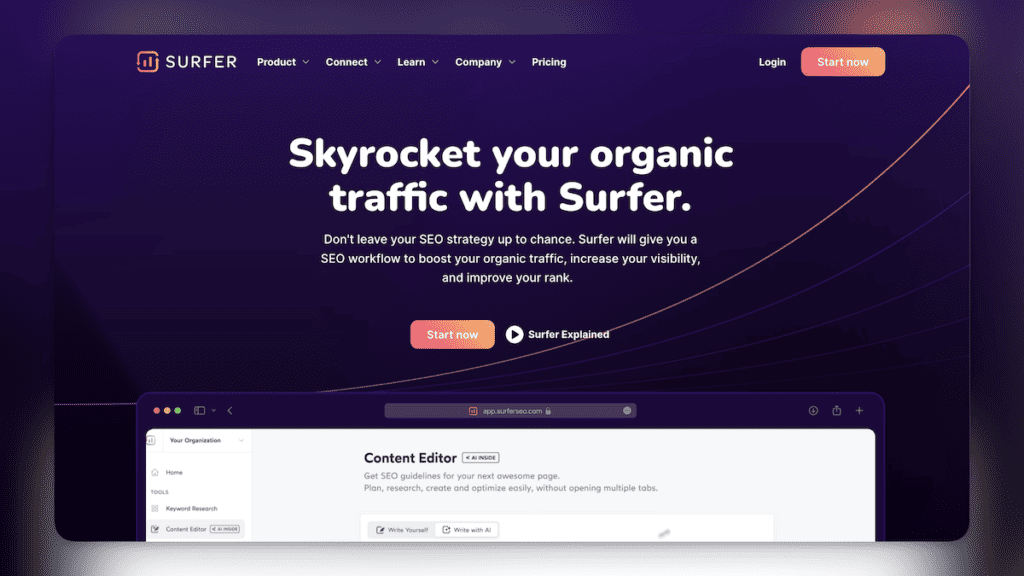
SurferSEO is a tool that gives you a deep dive into the top ranking pages for your target keywords. This helps you match your content to what search engines consider relevant.
Example: If you’re writing a blog post about “healthy eating tips” SurferSEO will show you the common elements of top ranking articles, such as keyword density, average word count and common subtopics.
Features:
- Keyword Usage: SurferSEO tells you how often and where to use specific keywords in your content.
- Content Structure: It analyzes the structure of top performing pages, so you can arrange headings, paragraphs and images effectively.
- Readability: The tool gives you a readability score so your content is easy to read for users.
WordPress Plugins
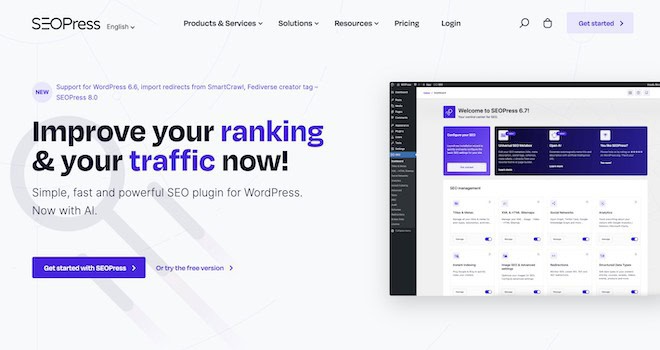
For WordPress users, SEO plugins like SEOPress and Yoast make on-page optimisation easy:
- Meta Tags Management: These plugins allow you to edit title tags and meta descriptions directly from your WordPress dashboard.
- Sitemaps Generation: Automatically generate XML sitemaps to aid search engine crawling.
- Social Sharing Settings: Control how your content appears on social media to increase engagement.
Example: Yoast SEO gives you real time analysis as you write, suggesting improvements to keyword usage, readability and overall SEO.
Image Optimisation Tools
Images are a big part of user experience and SEO. Tools like TinyPNG and ImageOptim can speed up page load times by compressing images without losing quality:
- Compression: Reduce image file size without losing quality.
- Format Conversion: Convert images to web-friendly formats like WebP.
- Bulk Processing: Optimise multiple images at once for efficiency.
Example: Before uploading product images to an e-commerce site, use TinyPNG to compress them. This will speed up page load times, reduce bounce rates and improve user experience.
Speed and Performance Tools
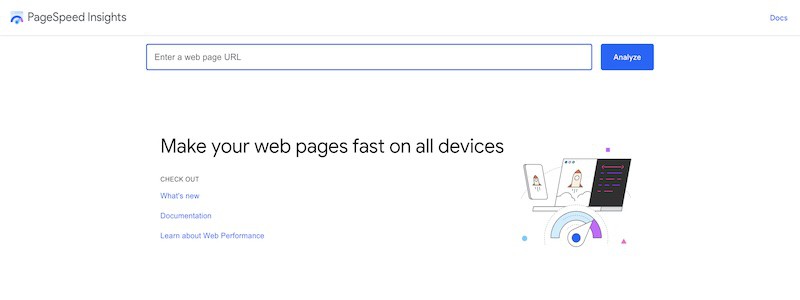
Website speed optimization tools focus on different parts of on-page SEO. Tools like Google PageSpeed Insights and GTmetrix are the gold standard for website performance. But WordPress specific plugins like WP Rocket and Perfmatters can take your optimization to the next level.
WP Rocket is a caching and optimization plugin that has page caching, cache preloading and lazy loading for images and videos. It can work with performance analysis tools like GTmetrix to find areas to improve.
Perfmatters on the other hand focuses on disabling unnecessary WordPress features and optimizing scripts. It allows you to disable plugins and scripts on a per page basis, host Google Analytics and fonts locally and optimize the WordPress heartbeat API.
By combining the power of WP Rocket and Perfmatters with Google PageSpeed Insights and GTmetrix you can see big improvements in your website speed.
For example, use GTmetrix to find the issues, then use WP Rocket’s caching and optimization features and Perfmatters’ script management to fix those issues.
Internal Linking Tools
Internal linking helps navigation and search engines understand site structure. Tools like Link Whisper or the internal linking suggestions in Yoast SEO are useful:
- Automated Suggestions: Get automatic internal linking suggestions based on your content.
- Link Reporting: See how internal links are performing and where you need to improve.
- Anchor Text Management: Ensure varied and relevant anchor text for internal links.
Example: While writing a new blog post in WordPress Link Whisper will suggest relevant older posts to link to, making your site’s content more connected.
Conclusion: Take Your On-Page SEO to the Next Level!
Audits and updates are key to keeping things optimal. Industry best practices like this checklist are the foundation of a good on-page SEO strategy.
Be proactive: Keep an eye on SERP changes and adjust accordingly. Review your on-page elements regularly to stay competitive and visible.
By following these tips consistently, you’ll build a solid SEO base that drives organic traffic and improves your website. Get started today!
And if you need further assistance enhancing your website’s SEO, do get in touch with us.