In today’s digital age, having a company blog is a must for any business that wants to establish an online presence and reach its target audience. However, simply creating blog content isn’t enough to guarantee success. To make an impact, you must optimize your blog content for search engines and ensure it resonates with your ideal client.
This article will explore the best practices for writing content that rank well in search engine results pages and speak directly to your target audience. From keyword research to content calendars, we’ll cover the key strategies you must implement to create a company blog that attracts and engages your ideal clients.
Let’s get started!
Blog Content For SEO vs Regular Blog Writing: What’s The Difference?
The difference between writing blog content for SEO vs regular blog posts is that SEO blog content places focus on keyword research and optimization. Regular blog posting does not
Writing blog content for SEO is a unique skill that requires a different approach than traditional blog writing. While both types of writing involve creating engaging, informative, and valuable content, key differences exist in the tactics and strategies used.
One of the main differences between writing blog content for SEO and regular blog writing is the focus on keyword research and optimization. SEO copywriters conduct extensive keyword research to identify the words and phrases their target audience uses to search for information related to their business or industry. They then strategically incorporate these relevant keywords throughout their content to improve its relevance and visibility in search engine results pages (SERP).
Another difference between SEO copywriting and normal blog writing is the importance of on-page optimization. This includes optimizing meta titles, meta descriptions, and header tags, as well as including internal and external links that support the topic of the blog post. These on-page optimization techniques can help search engines understand the relevance and value of the content, which can improve its ranking in search results.
Lastly, writing blog content for SEO also involves staying up-to-date with the latest SEO trends and algorithm changes. SEO copywriters must be familiar with the best practices for creating content that meets the requirements of search engine algorithms and provides value to human readers.
In short, while both types of blog writing involve creating engaging, informative, and valuable content, writing blog content for SEO requires a specialized approach that involves keyword research, on-page optimization, and staying up-to-date with the latest SEO trends and best practices.
Understand the goals of SEO writing
Is SEO writing difficult?
SEO writing can be challenging, especially for those who are new to the field or are not familiar with the principles of search engine optimization. However, with the right knowledge, tools, and strategies, it is possible to create high-quality, SEO-friendly content that can improve your website’s visibility and ranking in SERP.
One of the challenges of SEO writing is finding the right balance between writing for search engines and writing for human readers. While incorporating keywords and other SEO tactics is important for improving your content’s relevance and visibility, ensuring that the content is valuable, informative, and engaging for your target audience.
Another challenge of SEO writing is keeping up with the constantly evolving search engine algorithms and best practices. SEO strategies that worked well in the past may not be as effective today, and new techniques and trends are constantly emerging. As such, it’s important to stay up-to-date with the latest developments in the field and adjust your content strategy accordingly.
Despite the challenges, SEO writing can be a rewarding and effective way to improve your website’s search engine visibility and attract more visitors. With practice, experience, and a solid understanding of SEO principles, you can create content that resonates with your target audience and ranks well in search engine results pages.
SEO writing: How to Write Content For People and Optimize For Google
One of the biggest challenges businesses face when creating content for their company blog is finding the right balance between writing for people and optimizing search engines. While it’s important to incorporate keywords and other SEO tactics into your writing, ensuring that your content is engaging and valuable to your target audience is equally important.
SEO copywriting involves writing content that meets the criteria of search engine algorithms and provides value to human readers. This means crafting headlines and informative subheadings that are attention-grabbing and informative, using keywords naturally throughout your content, and providing valuable insights and information your target audience is searching for.
By focusing on SEO copywriting, you can create content that resonates with your ideal clients and performs well in search engine rankings. By following best practices and keeping your target audience in mind, you can achieve the right balance and create content that not only attracts visitors to your website but also keeps them engaged and coming back for more.
Before we begin, let’s explain what a keyword is.
What is a keyword?
A keyword is a term or phrase describing the content of a webpage, article, or digital content. Search engines use keywords to help match search queries with relevant content, and they play an important role in search engine optimization (SEO) and content marketing strategies.
Choosing the right keywords for your content is important because it can help you attract more traffic to your website and reach a more targeted audience that is more likely to engage with your content and convert it into leads or customers. Keywords can be short or long and can be related to specific products, services, topics, or industries.
What is a longtail keyword?
A long tail keyword is a specific type of keyword phrase that typically consists of three or more words and is more targeted and less frequently searched than shorter, more general keywords. Long tail keywords are often used by searchers who are looking for very specific information, products, or services, and they tend to have a higher conversion rate than shorter, more generic keywords.
For example, “best running shoes for women with flat feet” is a long-tail keyword, while “running shoes” is a shorter, more generic keyword. Long tail keywords are often easier to rank for in search engine results pages (SERPs) because they have less competition and are more specific to a particular niche or topic.
Step 1 – Understanding Business Goals and Ideal Client
Understanding your business goals and ideal client is essential for creating a successful content strategy that aligns with your overall business objectives. By clearly understanding who your ideal client is and what they’re looking for, you can create content that speaks directly to them and provides the information and solutions they seek.
When defining your ideal client, it’s important to consider age, gender, location, income, education level, and other demographics. You should also consider their pain points, challenges, and goals and how your products or services can help them overcome these obstacles and achieve their objectives.
In addition to understanding your ideal client, it’s also important to clearly understand your business goals. What are you hoping to achieve through your content marketing efforts? Are you looking to generate leads, drive sales, or build brand awareness? Once you’ve identified your goals, you can develop a content strategy that aligns with these objectives and helps you achieve them.
By understanding your business goals and ideal client, you can create content that resonates with your target audience and drives meaningful results for your business. Whether you’re creating blog posts, social media content, or other types of content, keeping your ideal client and business goals in mind can help you create engaging and effective content.
Let’s consider an imaginary company called Merlion that provides walk tours around Chinatown to tourists.
When conducting keyword research for Merlion, it’s essential to consider the company’s business goals and ideal client. Here are some examples of business goals and ideal client profiles that can be used to inform keyword research:
Business goals:
- Increase website traffic and bookings for Merlion’s Chinatown walk tours.
- Improve the visibility of Merlion’s website in the SERP for relevant keywords.
- Generate leads and increase customer engagement through targeted content marketing efforts.
Ideal client profile:
- Travellers and tourists who are interested in exploring Chinatown’s history, culture, and landmarks.
- Individuals who are looking for a unique and memorable travel experience.
- Budget-conscious travellers who are looking for affordable and authentic experiences.
Based on these business goals and ideal client profiles, some examples of keywords that Merlion might target in their content strategy could include:
Keyword: Walking tours
Longtail Keyword: Walking tours in Chinatown Singapore
Keyword: Tourist attractions
Longtail Keyword: Top tourist attractions in Chinatown Singapore
Keyword: Singapore tours
Longtail Keyword: Best Singapore tours for first-time visitors
Keyword: Chinatown
Longtail Keyword: Discovering the history and culture of Chinatown Singapore
Keyword: Guided tours
Longtail Keyword: Affordable guided tours of Chinatown Singapore
Keyword: Things to do in Singapore
Longtail Keyword: Unique things to do in Chinatown Singapore on a budget
By conducting keyword research and targeting these types of keywords in their content, Merlion can improve the visibility of their website in search engine results pages and attract more potential customers to their business. These longtail keywords are more specific and targeted, making it easier to attract potential customers who are searching for information about walking tours in Chinatown, Singapore or other related topics.
In the example above, we only list one longtail keyword per keyword. However, you can come up with as many relevant longtail keywords as possible.
Where to get more keyword ideas?
Google Search
Google Autocomplete
Start typing a search query into Google and let autocomplete suggest the rest of the phrase. This can give you ideas for related keywords or keyword phrases that people are searching for.
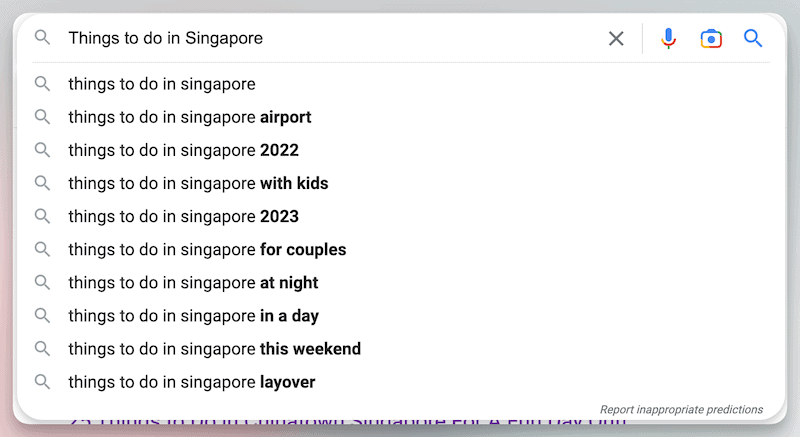
Google Snippets
Google snippets are the highlighted search results that appear at the top of the search engine results page (SERP). These snippets often contain popular keywords and phrases related to the search query, which can inspire new keyword ideas.
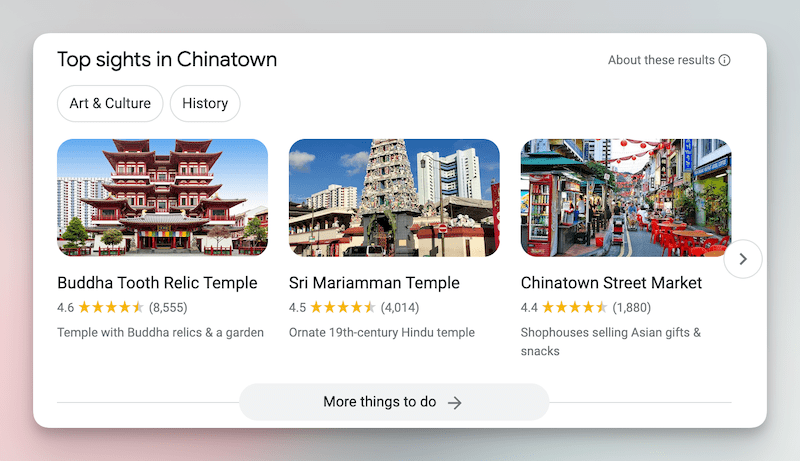
People Also Ask
This feature on the SERP page suggests additional questions related to the search query. These questions can provide new ideas for longtail keywords or blog post topics.
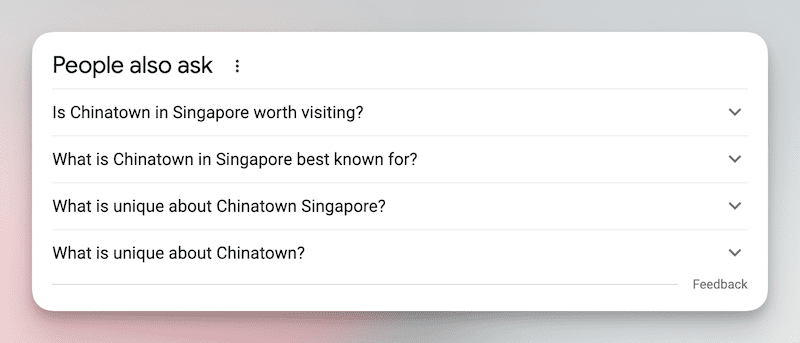
Related Searches
At the bottom of the SERP page, Google lists related searches that you might find helpful. These related searches can provide additional keyword ideas or content ideas for your content creation.
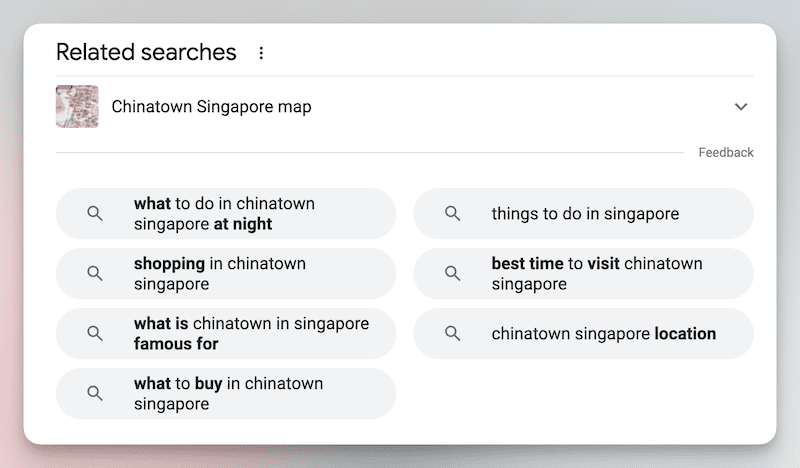
Other search engines
While Google is the most popular search engine, people use other search engines, such as Bing, Yahoo, Yandex, and DuckDuckGo, to find information online.
You can use similar techniques as you would with Google to get more keyword ideas from these search engines. For example, you can start by typing a keyword related to your industry or niche into the search bar and looking at the search suggestions. You can also scroll down to the bottom of the search results page to find related searches or use the “People also ask” feature to see questions related to your keyword.
Additionally, each search engine may have its own keyword research tools and features that you can use to discover new keywords and insights. For example, Bing’s keyword research tool is called Bing Ads Keyword Planner, while Yandex has its own keyword research tool called Yandex.Wordstat.
By using multiple search engines and their respective keyword research tools, you can broaden your research and discover new keywords that can help you attract more targeted traffic to your website.
Forums
You can also use forums like Reddit and Quora to get more keyword ideas. These platforms are great for discovering what people are asking and discussing in your industry or niche.
Here are some steps you can follow to get more keyword ideas from forums:
- Search for relevant subreddits or Reddit threads related to your industry or niche.
- Look at the questions people ask, the topics being discussed, and the language used.
- Note any relevant keywords or phrases you can use in your content.
- Repeat the same process on Quora and other relevant forums for your industry or niche.
By using forums to get more keyword ideas, you can better understand the language and phrases your target audience uses. This can help you create content that resonates with them and improve the effectiveness of your SEO strategy.
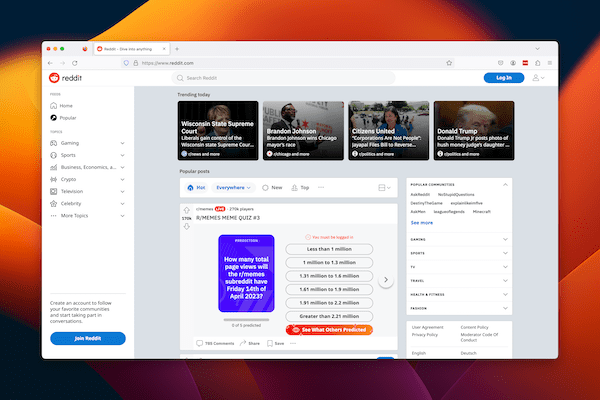
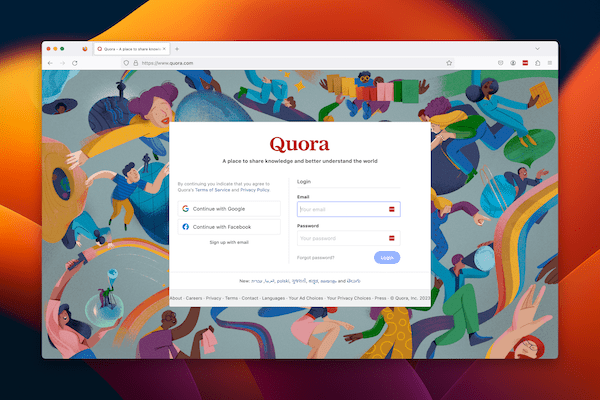
Social media channels
Social media channels can also be a great source of keyword ideas. If you know which social media platforms your ideal client uses, you can search for relevant conversations and topics related to your industry or niche.
Here are some steps you can follow to get more keyword ideas from social media:
- Identify the social media platforms that your ideal client uses. This could be Facebook, Twitter, LinkedIn, Instagram, or other platforms that are relevant to your niche.
- Search for relevant hashtags, groups, and pages related to your industry or niche. Pay attention to the language and phrases used in the posts and comments.
- Note any relevant keywords or phrases you can use in your content.
- Repeat the same process on other social media platforms relevant to your industry or niche.
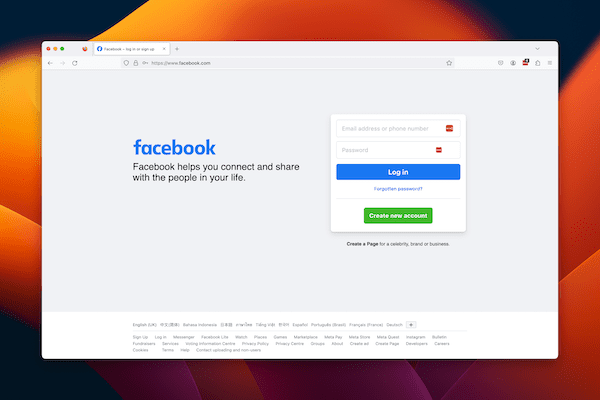
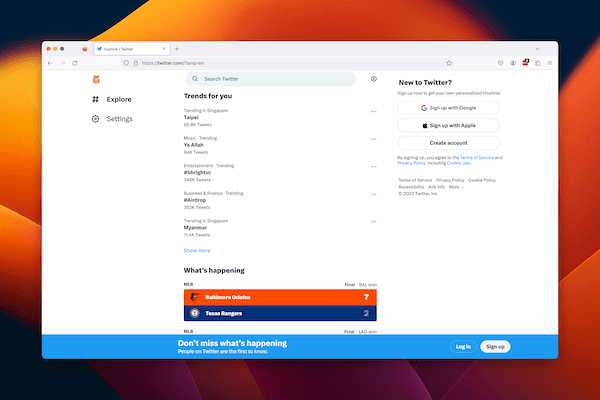
Offline media
traditional media outlets such as newspapers and magazines can also be a great source of keyword ideas. Knowing which publications your ideal client reads, you can browse the articles and pay attention to the language and phrases used.
Here are some steps you can follow to get more keyword ideas from traditional media outlets:
- Identify the publications that your ideal client reads. This could be local or national newspapers, industry-specific magazines, or other publications that are relevant to your niche.
- Browse through the articles and pay attention to the language and phrases used. Note any relevant keywords or phrases you can use in your content.
- Repeat the same process with other publications relevant to your industry or niche.
Step 2 – Validate with keyword research
With some keywords to target based on business goals and ideal clients, the next step is keyword research. Let’s consider some of the free keyword research tools you can use and also the key metrics to consider.
Free Keyword Research tool
There are several free keyword research tools that you can use to conduct keyword research for your content marketing efforts. Some of the most popular free keyword research tools include:
Google Keyword Planner
This tool is provided by Google and is designed specifically for keyword research. It provides insights into search volumes, competition levels, and keyword ideas, making it a great starting point for keyword research.
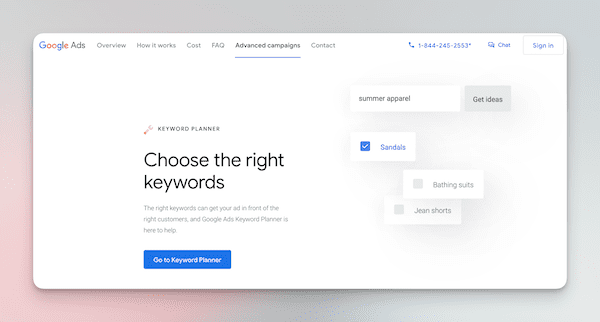
Ubersuggest
Ubersuggest is a free keyword research tool that provides insights into keyword ideas, search volume, and competition levels. It also provides data on related keywords and top-performing content in your niche.
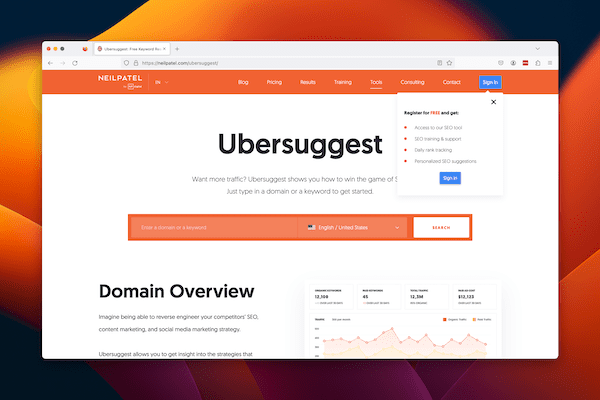
Answer the Public
Answer the Public is a free keyword research tool that helps you find long-tail keyword ideas based on questions that people are asking in your niche. It provides visualizations of search queries and keyword ideas based on search engine auto-suggest and related searches.
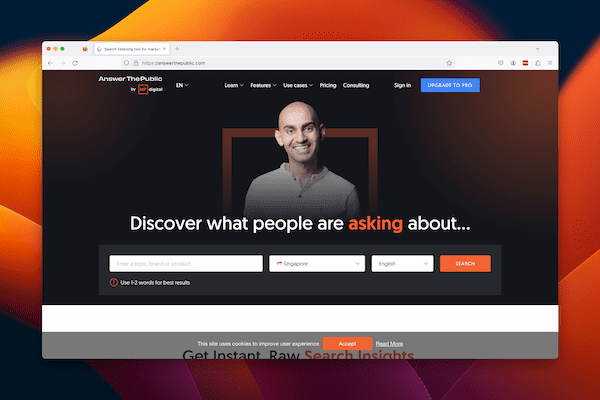
Keyword Tool
The Keyword Tool is a free keyword research tool that generates keyword ideas based on search engine auto-suggest and related searches. It provides data on search volumes and competition levels for each keyword idea.
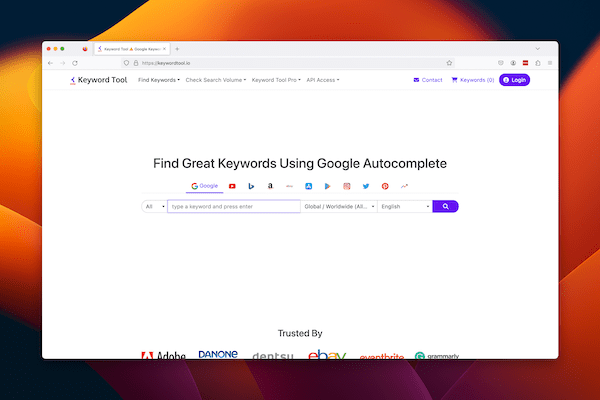
Google Trends
Google Trends is a free tool that provides insights into the popularity of specific keywords and topics over time. It can help you identify seasonal trends and plan your content marketing strategy accordingly.
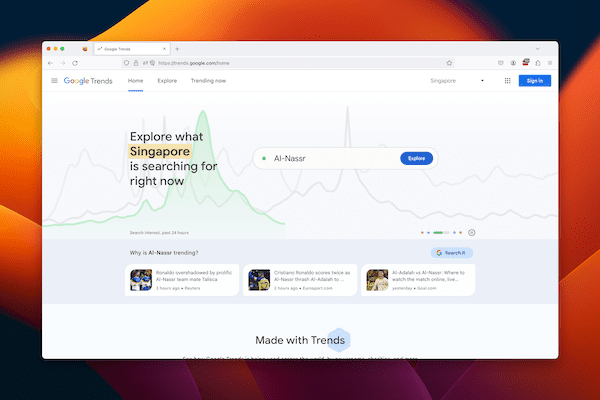
Of the few suggested keyword research tool, we would probably recommend UberSuggest and Keyword Tool.
Keyword Research metrics to consider
When doing keyword research, there are several metrics that beginners should consider to identify the best keywords for their content marketing efforts. Here are some of the most important metrics to keep in mind:
- Search volume: This refers to the number of times a keyword is searched for in a given period, such as a month. High search volume keywords indicate significant interest in a particular topic, but they may also be more competitive.
- Competition level: This refers to how many other websites are competing for the same keyword. High-competition keywords can be more difficult to rank for, especially for newer or smaller websites.
- Keyword difficulty: This metric indicates how difficult it is to rank for a particular keyword based on the strength of the competition. A keyword with a high difficulty score may be difficult to rank for that keyword, while a low difficulty score may indicate that it is easier to rank for that keyword.
By considering these metrics when conducting keyword research, beginners can identify the best keywords for their content marketing efforts and create content that resonates with their target audience and drives meaningful results for their business.
For most businesses, a keyword with high search volume, low competition level, and high relevance to your target audience is generally considered the most ideal metric to consider when choosing a keyword.
What’s the end goal of the keyword research?
The goal of keyword research is to identify the best keywords to use in your content marketing efforts to attract high-quality traffic to your website and drive meaningful results for your business. By conducting keyword research, you can validate if the keywords you’ve chosen have people searching for them and how difficult it is for you to get your content ranked,
For example, there’s no point in putting effort into writing content for a keyword that no one searches for. At the same time, it is better to prioritise the low-hanging fruit for keywords that have high search volume and low competition.
| No | Keyword | Volume | Competition Level | Keyword Difficulty | Relevance | Priority |
|---|---|---|---|---|---|---|
| 1 | ||||||
| 2 | ||||||
| 3 | ||||||
| 4 | ||||||
| 5 |
You should tabulate your result into a spreadsheet. For your convenience, you can download a copy of our Beginner’s Keyword Research template spreadsheet from this link.
A brief explanation of filling the keyword research template using UberSuggest as the keyword tool:-
- Keyword: The search term you want to target for your content marketing efforts.
- Search Volume: The average monthly search volume for the keyword.
- Competition Level: The level of competition for the keyword, as indicated by Ubersuggest’s SEO Difficulty score (ranges from 0 to 100, with higher scores indicating higher competition).
- Keyword Difficulty: The difficulty of ranking for the keyword, as indicated by Ubersuggest’s SEO Difficulty score (ranges from 0 to 100, with higher scores indicating higher difficulty).
- Relevance: Relevance is subjective, and it’s up to you to decide if the keyword is closely related to your industry, business or ideal client.
- Priority: You should place a higher priority on keywords that have high search volume, low competition level, low difficulty level and are highly relevant,
Using Ubersuggest as the keyword research, enter your target keyword into the search bar, select the desired location and language settings, and click the “Search” button. Ubersuggest will then provide you with a range of data on the keyword, including its search volume, competition level, keyword difficulty, and related keywords. You can use this data to fill in the template and evaluate the keyword’s potential for your content marketing strategy.
Step 3- Write your article
Anatomy of the post
The anatomy of a blog post includes various elements that make it more readable, informative and engaging for the readers. Here are the common components:
- Headline: The post’s title captures the readers’ attention and entices them to read further.
- Introduction: A brief overview of the post and what readers can expect to learn from it.
- Body: The main part of the post where the writer goes into detail and provides information about the topic. The body can be divided into subheadings and paragraphs to make it more organized.
- Images and visuals: Relevant images, graphs, infographics, and videos help to illustrate the content and make it more appealing.
- Call to action: An explicit instruction to the readers on what they can do next, such as subscribing to the blog, sharing the post on social media, or leaving a comment.
- Conclusion: A summary of the key points covered in the post and the writer’s final thoughts on the topic.
- Author bio: Briefly describe the writer, their expertise, and their website or social media links.
- Meta description: This isn’t shown on the blog post explicitly but rather on the Google search result page.
A blog post can become more engaging, informative, and effective by including these elements.
Find the ideal length of your article
You may need to write short content (500-600 words) or long content (thousands of words) to be ranked in the SERP. To get an estimate of the length of your article, compare the length of competing pages in the search engine results pages (SERP) to determine the ideal length for your content. Here are some steps you can follow:
- Identify the keyword you want to target for your content.
- Search for that keyword in Google.
- Look at the top-ranking pages in the SERP and make a note of their content length. You can easily use tools like WordCounter or charactercounttool.com to determine the text’s length.
- You may calculate the average by taking the word count from a few competing top-ranking pages. Use that figure as an estimate for the length of your article.
Choosing a headline
Choosing an enticing headline may go a long way to entice the ideal client to click on your page in the SERP. If you’re unsure what works, several tools can help generate enticing titles based on the keyword. Here are a few examples:
CoSchedule Headline Analyzer
This tool analyzes your headline and provides feedback on its structure, grammar, and readability. It also gives you an overall score and suggests ways to improve it.
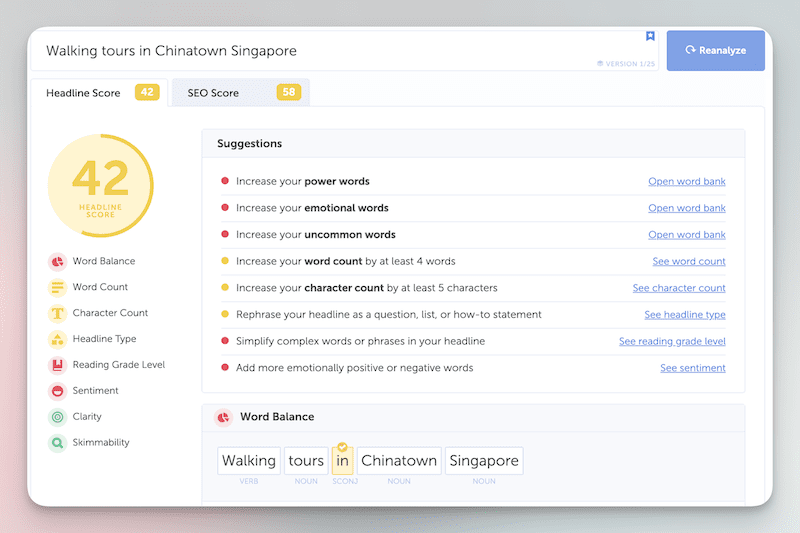
Tweak Your Biz Title Generator
This tool allows you to enter your keyword and generate a list of potential titles based on that keyword. You can choose from several categories, including lists, how-to’s, and questions.
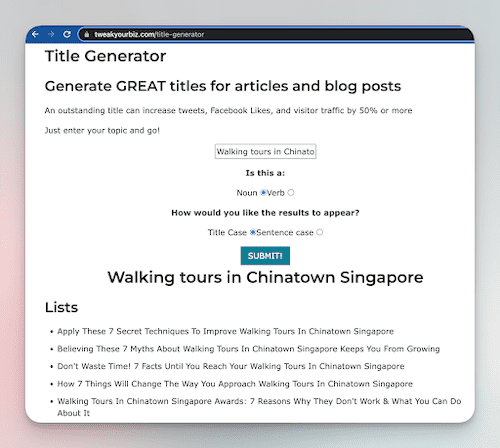
HubSpot Blog Topic Generator
This tool allows you to enter up to three keywords and generates a list of potential blog titles based on those keywords. You can then customize the titles to fit your needs better.
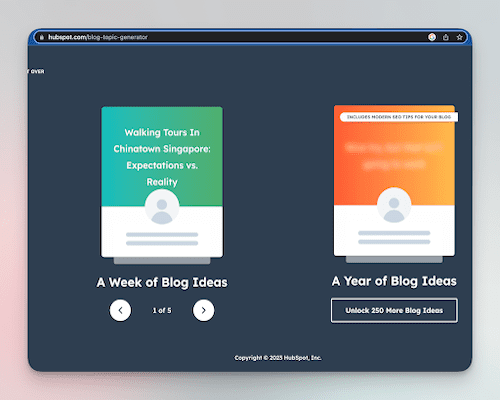
Write Meta information
A meta description summarises a web page’s content that appears beneath the page title in search engine results pages (SERPs). Its purpose is to give potential visitors a preview of what the page is about and encourage them to click through to the website. A well-written meta description that includes relevant keywords can help improve a page’s click-through rate (CTR) and overall search engine visibility.
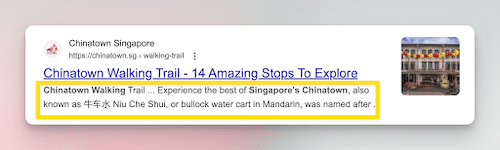
To craft a meta description with a keyword, write a concise and compelling description that accurately summarizes the page’s content and includes the keyword. Be sure to avoid “keyword stuffing” or overusing the keyword to make the description sound unnatural or spammy.
In terms of length, Google typically displays up to 155-160 characters of a meta description in its search results, so it’s a good idea to aim for a length within this range. Remember that some search engines may display longer or shorter snippets, so it’s essential to ensure the keyword and the most important information appear near the beginning of the description.
Research subtopics
When creating content for SEO, researching subtopics is crucial to provide comprehensive and valuable information to the readers. One way to find subtopics is to look at the competing pages for the same keyword. By browsing and analyzing these pages, you can pick up relevant subheadings and titles used on those pages as inspiration. This helps you understand what information readers seek and how to structure your content to meet their needs.
Another helpful tool for finding subtopics is the “People Also Ask” section on the Google SERP page. This section provides related questions that users ask about the topic, which can give you ideas for additional subtopics to cover in your content.
When writing subtopics, it’s important to keep them concise and relevant to the overall topic of the content. Ideally, each subtopic should be able to stand on its own and be complementary to provide the best possible content around the headline.
Writing the article
You can write the content yourself, which can be a great option if you have the time and the writing skills. However, if you don’t have the time or feel like you’re not a great writer, you could hire a professional writer to create your content. This can be a great option if you have the budget and want high-quality content.
Another option is to use AI-powered writing tools like ChatGPT. These tools can help you generate high-quality content in a fraction of the time it would take to write it yourself or hire a writer. The free version is sufficient for a beginner. All you need to ask ChatGPT to create the introduction and conclusion for the blog post headline. Then ChatGPT writes a few short paragraphs on each subtopic. Do keep in mind that ChatGPT might not produce accurate factual information. You’ll now need to read through and verify any ChatGPT output data.
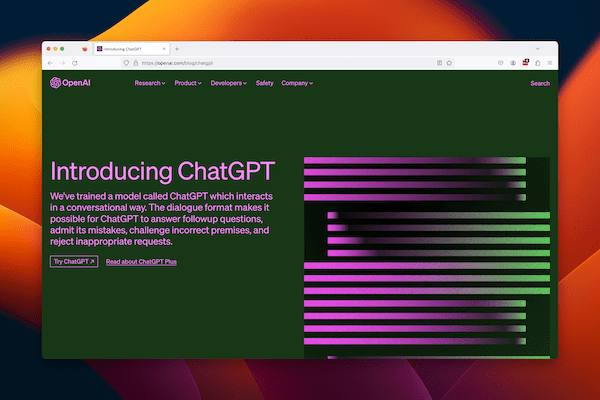
Editing the article
After you have written the article, it’s essential to edit it to ensure it’s polished and error-free. Even if you used AI like ChatGPT, reviewing the article before publishing is important. The editing process involves checking for spelling and grammatical errors and ensuring that the article flows smoothly and is easy to read.
You can edit your article using various online tools, such as Grammarly. Grammarly has a writing assistant that helps to identify grammar and spelling errors, typos, and other issues that might affect the readability and credibility of your article. The free version should suffice for beginners, but the premium version offers more advanced features.
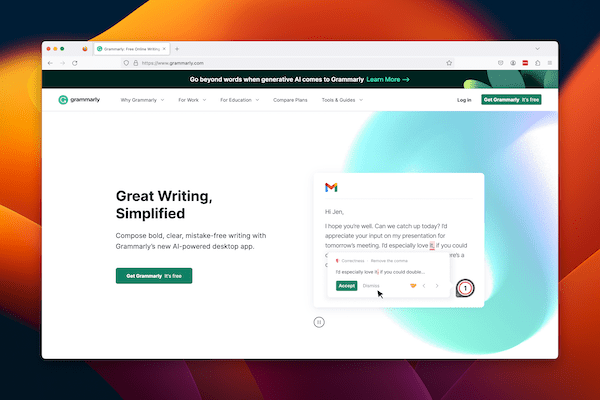
After editing, you should also proofread the article to ensure it’s error-free. Proofreading involves checking the article word by word to ensure that there are no mistakes and the article makes sense. You can do this yourself or hire a professional proofreader to do it for you. Once you have edited and proofread the article, you can publish it on your company blog for your audience to read.
Add Visual Content
In addition to the written content, adding visual content such as images, infographics, and videos can greatly enhance the user experience and increase engagement. Visual content helps break up the text, making the article more readable and easier to understand.
When adding visual content, it’s important to make sure the images are relevant to the topic and of high quality. Low-quality images can detract from the overall look and feel of the article, while irrelevant images can confuse readers and harm the article’s credibility.
Infographics are a great way to present complex information in a visually appealing and easy-to-digest format. They are particularly effective in articles that involve data or statistics. Conversely, videos can add another dimension to the article by providing a more immersive experience. They can also help demonstrate how to do something, making them ideal for instructional or tutorial-style articles.
Optimising the images and videos for web use is important when adding visual content so they don’t slow down the page load speed. This can be done by compressing the images and videos and using appropriate file formats and sizes.
Add Internal links
Internal linking is the practice of linking one page of your website to another page on the same website. It is an important aspect of SEO as it helps to establish a hierarchy for your website content, aids in navigation, and helps search engines understand the structure of your website. Internal linking also allows users to find other relevant content on your website easily and keep them on your website for longer.
When adding internal links to your article, it’s important to ensure they are relevant and add value to the reader. Don’t just link for the sake of linking. For example, if you have an article on “10 best tourist attractions in Singapore”, you could add internal links to other related articles on your website, such as “Top 5 food spots in Singapore” or “Best accommodations for budget travellers in Singapore”.
Additionally, make sure the anchor text (the clickable text in a hyperlink) is descriptive and gives the reader an idea of what they can expect if they click the link. Avoid using generic anchor text like “click here” or “read more”. Instead, use anchor text that is specific and relevant to the linked content.
There is no hard and fast rule regarding the number of internal links to include in your article. Just make sure the links are relevant and add value to the reader. Too many internal links can be overwhelming and distracting, while too few can limit the reader’s ability to explore other relevant content on your website.
Step 4- Publish your article
Once you have completed all the necessary steps of writing, optimizing, and editing your article, it’s time to publish it. Before publishing, ensure you have properly formatted the article, added appropriate images and visuals, included internal and external links, and added meta descriptions.
Assuming you are using WordPress, publish your article on your website by logging in to your dashboard and selecting ‘Posts’ from the left-hand menu. Then, click on ‘Add New’ to create a new post. Copy and paste your article content into the editor and add any necessary formatting, such as headings and subheadings. Next, add any images or other visual content, internal links, and meta description to optimize the post for SEO. Once you are satisfied with your article, click ‘Publish’ to make it live on your website for your audience to read.
Additionally, consider promoting your article through your social media channels, email newsletters, or any other channels relevant to your audience. This can help increase the reach and visibility of your article and drive more traffic to your website.
Remember to monitor the performance of your article using tools such as Google Analytics and make any necessary updates or improvements based on feedback and data. Continuously improving and updating your content can help ensure it stays relevant and valuable to your audience.
Advanced SEO content writing
While what we’ve covered so far is enough for you to start as a beginner in your SEO content writing journey, there is more than just what’s described above. More advanced topics and techniques exist, such as understanding keyword search intent, user search intent, and frequency-inverse document frequency (TF-IDF).
Feel free to contact us if you do not have the time and need professional SEO assistance to get your online traction for the company’s business.
Sign up for our newsletter for more SEO content writing tips.