In this crazy digital world we live in, having a solid SEO strategy is key to your website’s success. Checking your site regularly ensures it’s optimized and visible and user friendly. In this post we’ll show you how to check your website for free and improve SEO with these online tools. They give you valuable info to help you improve your site without breaking the bank.
What is SEO and Why is it Important
Search Engine Optimization (SEO) is a way of making a website easier to find on search engines like Google. It helps the website show up higher in search results. By optimizing different parts of your site, you can get higher search engine rankings and make it easier for people to find your content.
SEO experts know how to navigate search engine algorithms and give you insights to improve your website.
In Search Engine Rankings
SEO is a mix of on-page and off-page strategies to make a site more relevant and authoritative. Search engines use complex algorithms to evaluate websites based on many factors. These include keyword use, site speed, mobile-friendliness and backlink quality. Optimizing these factors will give you a better SEO score and higher rankings.
Why Get It Right
Higher search engine rankings means more online visibility. Higher rankings means more organic traffic which means more engagement and potential conversions. Checking your SEO regularly ensures you’re keeping up with the ever changing algorithms and your website is performing optimally.
By focusing on these areas you’ll be better equipped to navigate the complexity of SEO and keep your site competitive in search results.
Free SEO Factors
1. On-Page SEO Elements
Optimizing web pages with targeted keywords can impact your website’s search engine results. Here are the key areas to focus on:
- Meta Tags: These snippets of text (meta titles and descriptions) help search engines understand the context of your content. Make sure they include your keywords to improve visibility.
- High Quality Content: Creating informative and engaging content attracts visitors and keeps them longer. This increases dwell time which is good for your SEO rankings. For example a well researched blog post with actionable tips can keep readers engaged.
- Title Tags: These are important for both user experience and SEO. Title tags should be short and descriptive and include your primary keywords to improve search engine visibility.
These on-page elements require attention to detail but gives you direct control over how your content is perceived by users and search engines. Use free tools like SEOptimer or AIOSEO to identify areas to improve.
2. Technical SEO
Technical SEO is optimizing the infrastructure of your website to make it more crawlable and indexable by search engines. Key areas include:
- Site Speed: Fast loading pages improve user experience and reduce bounce rates. Use Google PageSpeed Insights to get a detailed report of your website’s speed.
- Mobile-Friendliness: With mobile-first indexing prioritized by Google, make sure your site is responsive. Free tools can check how well your site adapts to different screen sizes.
- Site Architecture: A clear navigation structure is good for both user experience and search engine crawlability. Logical hierarchy and easy navigation makes it easier for search engines to understand your content.
Checking and analyzing your SEO site will help you identify issues and track changes to your SEO strategies.
3. Basic Off-Page SEO Factors
Off-page SEO is about external factors that affect your site’s authority and ranking:
- Internal Links: These are links that point from one page on your website to another page on the same website. They help distribute page authority throughout your site and improve your overall SEO.
- External Links: These are links that point from other websites to your website. When other reputable sites link to your content it increases credibility and boosts your SEO rankings.
Working on these areas will improve your website’s overall search engine results.
2. Technical SEO
Technical SEO is how well your website works and how visible it is on search engines. Here are the key areas to focus on:
1. Site Speed
A fast loading website improves user experience and reduces bounce rates which in turn has a positive impact on your rankings. Use Google PageSpeed Insights to find and fix the issues that’s causing your site to be slow.
2. Mobile-Friendliness
More and more people are accessing websites through mobile devices so make sure your site is mobile-friendly. Google prioritizes mobile-first indexing so implementing responsive design will help you reach this growing audience.
3. Site Architecture
Take a look at how your site is structured in terms of navigation and hierarchy. This makes it easier for search engines to crawl and index your content which in turn helps with ranking. Also having organized URLs and internal links improves user experience and SEO performance. Including targeted keywords in the URL address can boost your website’s ranking potential and user readability and makes it easier for search engines to navigate and index.
These technical elements are part of a complete SEO strategy with your on-page and off-page optimization.
3. Basic Off-Page SEO Factors
Off-Page SEO is important for your website’s authority and credibility. Unlike On-Page SEO which focuses on optimizing elements within your site, Off-Page SEO is about external factors that affect your search engine rankings.
Here are the basic off-page SEO factors to look into:
- Backlinks: One of the most important indicators of a site’s strength is its backlink profile. High-quality backlinks from reputable sites can boost your rankings big time. Use tools like SEOptimer and Neil Patel’s SEO Analyzer to check your current backlink profile.
- Anchor Text Diversity: It’s important to have varied anchor texts in your backlinks. Overusing a single keyword can look unnatural to search engines and may result to penalties. Aim for a mix of branded, generic and keyword-rich anchors.
- Social Signals: Engagement on social media platforms also affects Off-Page SEO. Shares, likes and comments are endorsements of your content’s value.
- Domain Authority: Higher domain authority generally means better search engine rankings. Use tools like Moz’s Link Explorer to check your domain’s authority score.
By working on these off-page elements, you can boost your site’s reputation and visibility on search engines.
SEO Factors That Requires Paid Tools
Understanding your site’s full SEO health often requires tools beyond free tools. Some advanced analyses are best done with paid tools:
1. Competitor Analysis
Tools like SEMrush and Ahrefs gives you deep insights into your competitors’ strategy including keyword usage and content performance. These platforms often requires premium subscription to access valuable data that can help you stay ahead in your niche.
2. User Experience Check
Full user experience (UX) audit involves advanced metrics and heatmaps which are available through paid services like Hotjar or Crazy Egg. These tools allows you to see how users interact and identify areas to improve.
3. Backlink Analysis
Knowing your site’s authority is key to SEO success. Specialized tools like Moz or Majestic give you detailed backlink analysis so you can track and evaluate link profiles. This kind of analysis is important for building a solid backlink strategy.
Paid tools give you a lot of information that can help improve your SEO by giving you data and insights not available in free tools.
Free Tools to Check Your Website’s SEO
1. Google Search Console
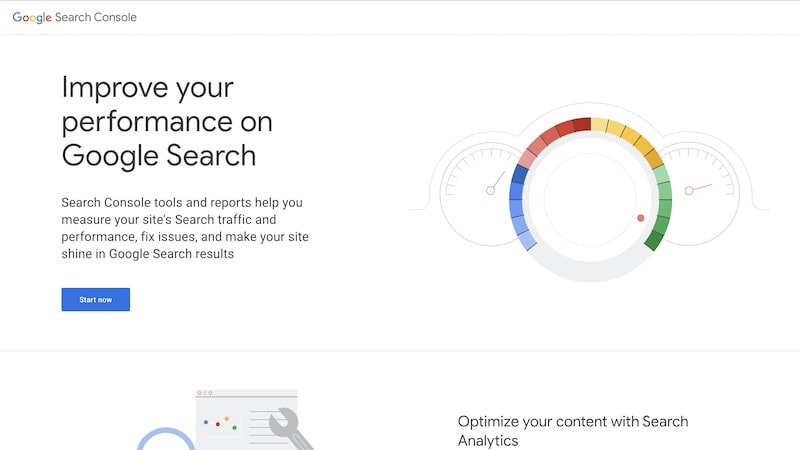
Google Search Console has a suite of tools to help you monitor and improve your website’s SEO for free. Here’s how it can help your site:
- Monitor Indexability: Google Search Console ensures search engines can access and understand your content. It allows you to submit XML sitemaps so Google can index your pages. It also monitors the indexability of each web page so search engines can access and understand your content.
- Identify and Fix Crawl Errors: The platform reports various crawl errors that can affect your site’s visibility. By fixing these issues you can improve user experience and search engine rankings.
- Basic Performance Metrics: Use the basic performance metrics provided by Google Search Console to refine your SEO strategy. These metrics includes data on clicks, impressions, click-through rate (CTR) and average position in search results.
Using these features, you can optimize your SEO on a small website within the free tier and gain valuable insights without premium tools.
2. Google PageSpeed Insights
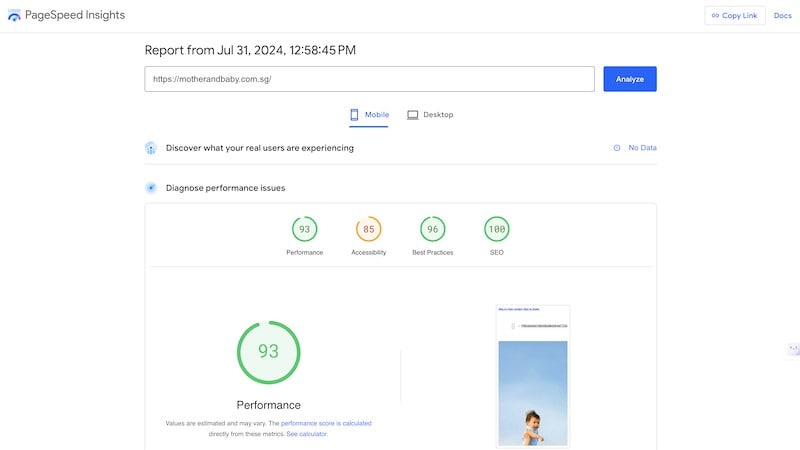
Google PageSpeed Insights gives you a detailed report of your website’s page speed so you can identify areas to improve. This tool evaluates both desktop and mobile-friendliness so your site performs well on all devices.
- Page Speed: How fast your pages load is important as it affects user experience and search engine rankings.
- Mobile-Friendliness: With the rise of mobile users, it’s important that your site is accessible and performs well on smartphones and tablets.
Using PageSpeed Insights you can find out what’s slowing down your site and make the necessary changes to improve performance.
3. Bing Webmaster Tools
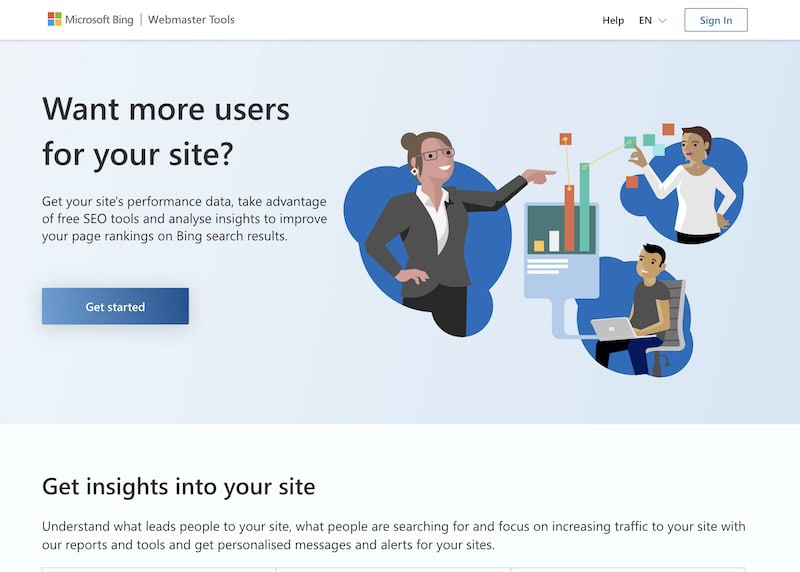
Bing Webmaster Tools has a suite of features that monitor your site’s performance, similar to Google Search Console. This tool allows you to:
- Track Indexability: Make sure your site’s pages are indexed by Bing.
- Identify and Fix Crawl Errors: Fix any issues that are preventing Bing from accessing and understanding your content.
- Submit XML Sitemaps: Help Bing discover all the pages on your site.
- Access Basic Performance Metrics: See how your site is performing in Bing search results.
4. Yoast SEO (for WordPress)
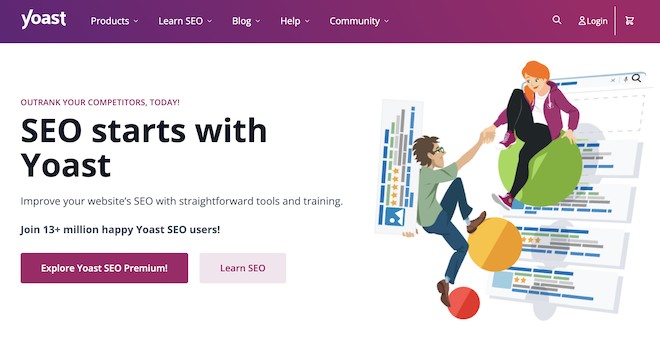
Yoast SEO is a basic on-page SEO tool to check your content is SEO friendly. This plugin is especially useful for WordPress users; it offers:
- Keyword Optimization: The free plan only allows optimization for one keyword per page, perfect for small websites.
- Readability Analysis: Make sure your content is readable and meets SEO standards.
- Meta Tags: Helps you create optimized meta titles and descriptions to improve your site’s indexability.
- XML Sitemaps: Automatically generates XML sitemaps to help search engines crawl your site efficiently.
While the free tier has limitations, it’s still a useful tool for basic SEO checks. If you want to learn more about WordPress SEO plugins and what they can do, we have a guide available that goes in-depth on free and premium options to improve your WordPress site’s SEO performance and visibility.
6. Screaming Frog (Free Version)

Screaming Frog SEO Spider (Free Version) has the following features for small-scale audits, limited to 500 URLs per site.
- Site structure
- Metadata
- Broken links
- Duplicate content
- Basic technical SEO issues
These features make Screaming Frog a great tool for basic SEO issues on smaller websites. You can find issues like crawl errors, broken links and poorly optimized meta tags which are important for indexability and overall performance.
Free SEO Tools Limitations
Free SEO tools have limitations when it comes to reporting so you can’t analyze as much data as you want. The insights they provide don’t include specific actions to fix the issues or are too technical for beginners to understand. They only identify basic SEO issues and miss out on the deeper insights that can lead to big improvements. While free tools are good for getting an idea of your site’s performance, relying on them alone can make you miss out on important optimization opportunities.
Pro Tip: For a full SEO strategy, combine free tools with paid options to cover all aspects of your site.
Conclusion
While free SEO tools are useful, they have limitations. For a full and effective SEO strategy, seeking professional help from agencies is recommended. This will save you time and your site will be handled by experts.
We offer a free website audit that will give you valuable insights into your site. Contact us at xSquare Web Studio to find out how we can boost your site’s SEO.