In today’s digital age, customers are more connected and informed than ever. As a small business owner, you must find ways to engage with your customers and build lasting relationships. One powerful tool for achieving this is using a business blog. A blog can provide a platform for communicating with your customers, sharing updates, and building a community around your brand affordably.
This article will explore how small businesses can use blogs to engage with customers and enhance communication. We will provide actionable tips and best practices to help you create a successful blog that fosters meaningful connections with your audience.
What Is A Blog?
A blog is a website that typically contains regular posts or articles, usually written in an informal or conversational style, often related to a particular topic or theme. Small business owners and companies can use blogs to engage with customers, communicate with them, and build relationships. Blogs also promote products and services, share news and events, and provide helpful information to customers.
How Can Businesses Use Blogs?
Businesses primarily use blogs as part of their content marketing strategy and customer engagement efforts. Here are a few ways businesses leverage blogs for their benefit:
- Establishing expertise and authority: Blog content that is relevant and informative helps businesses establish themselves as experts in their industry or niche within the online community. Establishing expertise helps build trust and credibility with their target audience.
- SEO: Blogging improves a business’s search engine optimisation (SEO) by providing fresh, relevant content to attract more traffic and links.
- Lead generation: Providing valuable content to the target audience via blogs lets businesses attract potential customers and generate leads for products or services.
- Customer engagement: Blogs are a powerful tool for engaging with customers and building a community around a brand or product. Businesses can use blogs to share updates, answer questions, and respond to customer feedback.
- Branding: By creating a consistent tone and voice in their blog content, businesses can reinforce their brand identity and values and differentiate themselves from competitors.
- Sales: By featuring product or service information within their blog content, businesses can educate potential customers about their offerings and encourage them to purchase.
- Communication: Small business owners and blog managers can use blogs to communicate between a business and its customers or stakeholders. A blog can help businesses build stronger relationships with their audience and foster community by providing updates on business developments, addressing customer concerns, and soliciting feedback. Additionally, by allowing customers to comment and share their experiences, a business blog can facilitate two-way communication that can be invaluable for improving products or services and addressing customer needs.
Overall, a business blog can serve as a valuable tool for driving traffic, generating leads, and engaging with customers, ultimately contributing to the growth and success of the business.
What are some examples of good blogs for business in Singapore?
There are many great blogs for businesses in Singapore, covering a range of industries and topics. Here are a few inspiring examples when creating your own blog.
e27 is Asia’s leading tech blog news platform covering the latest startup developments, funding, and innovation. Their blog features thought leadership articles, news and analysis, and insights from industry experts.
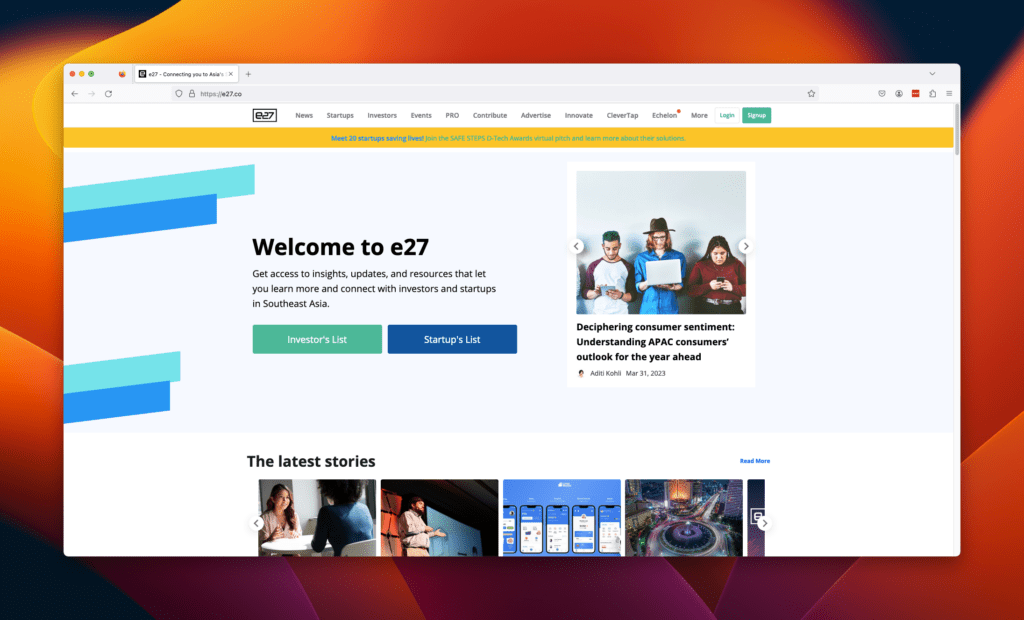
The Smart Local is a popular lifestyle blog in Singapore featuring articles on food, travel, entertainment, and more. They often collaborate with businesses and brands to create sponsored content that resonates with their audience.

Vulcan Post is a digital lifestyle publication that covers tech, business, and culture in Southeast Asia. Their blog features a range of content, from news and analysis to product reviews and opinion pieces.
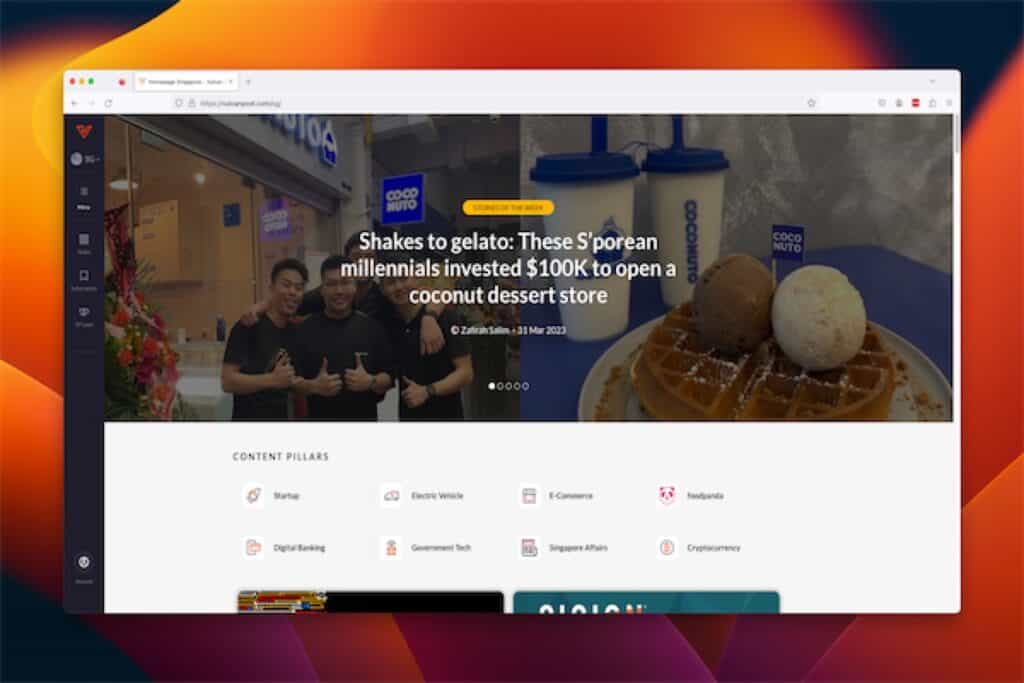
MoneySmart is a leading personal finance website in Singapore, offering advice and resources on everything from saving money to investing to insurance. Their blog features articles on various financial topics, including credit cards, loans, and budgeting, as well as news and analysis on the local and global economy.
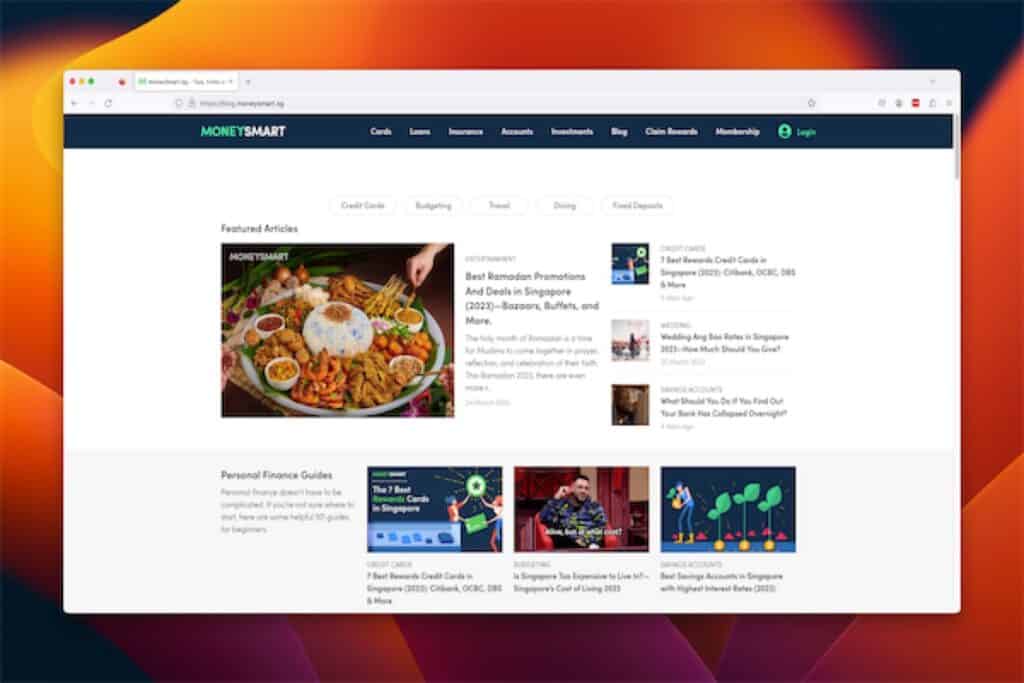
Tech in Asia is a leading technology media platform covering the latest developments in startups, gadgets, and digital culture. Their blog features news and analysis, interviews with industry leaders, and insights on emerging trends.
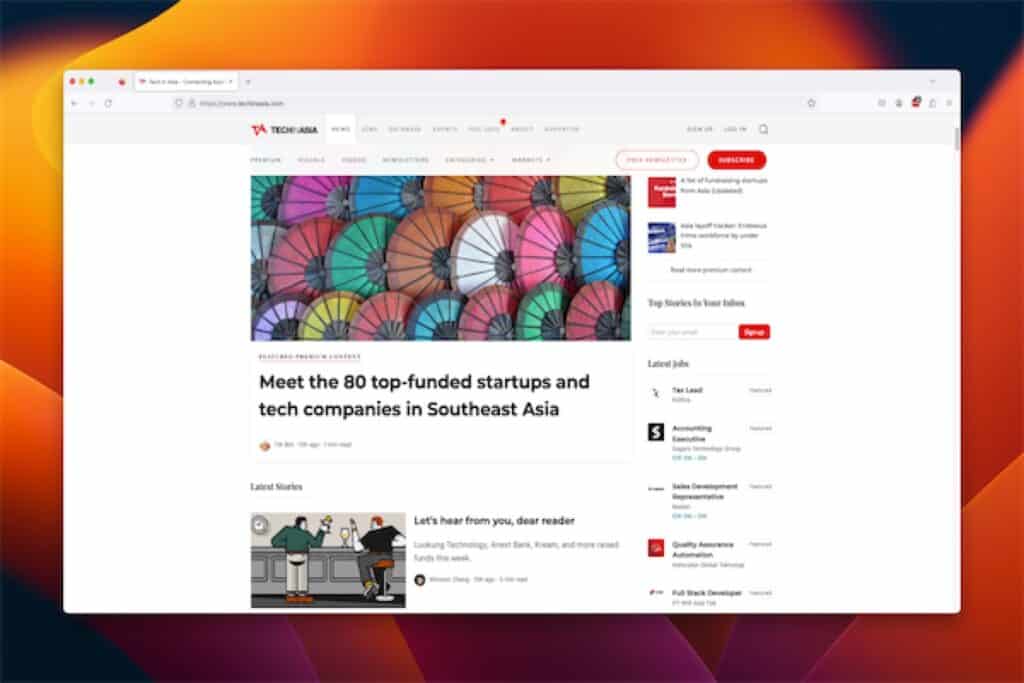
These are just a few examples of Singapore’s many great business blogs. Depending on your industry and interests, there are likely many more blogs that could provide valuable insights and information for your business. If there aren’t, don’t miss the opportunity to take the lead and create a blog for your business as soon as possible.
How To Starting a Blog Site For Your Business
Do you create a blog site if you already have a website?
No, you don’t need to create a separate blog site if you already have a website. A blog on the same website offers several SEO benefits, such as enabling the site to drive traffic. Businesses can drive organic traffic by releasing relevant content that attracts more visitors and links.
Additionally, website blogs improve the overall search engine ranking by increasing the number of internal links it can connect to. These internal links then give search engines more content to crawl and index.
With that in mind, blogs on an existing website are also convenient for businesses and their audience. Customers can easily access the blog through the main site. In addition, businesses can manage their website and blog on a single platform. Ultimately, this saves time and resources.
However, businesses can opt for a separate site for their blogs. The decision ultimately depends on specific business needs and goals. So, weigh your options and align them with your business goals before choosing one or the other.
Using a CMS For Your Blogs Site
CMS stands for Content Management System. It is a software application that allows users to create, manage, and publish digital content on the web. A CMS provides users with a user-friendly interface that simplifies creating and publishing content without requiring extensive technical knowledge.
The purpose of a blog site is to enable users to publish blog post content regularly. Since a CMS is the backbone of a blog site, it provides the necessary tools to create and publish a post as efficiently and quickly as possible. In addition, users can also manage user comments and organise content in one place.
WordPress is one of the most well-known CMS software with a flexible and scalable range of features with an easy-to-use interface. WordPress is an open-source CMS, meaning anyone can use and modify it for free. It offers a simple, intuitive interface that makes it easy for beginners to create blog posts and manage their websites. WordPress has many users and developers, so there are available to help users learn and improve their websites.
Another popular CMS that’s not self-hosted is Medium. Medium is a user-friendly, cloud-based platform that allows users to create and publish blog posts without needing a separate hosting provider. It offers a simple, distraction-free interface ideal for creating long-form content. In addition, it has a built-in audience that can help users gain visibility and readership for their blog posts. Medium also provides users with tools to customise their blog posts’ look and feel, allowing easy sharing on social media.
Using WordPress For Your Blog Site
If you are already using WordPress for your website and want to add a blog section using Guttenberg blocks, here are some simple steps you can follow:
- Create a new page for the blog: In the WordPress dashboard, navigate to the “Pages” section and click “Add New.” Name the page “Blog” or any other name you prefer. A common name used these days is “Thought Leadership.”
- Set the page template to “Full-Width”: Set the page template to “Full-Width” so that the blog posts will display in a full-width layout. You can do this by finding the “Page Attributes” section on the right-hand side of the page editor and selecting “Full-Width” under “Template.”
- Add the Guttenberg “Latest Posts” block: You can add the “Latest Posts” block by clicking the plus sign (+) button in the top-left corner of the page editor and searching for “Latest Posts” in the search bar. You can then select the “Latest Posts” block from the options.
- Customise the block settings: You can customise the block settings to adjust how the blog posts are displayed. For example, you can choose the number of posts to display, whether to display the post date, and whether to display a featured image.
- Add categories and tags: To organise their blog posts, you can create categories and tags by navigating to the “Posts” section in the WordPress dashboard and clicking “Categories” or “Tags.” You can then assign categories and tags to each blog post as you create them.
- Create blog posts: Finally, you can start creating blog posts by navigating to the “Posts” section in the WordPress dashboard and clicking “Add New.” You can then write your blog post, add images and videos, and assign categories and tags.
- Install and activate an SEO plugin: Many great SEO plugins are available for WordPress, such as SEOPress or RankMath. You can choose one of these plugins and install it on your website. Once the plugin is installed and activated, you can configure the settings and add the meta description and OpenGraph information for your blog posts.
- Add the meta description and OpenGraph information: When creating a new blog post, scroll down to the SEO section of the page editor and add the meta description and OpenGraph information. The meta description summarises the blog post appearing in search engine results. At the same time, the OpenGraph information determines how the post appears when shared on social media.
- Install and activate a social share plugin: To make it easy for readers to share your blog posts on social media, you can install and activate a social share plugin. There are many great options available, such as AddToAny or Shared Counts. Once the plugin is installed and activated, the social share buttons will appear on each blog post, allowing readers to share the post on their preferred social media platform easily.
Following these simple steps, you can easily add a blog section to your WordPress website using Guttenberg blocks. These blocks can help you engage with your audience, improve the website’s SEO, and establish your brand as a thought leader.
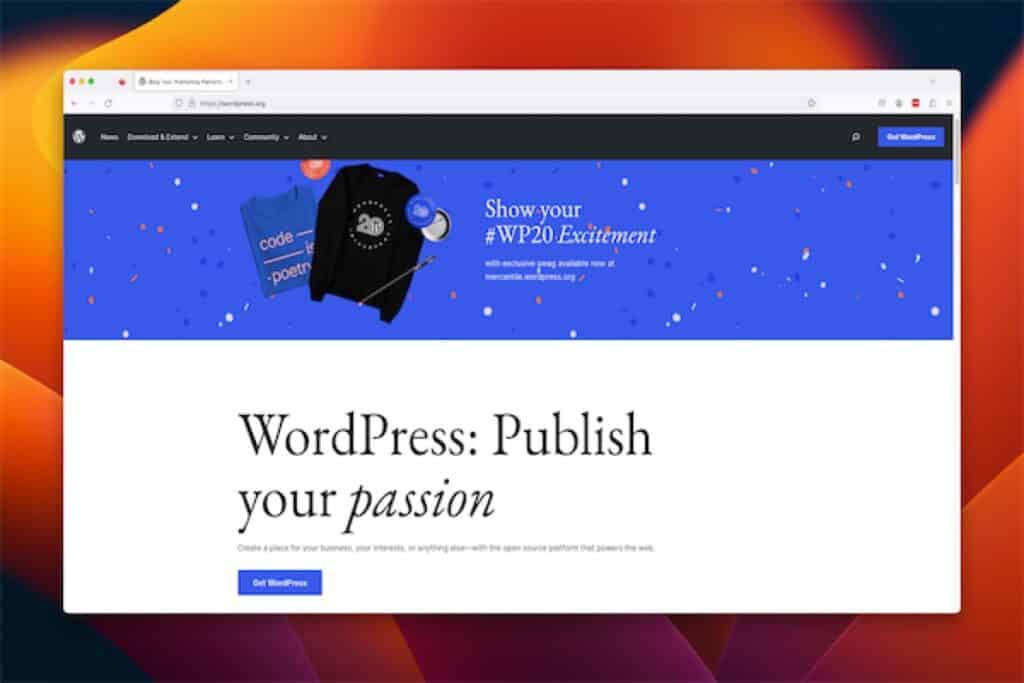
Blogs: Branding, Colour Palette, and Theme
When creating a blog section on a website, it’s essential to ensure that the branding, colour palette, and theme are consistent with the rest of the website. Consistency helps to create a cohesive and professional look for the website and allows visitors to identify the blog section as a part of the overall brand.
To achieve consistency, using the same logo, fonts, and colour scheme across the entire website, including the blog section, is important. Blog creators can accomplish this by using a website builder or CMS that allows easy customisation of themes and templates or by working with a designer to create a custom look for the website.
Additionally, the blog section should be easy to navigate and follow the same design principles as the rest of the website. Easy navigation includes:
- Using clear and concise headings.
- Appropriate spacing and layout.
- Ensuring the blog posts are easily read and visually appealing.
Maintaining consistency in branding, colour palette, and theme across the entire website, including the blog section, allows small business owners to create a professional and cohesive online presence that helps to build their brand and engage with their audience.
Site Structure of Blog Sites
From a structural perspective, most blogs typically include several vital pages, each with its unique purpose and layout. Here are some common examples:
- Homepage: The homepage is the main landing page for the blog site and typically includes a collection of the most recent and popular blog posts, along with links to additional pages and sections of the site.
- Archive Page: This page displays a collection of posts organised by date, category, tag, or other criteria. Archive pages typically include a list of post titles and may also include thumbnails or excerpts from each post.
- Single Post Page: Single post pages displays a single blog post in full detail, including the post title, author name, featured image, post content, and any comments or related posts. Single post pages typically include social sharing buttons, related posts, and calls to action to encourage engagement and further site exploration.
- About Page: An about page provides information about the blog site, its authors, and its purpose. About pages may include bios of the site’s contributors, information about the site’s history and mission, and any other relevant details.
- Contact Page: The contacts page provides contact information for the blog site’s authors and administrators. Contact pages may include a contact form, email address, phone number, and social media links.
- Search Page: The search page displays a search bar that allows users to search for specific blog posts or topics. Search pages typically show a list of search results that match the user’s query.
Altogether, the structure of a blog site or personal blog is similar to a typical website. Structured sites make it easy for users to find and navigate the content, with clear and intuitive page layouts that guide users through the site’s various sections and features.
Blogs Archive Page
A blog archive page is a page on a blog site that displays a collection of blog posts organised by date, category, tag, or other criteria. The archive page typically presents the blog posts in a list or grid format, with the most recent posts at the top. In addition, users can navigate the archive page to find older posts or posts related to specific topics or categories.
The archive page may also include various filtering or sorting options that allow users to refine their search results. For example, users can filter posts by date range, category, tag, or author. Some archive pages may also include a search bar that allows users to search for specific posts or keywords.
Archive pages are helpful for organising and presenting many blog posts in a way that is easy for users to navigate and explore. By grouping posts by date, category, or other criteria, the archive page can help users find posts relevant to their interests and needs. Additionally, archive pages can increase engagement and pageviews on a blog site by encouraging users to browse through older posts and discover new content.
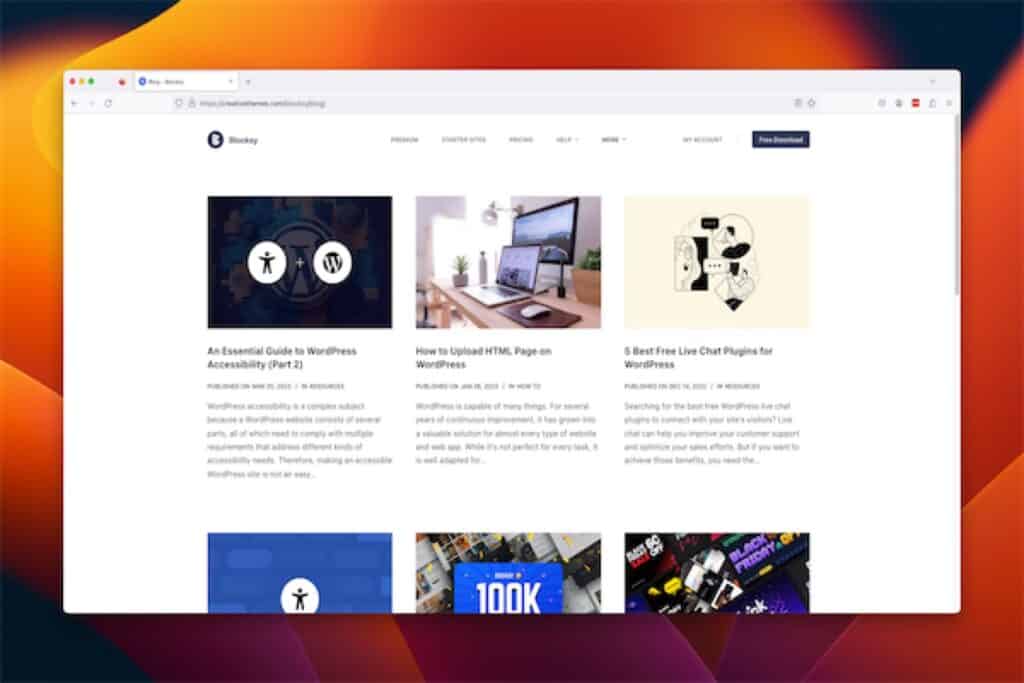
What Should You Include In a Blog Page?
Blog posts consist of several vital elements, all geared towards making it easy to understand and read for those who visit your blog website. Good business or personal blogs typically includes several key elements, including:
- A title: A clear, attention-grabbing title accurately reflects the post’s content.
- An introduction: An introduction that sets the tone for the post and previews what the reader can expect to learn.
- Body content: The main body of the post, which includes the meat of the content, such as tips, advice, or information on a particular topic.
- Images or other media: Visual elements, such as images, videos, or infographics, help illustrate and break up the text.
- Subheadings: Subheadings that break up the text into manageable sections make it easier for readers to scan and understand the content.
- Conclusion: A conclusion summarising the post’s key points and providing a call to action, such as asking readers to leave a comment or sign up for a newsletter.
- Call-to-action: A clear and prominent request for readers to take a specific action, such as sharing the post, leaving a comment, signing up for a newsletter, or making a purchase. The CTA should be placed at the end of the post and use action-oriented language that motivates the reader to take action.
- Author bio: An author bio that provides information about the author, such as their name, expertise, and a link to their website or social media profiles.
- Social share button: A prominent social sharing button allows readers to easily share the post on their social media channels. Adding a share button help increase the post’s visibility and drive more traffic to the blog.
In addition to these elements, ensuring your blog post is well-written, informative and engaging before you publish content ensures that it provides value to the reader, answers their questions, or solves a problem they face. Lastly, taking the time to optimise for search engines using relevant keywords and meta descriptions helps your blog rank higher on SERPs (search engine results pages).
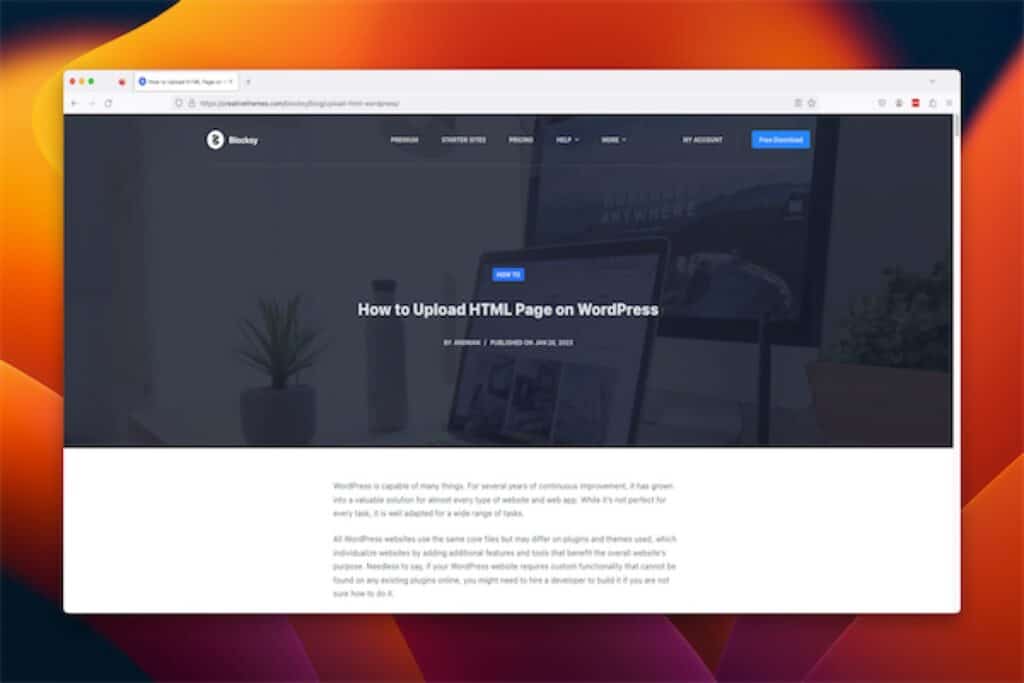
How To Write A Blog Post
Knowing the steps to take when creating your own blog makes it easier to conceptualise the topics and ideas you want to present during the early stages. Whether it is a travel blog aimed at informing or a beauty blog that sells products, blog owners benefit from knowing these basics:
Create formal buyer personas.
Formal buyer personas are an essential part of developing a successful blog strategy. A buyer persona is a fictional representation of your ideal customer based on accurate data and insights. Creating detailed buyer personas lets you better understand your target audience and create content that speaks directly to their needs and interests.
To create buyer personas for your blog, you should gather as much data as possible about your target audience. Data gathering might include demographic information, such as age, gender, and location, as well as psychographic information, such as their interests, values, and pain points.
Once you have this data, you can create one or more detailed buyer personas representing your target audience. Each persona should include a name, photo, and detailed information about the persona’s background, goals, challenges, and preferred communication channels.
For example, your blog aims to attract small business owners and managers. In that case, you might create a buyer persona named “Samantha”, a 35-year-old female business owner interested in learning about marketing and growth strategies for her business. You might also create a buyer persona named “John”, a 45-year-old male manager of a small business interested in learning about leadership and employee management strategies.
By creating formal buyer personas like these, you can ensure your blog content is targeted and relevant to your ideal audience, which can help increase engagement and drive more traffic to your blog.

Determine the unique problem you will solve for readers.
Another critical factor to remember when creating a small business blog is to identify the unique problem your blog will solve for readers. By readers, we mean the buyer persona you had identified. This problem should be specific and relevant to your target audience. It should be something that they struggle with or are seeking solutions for.
To determine the unique problem you will solve for readers, you should start by researching to better understand your target audience’s needs and pain points. Gathering information on customer pain points and needs might include:
- Reading industry publications
- Conducting surveys or interviews with potential readers
- Analysing data on popular search terms and topics related to your niche
Once you better understand your audience’s needs, you can begin to brainstorm potential topics and themes for your blog that address those needs. For example, suppose your research indicates that small business owners struggle with managing their time effectively. In that case, you might create blog content that provides tips and strategies for time management.
When choosing a unique problem to focus on for your blog, it’s essential to consider the competition and ensure a clear opportunity to differentiate yourself and provide unique value to readers. By identifying a specific and relevant problem your target audience is facing and giving valuable solutions through your blog content, you can establish yourself as a trusted resource and build a loyal following among small business owners and managers.
Determine what topics you’ll cover.
Here are some steps to determine what topics you’ll cover based on the problem you will solve for readers of a blog aimed at small business owners and managers:
- Identify the special problem your blog will solve for readers based on your research and analysis of your target audience’s needs and pain points.
- Brainstorm potential topics and themes for your blog that address your identified special problem. These topics should be specific, relevant, and actionable, providing straightforward solutions or insights to help small business owners and managers overcome challenges.
- Consider the different aspects of the special problem you have identified. Break them into smaller sub-topics you can explore more deeply through your blog content. For example, suppose your special problem is managing time effectively. Sub-topics include time-tracking tools, prioritisation strategies, delegation techniques, etc.
- Use keyword research and analysis to identify popular search terms and topics related to your unique problem and sub-topics. Incorporate these keywords into your blog content to improve your visibility in search engine results pages (SERPs).
- Keep your content focused and targeted on your unique problem and related sub-topics while providing variety and freshness through various formats, styles, and perspectives. Consider including guest posts, expert interviews, case studies, and other types of content that add value and interest to your readers.
By following these steps, you can determine what topics you’ll cover based on the problem you will solve for readers of your small business blog and create a valuable resource that establishes your brand as a thought leader and trusted advisor in your niche. You’ll also have the chance to set yourself apart from the many blogs out there.
Find questions and terms related to that topic.
When writing about individual posts on a specific topic, it’s important to identify the questions and related terms to ensure you provide relevant information to your readers. Here are some steps you can take to find inquiries and terms related to your topic:
- Conduct keyword research: Use keyword research tools like Google Keyword Planner or SEMrush to find keywords related to your topic. Keyword research will help you identify the language your target audience uses to search for information related to your topic.
- Check online forums: Online forums like Reddit or Quora can be a great resource for finding questions related to your topic. Search for keywords related to your topic and browse the questions people ask.
- Look at related content: Check out blogs, articles, and other content related to your topic to see what questions people ask in the comments section.
- Use social media: Search for hashtags related to your topic on social media platforms like Twitter and Instagram to find questions and discussions related to your topic.
- Ask your audience: If you have an existing audience, ask them what questions they have related to your topic. These can help you tailor your content to meet your audience’s needs and interests.
- People Also Ask: Use the “People Also Ask” snippet in Google SERP to find related questions and terms, such as “what are the benefits of using blogs for customer engagement” or “how can I use a blog to improve communication with customers.”
Following these steps, you can identify the questions and terms related to your topic and ensure you provide valuable and relevant information to your readers.
Do preliminary keyword research.
Before you start creating content for your blog, it’s essential to do some preliminary keyword research. Preliminary keyword research involves identifying the specific terms and phrases your target audience is searching for online. By understanding what keywords are relevant to your business and industry, you can optimise your content to appear higher in search engine results pages (SERPs).
To get started with keyword research, you can use free tools like Google Keyword Planner or Ubersuggest. These tools allow you to enter your topic or idea and generate a list of related keywords along with metrics like search volume, competition, and cost per click (CPC). Then, you can use this data to identify your business’s most relevant and valuable keywords.
You can read our other article, “Beginners guide to writing content for SEO for company blog posts”, for more tips on doing keyword research.
Remembering keyword research is not just about finding high-volume keywords with low competition is important. Instead, you should identify keywords that align with your business goals and are relevant to your target audience. Keeping your goals in mind will help you create content that is not only optimised for search engines but also provides value and relevance to your readers.

Choose what type of blog post you’re writing.
Before you begin writing a blog post, it’s important to determine what type of post you want to create. Different types of posts have different goals and structures, so understanding the purpose of your post can help you write more effectively.
One type of blog post is an informative post. These posts aim to provide readers with new information or insights on a topic. They are often written in a more formal tone and use statistics, research, or expert opinions to back up their claims. Informative posts can be a great way to establish yourself or your business as an authority.
Another type of blog post is a how-to post. These posts aim to provide readers with practical advice or step-by-step instructions on how to do something. How-to posts can be highly valuable to readers, offering clear and actionable guidance. They are often written more casually and conversationally while also using clear and concise language.
A third type of blog post is a list post. These posts give readers ideas, tips, or recommendations on a specific topic. List posts are often written in a more lighthearted or fun tone and use eye-catching headlines and images to draw readers in. They can be a great way to generate engagement and shares on social media.
Google the term to understand your audience’s search intent.
If you are unsure what blog post to write, a Google search can help you identify the search results most commonly returned for your target keywords. Take a look at the search results and analyse the types of content that are ranking highly.
Then, ask yourself, “Are they informational articles, product reviews, or guides?” Analysing the intent and structure will give you an idea of what your audience is searching for and what type of content you should create to meet their needs.
For example, if you’re a financial services company in Singapore and search for “investment options in Singapore,” you may notice that many top-ranking results are informative articles explaining the different types of investment options available in Singapore.
Your target audience is likely looking for educational content to help them make informed investment decisions. Based on this search intent, you can create blog posts that provide detailed information on investment options in Singapore, such as the risks and benefits of each option, as well as tips for choosing the right investment strategy.
Writing frameworks for business blogs.
Writing frameworks can be incredibly helpful in creating consistent, high-quality content for your business blog. A writing framework is a set of guidelines that you can follow to ensure that your blog posts follow the same structure. A clear guide helps make your content easier to read and understand, which can be especially important for businesses looking to educate their audience on complex topics.
One popular writing framework is the AIDA model, which stands for Attention, Interest, Desire, and Action. Usually, the AIDA model is for marketing and advertising, but you can also apply it to blog posts. The idea is to grab your reader’s attention with a catchy headline or introduction and build their interest by providing valuable information.
Next, you want to create desire by showing them how your product or service can solve their problem. Finally, you want to encourage action by providing a clear call to action at the end of your post. A clear CTA is especially important if you want to sell products with promotional content.
Another popular writing framework is the PAS model, which stands for Problem, Agitate, Solve. This model is beneficial for businesses that are looking to provide solutions to their audience’s problems. The idea is to start by identifying a common problem your audience faces, then agitate it by highlighting the negative consequences of not addressing it. Finally, you want to provide a solution to the problem, ideally in the form of your product or service. Again, this framework can be especially effective for businesses looking to establish themselves as experts in their industry.
Write your first blog post.
Congratulations on completing the preliminary research and planning for your first blog post! Now that you have a solid understanding of your audience, their search intent, and the type of post you’ll be writing, it’s time to start crafting your content. Writing a blog post can seem like a daunting task, but with a solid framework and a bit of creativity, you can create a piece that engages your audience and delivers value.
This section will walk you through writing your first blog post. From crafting the perfect headline to structuring your content for maximum impact, we’ll cover everything you need to know to create a post that resonates with your readers and drives engagement. So let’s start and take your first step towards becoming a successful business blogger!
Optimise your page title and meta description.
Optimising your page title and meta description is crucial for attracting readers to your blog post. The page title and meta description are the first things a reader sees when browsing search engine results, so it’s essential to make sure they are clear, compelling, and accurately reflect the content of your post.
To optimise your page title, include the target keyword in the title and keep it concise (under 60 characters). In addition, make sure the title accurately reflects the content of your blog post and is attention-grabbing enough to entice readers to click through to your post. It’s also a good idea to include the name of your brand or business in the title to increase brand awareness.
The meta description summarises your blog post that appears below the page title in search engine results. Therefore, it’s essential to include the target keyword in the meta description and make it interesting enough to entice readers to click through to your post.
Keep the description under 155 characters and accurately reflect the content of your blog post. Remember, the meta description is essentially an advertisement for your blog post, so make sure it is compelling and accurately represents what readers can expect to find in your post.
Write an intro (and make it captivating)
The introduction of your blog post is arguably the most important part of your content. It sets the tone for the rest of your piece and determines whether your readers will continue reading. To make your introduction captivating, start with a hook that grabs the reader’s attention.
Intros should be a thought-provoking question, a surprising statistic, or a relatable anecdote. The key is to make your reader want to know more. Once you have your hook, provide some context for your post. Explain why your topic is relevant and why your readers should care about it.
This is also an excellent opportunity to introduce your personal experience or expertise on the topic. By establishing yourself as a knowledgeable source, you build trust with your readers and keep them engaged.
Finally, end your introduction with a thesis statement. This is a clear and concise statement summarising your post’s main point. It should be a preview of what readers can expect to learn from reading your blog post. Providing a clear roadmap for your content makes it easier for readers to follow along and stay engaged.

Create your outline and designate keyword-rich H2s and H3s
Creating a detailed outline is essential to writing a successful blog post. Not only does it help organise your thoughts and ideas, but it also ensures that you cover all the necessary information related to your topic.
Before you start writing your outline, make sure you have determined the main points and subtopics you want to cover in your blog post. Then, use your research and knowledge to develop a structure that makes sense and will engage your readers.
Once you have created your outline, it’s time to designate keyword-rich headings and subheadings. Your headings and subheadings should be clear, concise, and descriptive. They should also contain relevant keywords that accurately reflect the content of each section.
By doing this, you make it easier for your readers to understand your post’s structure and for search engines to crawl and index your content. Remember that H2 tags should be used for main section headings, while you can use H3 tags for subheadings when creating your headings and subheadings.
This hierarchy helps readers understand the structure of your post and emphasises the most important information. Additionally, it helps search engines understand the relationship between different sections of your post and rank your content accordingly. By creating a well-structured outline and designating keyword-rich headings and subheadings, you can make a blog post that is engaging and optimised for search engines.
Use media with a purpose.
Including multimedia elements like images, videos, and infographics can make your blog post more engaging and attractive to readers. It can also break up long blocks of text and make your content more visually appealing. However, it’s important to use media with a purpose and not just for the sake of it.
When selecting media to include in your blog post, consider how it can enhance your message or help to illustrate a point. For example, if you’re explaining a complex concept or process, a video or animation may be more effective than a series of images. Similarly, high-quality photos or a product demo video can be more effective than just text if you’re showcasing a product or service.
It’s also important to ensure that your media is relevant and copyright-free. Using images or other media without permission can lead to legal issues, so be sure to check the copyright status before including any media in your blog post. Additionally, ensure that any media you use is optimised for web use to ensure that it doesn’t slow down your site’s loading time.
Link to other relevant blog posts within your content.
Linking to other relevant blog posts within your content is a great way to improve the user experience and keep readers engaged on your website for longer. When creating new content, look for opportunities to link to other posts on your blog relevant to the topic you are discussing. Links are a great way to help readers learn more about a topic and keep them on your website for longer.
When linking to other blog posts, use descriptive anchor text that accurately describes the content of the linked post. Linking helps readers understand what they can expect to find if they click the link. Additionally, linking to other blog posts can improve your website’s SEO by increasing the number of internal links pointing to each post. Internal links help search engines understand the structure of your website and determine which pages are most important.
When linking to other blog posts, it’s also essential to consider the user experience. Ensure that any links you include are relevant and add value to the content. Don’t just include links for the sake of linking – make sure each link serves a specific purpose and helps readers learn more about the topic. Following these best practices, you can use internal linking to keep readers engaged and improve your website’s SEO.
Have a clear CTA.
Having a clear call-to-action (CTA) is essential to the success of your blog post. Without a CTA, your readers may not know what action to take after reading your post. The CTA should be specific and match the objective of your blog post. For example, if your blog post is about a new product launch, your CTA should encourage readers to visit your website and sign up for a free trial.
It is also essential to make sure your CTA is visible and easy to find. This can be achieved by placing the CTA in a prominent location within your blog post, such as at the end of the post or in a sidebar. Additionally, the language used in the CTA should be action-oriented and clarify what action the reader should take. For example, instead of “Learn more,” a more compelling CTA might be “Click here to sign up for our newsletter.”
Finally, testing different CTAs to see what works best for your audience is a good idea. You can use A/B testing to experiment with different wording, placement, and design to determine which CTA generates the most clicks and conversions. By refining your CTA over time, you can improve the effectiveness of your blog posts and drive more engagement and conversions.
Have a professional and personal author bio.
A professional and personal author bio is an essential aspect of your blog. This section can help build trust with your readers by showing them that a real person with real credentials wrote the content they’re reading. A well-crafted author bio can also establish you as an expert in your field and increase your credibility.
When writing your author bio, highlight your expertise in the subject matter you’re writing about. You can also include information about your education, work experience, and any relevant certifications or awards you’ve received. Don’t be afraid to add a personal touch, such as your hobbies or interests, to help your readers get to know you better.
Having a professional headshot to include in your author bio is also essential. This photo should be high-quality and reflect the tone and branding of your blog. Having a consistent headshot across all your online platforms can help establish your brand and make it easier for readers to recognise you. Overall, having a professional and personal author bio can help you connect with your readers and establish yourself as a thought leader.
Publish and promote the blog post.
After completing all the necessary steps in writing your blog post, it’s time to publish it and share it with your audience. The first step is ensuring your post is formatted correctly and optimised for search engines. Double-check your H1, H2, and H3 headings and make sure your keywords are included. Then, add relevant meta descriptions and tags to improve your post’s visibility in search engine results.
Once you have published your blog post, it’s time to promote it. Start by sharing it on your social media platforms like Twitter, Facebook, and LinkedIn. You can also email the link to your subscribers or include it in your newsletter. Finally, encourage your readers to share the post with their networks by including social share buttons on your blog post.
Consider reaching out to other bloggers in your industry to share your post with their audience. You can also repurpose your content into different formats, such as videos, infographics, or podcasts, to reach a wider audience. Remember, the more you promote your blog post, the more likely it is to be seen and shared, resulting in increased traffic and engagement on your website.
Track the performance of the blog post.
Tracking the performance of a blog post is a critical step in ensuring that your content delivers the desired results. Various tools can help you track the performance of your blog posts, including Google Analytics, SEMrush, and Ahrefs. These tools can provide valuable insights into your blog post’s performance, such as the number of page views, time spent on a page, bounce rate, and more. By analysing these metrics, you can determine what works well and what needs improvement.
One key metric to track is your blog post’s engagement rate. This includes the number of social shares, comments, and backlinks your post receives. Social shares can increase the reach of your post, while comments and backlinks can improve the credibility and authority of your website. By monitoring these metrics, you can determine which types of content resonate with your audience and adjust your content strategy accordingly.
Another metric to track is the conversion rate of your blog post. This refers to the number of visitors who take a specific action on your website, such as filling out a form or purchasing. You can track the conversion rate to determine your call-to-action effectiveness and identify improvement areas. Also, tracking your blog post’s traffic sources can help you understand where your audience is coming from and adjust your marketing efforts accordingly.
Re-optimise blog posts over time
As you continue to write and publish blog posts, it’s important to remember that optimisation is ongoing. Over time, search engines may update their algorithms, and new keywords and search terms may emerge. You may need to re-optimise your blog posts periodically to keep them relevant and ranking well in search results.
Reviewing and updating the content is one way to re-optimise your blog posts. Look for opportunities to add new information or insights, update statistics and facts, or incorporate new multimedia elements. You can also look for ways to refresh the keywords and metadata used in the post to better reflect the current state of the search.
Another critical element of re-optimising your blog posts is to continue promoting them. For example, share your older blog posts on social media, in email newsletters, or through other channels to help bring them back to the forefront of your audience’s attention. Also, consider repurposing older content into new formats, such as videos, infographics, or podcasts, to reach new audiences and expand your content reach.
By continually re-optimising your blog posts and promoting them over time, you can ensure that your content remains relevant and valuable to your audience while driving traffic and engagement to your blog.
Conclusion
In conclusion, using blogs for customer engagement and communication can be a great way to build and maintain customer relationships. It allows business owners and management to stay in touch with their customers, share news and updates, and receive feedback that can help improve their business.
Blogging also helps to build brand recognition, resulting in better customer loyalty and higher customer satisfaction. In addition, by utilising blogs, businesses can easily and quickly reach their customers meaningfully, resulting in greater customer engagement and improved customer relationships.
At xSquare, we know that blogging can be a powerful tool for businesses, and we’re here to help. We offer a full suite of content creation services to help you create the content you need for your blog, from researching topics to writing and editing posts.
We’ll also provide you with strategies for promoting your blog and reaching your target audience. So if you want to take your blog to the next level, we’re here to help.
Contact us today to learn more about how our content creation service can help you reach your goals.