Small businesses must remain agile and flexible to adapt to today’s fast-paced environment. Often, small businesses face challenges such as being overwhelmed when managing day-to-day operations and processes that keep everything running smoothly. However, with the right tools and technologies, small business owners can streamline their operations and focus on growing their businesses.
One such tool is Google Workspace Business (formerly known as G Suite). Google Workspace is a collection of cloud-based productivity and collaboration tools that can help small businesses improve communication, collaboration, and productivity.
In this blog article, we will explore the benefits of Google Workspace for small businesses and how it can help them overcome some of their most common challenges. From email management to project collaboration, we will discuss how business owners can tailor Google
Workspace to suit the specific needs of small businesses and help them thrive in today’s competitive market.
Let’s start!
How Small Businesses Can Use Google Workspace
Google Workspace for Business is a suite of productivity and collaboration tools designed to help small businesses work smarter and more efficiently. It includes products such as Gmail, Calendar, Docs, Sheets, Slides, Meet, Drive, Sites and more. As the name implies, Google Workspace for Small Businesses is specifically tailored towards the needs of small businesses with fewer than 300 users.
Using Google Workspace for Small Businesses, small businesses can easily access their documents and files from any device, share them with collaborators, assign tasks to team members, collaborate on projects in real-time and securely store data in the cloud.
The suite also provides powerful communication tools such as email, chat and video conferencing (Google Meet) to stay connected with your colleagues and customers anytime, anywhere.
Additionally, the suite offers custom domain names, administrative controls and enhanced security features to ensure your data is safe and secure. With Google Workspace for Small Businesses, small businesses can access integrated tools to help them work smarter and more efficiently.
Here is a quick rundown of Google Apps and their benefits for small businesses:
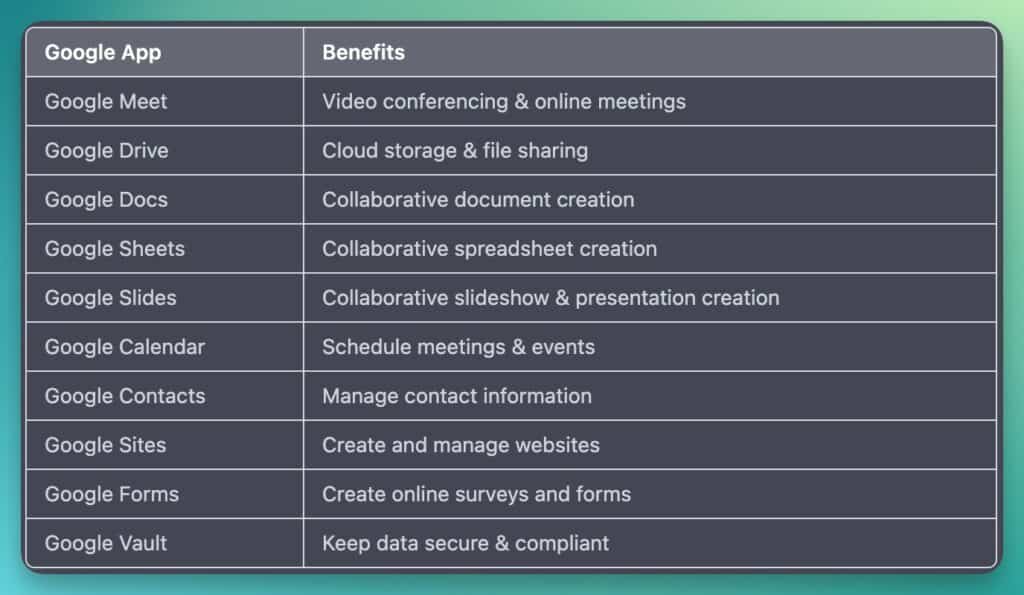
Benefits and Features Of Google Workspace for small businesses
Aggregating all the features and tools available on Google Workspace for small businesses can help you maximise your subscription. As a small business owner, Google Workspace provides powerful collaboration tools to simplify project management and communication between colleagues while being cost-effective and easy to use.
No Upfront and Scaling Cost
One of the key advantages of using Google Workspace for business is that it does not require upfront costs typically associated with traditional hardware and software systems. When businesses opt for conventional systems, they must invest in expensive hardware, such as an email server, storage devices, and software licensing fees for operating systems and productivity applications.
These upfront costs can be substantial, particularly for small businesses with limited budgets.
On the other hand, Google Workspace is a cloud-based platform hosted on Google’s servers, meaning businesses can access the tools and services they need without purchasing any hardware or software upfront. Instead, businesses pay a subscription fee for the services they use monthly or annually.
By eliminating the need for upfront investment, Google Workspace makes it much easier and more affordable for small businesses to adopt and use modern technology. This allows them to focus on running their business and growing revenue rather than worrying about expensive IT infrastructure.
Additionally, Google Workspace also reduces ongoing maintenance and support costs. Since Google is responsible for maintaining the infrastructure and ensuring that all updates and upgrades are applied automatically, businesses don’t have to worry about hiring IT staff or paying for expensive technical support services.
Use a custom domain for a professional email address
A domain-branded email with Google Workspace is an excellent way for businesses to present a professional and cohesive image to their customers and clients. When businesses use a domain-branded business email address, it shows that they have taken the time and effort to establish a legitimate online presence, which can increase their credibility and reputation.
For example, instead of using a generic email address like yourbusiness@gmail.com, businesses can use a business email address that includes their own domain name, such as info@yourbusiness.com.
This looks more professional and makes it easier for customers and clients to remember, find, and trust the business online. On top of this, having the same branding with a matching domain name for the business email addresses and website creates a consistent and professional image.
Overall, domain-branded email with Google Workspace is essential for businesses that want to present a professional and credible image online. In addition, businesses can establish their online presence and build trust with their customers and clients using a domain-branded email address, leading to increased success and growth.
Work On Any Device
Small Businesses can use Google Workspace as a highly versatile platform on almost any device, including desktop computers, laptops, tablets, and smartphones. This means that employees can access their work and collaborate with others from anywhere, anytime, using the most convenient device.
Google Workspace can be accessed through a web browser on any device with an internet connection, making it easy to work remotely or on the go. Additionally, Google offers mobile apps for iOS and Android devices, which provide a streamlined user experience optimised for smaller screens.
To illustrate how Google Workspace can be accessed on different devices, here’s a table showing the various options:
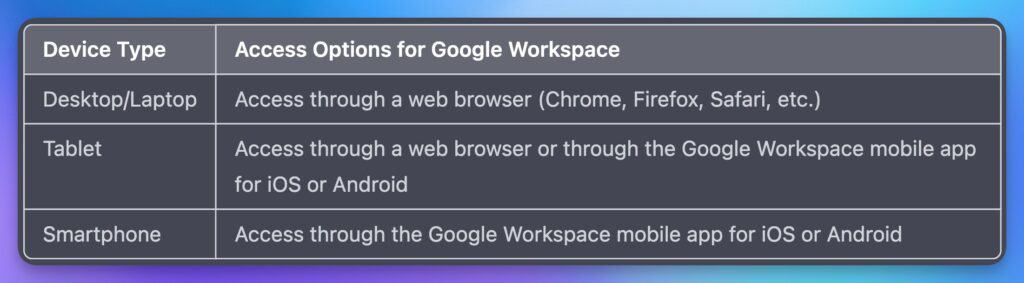
With Google Workspace’s accessibility across multiple devices, employees can easily access their work from anywhere, collaborate with team members, and stay productive even when they’re away from their desks.
This level of flexibility and convenience is essential for small businesses, where employees may wear many hats and need to work on different devices throughout the day.
Manage Google Workspace accounts like an expert
Managing Google Workspace for a small business does not need to be daunting, even for those without a background in IT. One of the key tools available for managing Google Workspace is the Google Workspace Admin Console. This web-based admin console interface allows administrators to manage users and security settings, billing, and device management policies from a single centralised location.
With the Admin Console, it is easy to add, edit, or remove users, configure security settings, monitor users, storage space usage, and manage devices, making it a comprehensive and user-friendly tool for small business owners.
Suppose a managed device (such as mobile devices) is lost or an employee departs your organisation. In that case, it can be concerning to think about sensitive company data falling into the wrong hands.
However, the Google Admin console lets you quickly and easily wipe all work or school data from the device. Depending on the device’s platform, it’s possible to wipe a user’s work account, work profile, or all data to ensure it stays secure.
Additionally, users can still gain access to their work data on another authorised mobile device, a computer, or a web browser, so they can still access company data. There are also other business-grade security features available at the admin’s disposal.
For example, Admin can block untrusted apps, enforce security keys or verification codes, temporarily disable user accounts, etc. These security features ensure that confidential data stays secure if you suspect your account is compromised.
Get Started Without Training
One of the most significant advantages of Google Workspace is its intuitive user interface and user experience. In addition, Google has designed the platform with simplicity and ease of use, making it accessible to users of all levels of technical expertise.
These features are especially beneficial for small businesses without dedicated IT resources. It allows them to quickly and easily get up and running with the platform. In addition, the user interface of Google Workspace keeps in mind the user by keeping the interface clean and intuitive, with a consistent layout across all applications.
A clean and intuitive interface means that users can easily navigate between different tools and applications without spending time learning a new interface or system. Additionally, the platform is designed to be visually appealing and easy to understand, with clear and concise icons and menus. Essentially if one has a personal Gmail account (free Gmail account), they would not.
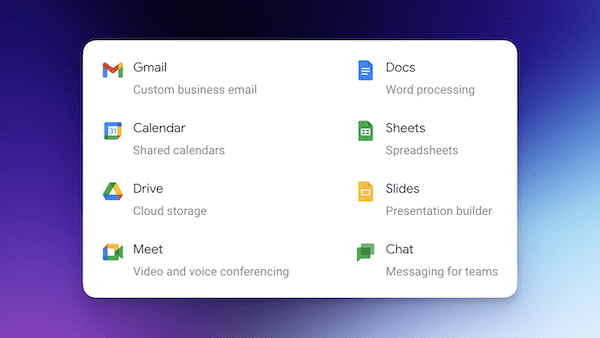
Business Email hosting with Gmail
Google Workspace provides a cost-effective way for small businesses to host their email with Gmail. In addition, businesses can use a custom domain name to have a professional email address that matches their website.
In addition, Google Workspace provides users with a large amount of storage space for emails, so businesses don’t have to worry about running out of space. Gmail’s search feature also makes it easy to find past emails, saving time and increasing productivity. And since Gmail is cloud-based, meaning users can access their email from anywhere with an internet connection, whether on a desktop or mobile device. In addition, Google Workspace provides small businesses with various features to help them manage their email more effectively and securely.
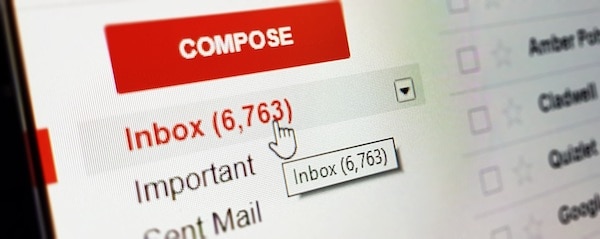
These include AI suggestions for email smart compose, email encryption to protect sensitive information, 2-step verification, industry-leading spam filters, anti-phishing protection to keep business emails secure, and the ability to set up email aliases and distribution lists.
With Google Workspace’s email hosting, small businesses can have a professional and reliable email system that helps them communicate effectively with their customers and partners while ensuring their email communications’ security and privacy.
Store And Sharing Files With Google Drive
Firstly, Google Drive makes it easy for employees to collaborate on documents in real-time. Multiple people can work on the same document simultaneously, and changes are automatically saved in real-time.
Additionally, Google Drive integrates with other Google Workspace tools, such as Docs, Sheets, and Slides, making it easy for employees to work on different documents within the same platform. Not to mention it’s also easy to send out an attached document from Google Drive in Gmail.
Secondly, Google Drive provides a secure and reliable way to store and share files. All files are stored in cloud storage, meaning they can be accessed from anywhere, at any time, using any device with an internet connection.
Google Drive also includes advanced security features, such as two-factor authentication and encryption, to protect files from unauthorised access or data breaches. The Google Drive cloud storage space amount depends on the Google Workspace subscription plan.
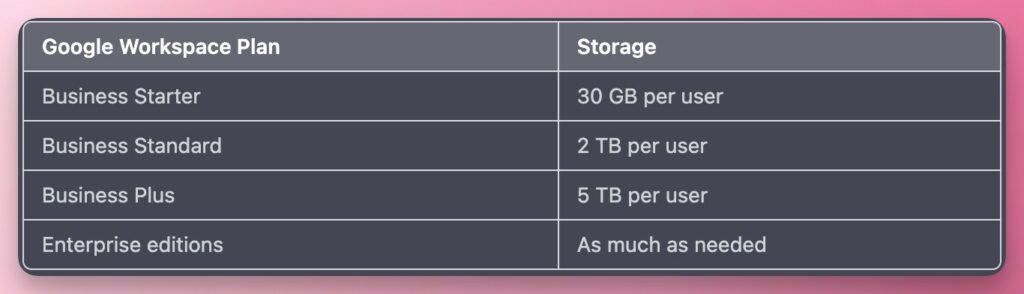
Keep track of Contacts With Google Contacts
Google Contacts is a simple yet powerful contact management tool that can help small businesses manage customer and vendor information more efficiently. Users can consolidate all their contact information in one central location, making it easier to access and use while syncing it across their smartphones or tablets.
This comprehensive solution allows users to store contact information, organise them into groups, create labels for easy filtering, and search quickly across all their contacts. Contacts can be sorted by name, company, email address, or other relevant criteria.
Additionally, contacts can be grouped into different categories, such as customers, vendors, or prospects, making sending targeted communications and marketing messages easy.
Google Contacts integrates with other Google Workspace tools, such as Gmail and Google Calendar, allowing small businesses to access contact information directly from within these applications. For example, when composing an email in Gmail, users can easily search for and select the contact they want to send the email.
The easy search saves time and productivity by eliminating switching between applications to access contact information. It also offers advanced security settings so users can control who can access their contacts list.
Schedule Online Meetings With Google Calendar
Google Calendar is a powerful scheduling tool that can help small businesses manage their meetings more efficiently. With Google Calendar, small businesses can easily schedule online meetings using Google Meet.
The ability to schedule easily is especially useful for remote teams or businesses with multiple locations. It allows employees to collaborate and communicate effectively, regardless of location.
To schedule an online meeting, users must create an event in their calendar and invite attendees. They can then choose whether to use Google Meet for the meeting. The meeting link will be automatically added to the event details.
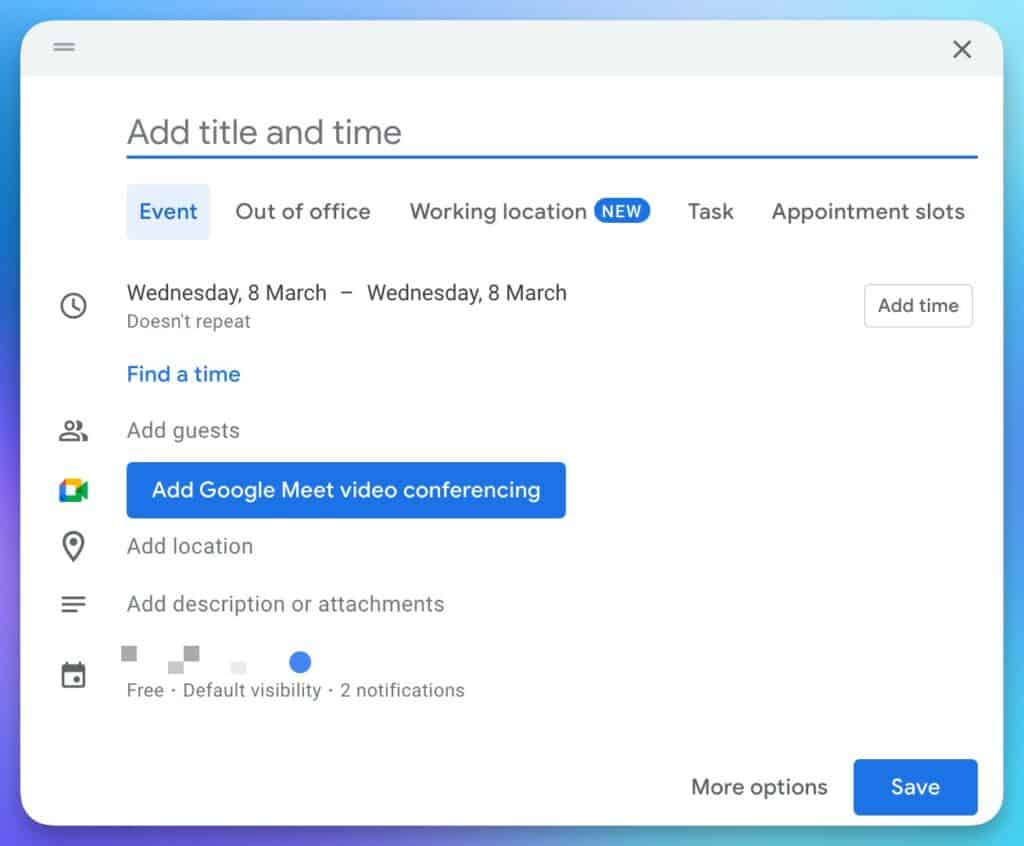
In addition to scheduling online meetings, Google Calendar can also be used to book physical meeting rooms in the office. This is especially useful for small businesses with limited meeting space, as it ensures that meetings are scheduled efficiently and everyone can access the resources they need.
Small businesses can use Google Calendar to manage their meeting schedules to improve collaboration and communication, increase efficiency, and reduce scheduling conflicts.
Host Online Meetings Or Webinar With Google Meet
Google Meet is a powerful video conferencing tool that small businesses can use to host online meetings or webinars. With Google Meet, small business owners can easily connect with their team members, clients, and customers from anywhere worldwide, making it an ideal solution for remote teams or businesses with multiple locations.
To use Google Meet for online meetings or webinars, users must create a meeting link in Google Calendar and share it with attendees. Attendees can then join the meeting from their computer or mobile device without needing any special software or equipment. Google Meet offers a range of features that make online meetings and webinars more engaging and productive, including screen sharing, virtual backgrounds, and real-time captions.
Overall, by using Google Meet to host online meetings or webinars, small businesses can improve their communication and collaboration processes, reduce travel costs, and increase efficiency. The tool is easy to use and customisable. In addition, it integrates seamlessly with other Google Workspace applications, making it a valuable addition to any small business’s technology toolkit.
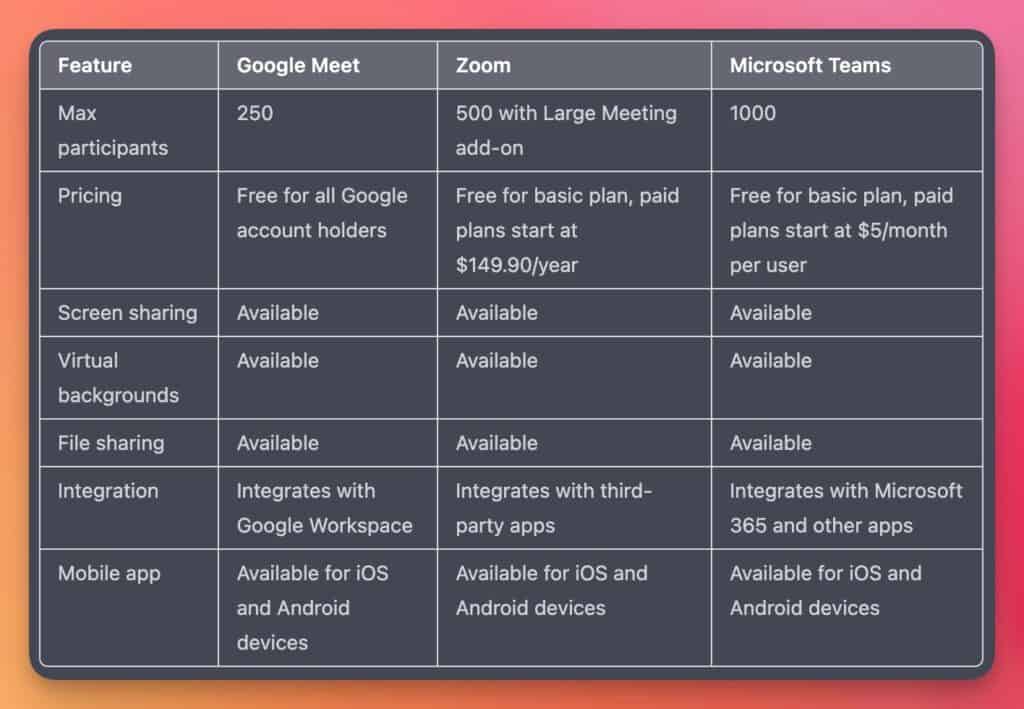
Please note that this is a simplified comparison table and that each platform offers a range of additional features and capabilities that may not be listed here. The pricing listed is also subject to change and may vary depending on the plan and region.
Create Questionnaire With Google Forms
Google Forms is a powerful tool that small businesses can use to create and distribute surveys, questionnaires, feedback forms, and more. With Google Forms, small businesses can easily gather information from their customers, employees, and stakeholders to make informed decisions and improve their products and services.
For example, a small business could create a customer satisfaction survey using Google Forms to gather feedback on its products, services, and customer support. Users can customise the survey with different question types, such as multiple-choice, short-answer, or long-answer. You can then share these surveys via email or a website link.
The responses are collected into Google Sheets and can be analysed in real-time, allowing small businesses to make data-driven decisions to improve their customer experience. Google Forms can also be used to create event registration forms, order forms, employee feedback forms, and more, making it a versatile tool for small businesses to collect and organise information.
Document Collaboration With Google Docs, Google Sheets And Google Slides
The collaboration feature in Google Docs, Google Sheets, and Google Slides allows small businesses to work together on the same document, spreadsheet, or presentation from different locations in real time.
This feature is particularly beneficial for small businesses with remote or distributed teams, enabling team members to work together seamlessly without being physically present in the same location.
For example, a small business team can use Google Docs to collaborate on a proposal or business plan, with each team member contributing their ideas and content to the document.
The collaboration feature allows team members to see each other’s changes and comments in real-time, ensuring that everyone is on the same page and that the final product is a result of the team’s collective effort.
Within the same document, users can quickly chat or start Google. Meet and discuss in real time with the click of a button. This collaboration feature is not available in Microsoft Office desktop applications such as Microsoft Word, which requires users to take turns editing or commenting on a document.
Simple Website With Google Site
Small businesses can use Google Sites to quickly and easily build a simple website without needing web hosting or advanced technical skills. Google Sites provides a user-friendly platform for creating and publishing a basic website for small businesses to showcase the business, its products or services, and contact information.
One of the key advantages of using Google Sites is its ease of use. The platform provides a range of templates and drag-and-drop functionality, making it easy for small business owners to create a professional-looking website without needing advanced web design skills.
Additionally, Google Sites provides a range of features such as text, images, videos, and links, which can be easily incorporated into the website to create a rich and engaging user experience.
While Google Sites may not be suitable for more complex or feature-rich websites like membership or e-commerce sites, it provides a simple and accessible option for small businesses looking to establish an online presence quickly and easily.
The platform’s intuitive design and seamless integration with other Google Workspace Apps make it an attractive option for small business owners who want to create a basic website without the additional investment and complexities of traditional web design and hosting.
Integrate Google Workspace With Third-Party Apps
Google Workspace offers powerful and secure integration with third-party applications to extend its wide range of features even further. These integrations can help businesses streamline their workflows and increase productivity by allowing seamless communication and collaboration with team members, better organisation and management of customer information, automation of repetitive tasks, and much more.
With a wide range of third-party integrations, small businesses can easily customise their Google Workspace to meet their specific needs and workflows, making it a versatile and powerful tool for business success.
Here are some of the popular third-party integrations that other small businesses use:
Slack
Integrating Slack with Google Workspace allows for seamless communication and collaboration between team members.
Trello
Trello can be integrated with Google Drive to attach files and documents to Trello cards easily.
Salesforce
Integrating Salesforce with Google Workspace allows for better organisation and management of customer information.
Asana
Asana can be integrated with Google Drive, Calendar, and Gmail to streamline task management and project collaboration.
Zapier
Zapier is an automation platform that can be integrated with Google Workspace to automate repetitive tasks and workflows.
Docusign
Integrating DocuSign with Google Workspace allows for easy electronic signatures of documents.
Zoom
Zoom can be integrated with Google Calendar to schedule and join video meetings directly from the calendar.
Hubspot
Integrating Hubspot CRM with Google Workspace allows for better management of sales leads and customer relationships.
Conclusion
As a small business owner, Google Workspace include multiple apps and tools for efficient communication and collaboration with your team.
Such a solution can help businesses save time, increase productivity, and improve organisational communication and collaboration. With a simple and easy-to-use interface, businesses can focus on what they do best without being bogged down by the complexity of managing multiple tools.
Overall, small businesses can benefit from a solution addressing their pain points by providing an easy-to-use and comprehensive suite of tools to help them stay organised, productive, and secure. In addition, by adopting such a solution, businesses can focus on growth and success without worrying about the complexities of managing IT resources.
We at xSquare are a Google Workspace reseller. Do contact us if you are interested to learn more before subscribing.